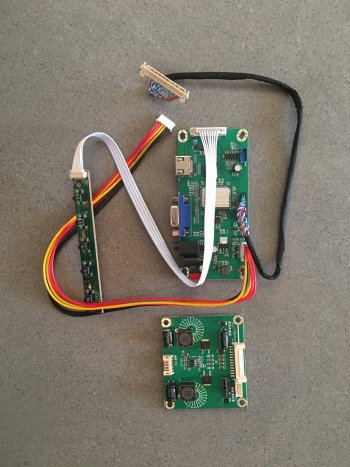Got a tip for us?
Let us know
Become a MacRumors Supporter for $50/year with no ads, ability to filter front page stories, and private forums.
2009-2011 27" iMac as an external display
- Thread starter passatgt
- Start date
- Sort by reaction score
You are using an out of date browser. It may not display this or other websites correctly.
You should upgrade or use an alternative browser.
You should upgrade or use an alternative browser.
is it possible to know which part of the controller board is responsible for the lower display brightness?
Might it be the led driver chip, the power adapter or something else?
Is it possible to connect the display with the controller board and the power adapter, without removing any parts from the iMac? Can i just leave it as is and just connect the controller board, just to see if its working and then make the full installation?
Might it be the led driver chip, the power adapter or something else?
Is it possible to connect the display with the controller board and the power adapter, without removing any parts from the iMac? Can i just leave it as is and just connect the controller board, just to see if its working and then make the full installation?
Last edited:
Also following this great thread.
I had a iMac Late 2009 gutted to use as an external monitor. Should've kept all the parts as it was working fine, but too late now.
I bought a board on Aliexpress. Came with a 12V 5A PSU. Changed it out to a 12V 10A psu. Regardless of the PSU, my wall power meter says it's pulling 35-37Watts. I think the display is rated 100W from the LG spec sheet, which is what made me get the 10A PSU in the first place
Looks like the board itself can't pull that much power.
Would be awesome to get better brightness... I'm going to try to email the board manufacture to see if if there's any other way.
edit:
part list
PSU https://www.amazon.com/dp/B00MYIY2KK?psc=1&ref=ppx_yo2ov_dt_b_product_details
PSU https://www.amazon.com/dp/B087LY94T6?psc=1&ref=ppx_yo2ov_dt_b_product_details
board: https://www.aliexpress.us/item/3256804968823952.html?
I had a iMac Late 2009 gutted to use as an external monitor. Should've kept all the parts as it was working fine, but too late now.
I bought a board on Aliexpress. Came with a 12V 5A PSU. Changed it out to a 12V 10A psu. Regardless of the PSU, my wall power meter says it's pulling 35-37Watts. I think the display is rated 100W from the LG spec sheet, which is what made me get the 10A PSU in the first place
Looks like the board itself can't pull that much power.
Would be awesome to get better brightness... I'm going to try to email the board manufacture to see if if there's any other way.
edit:
part list
PSU https://www.amazon.com/dp/B00MYIY2KK?psc=1&ref=ppx_yo2ov_dt_b_product_details
PSU https://www.amazon.com/dp/B087LY94T6?psc=1&ref=ppx_yo2ov_dt_b_product_details
board: https://www.aliexpress.us/item/3256804968823952.html?
Attachments
Last edited:
As an Amazon Associate, MacRumors earns a commission from qualifying purchases made through links in this post.
I wish this post mentioned which board they used bc it seems like they were able to solve the problem with display brightness:

 www.tonymacx86.com
www.tonymacx86.com

LM270WQ1-SDA2 as external display
Hi everyone. I have an late 2009 27" iMac that some time ago while I was upgrading the gpu and replacing the dvd with a ssd, I broke something on the logic board so since that I had no display on it, I tried to resolder the lvds connector but no luck. Any way the iMac works great with other...
 www.tonymacx86.com
www.tonymacx86.com
How would you connect the original backlight board to the controller board?I got a reply from the board manufacture.
"Using the original machine's iMAC backlight board can reach the maximum brightness"
doh!!! I threw mine out.
hope this helps someone in the future. don't throw that part out!
How would you connect the original backlight board to the controller board?
Be careful, you might burn the board in 10 min at 100% brightness setting.
https://forums.macrumors.com/threads/display-brightness-of-my-old-imac.2366331/post-32887295
Thanks for the details in the post. I have been trying to also use the original PSU and Inverter from my 2011 27 inch iMac. And my inverter also has the ENA pin instead of the BL-ON.
As of now, I have the following wiring setup to the 6-pin iMac inverter connection:
- iMac PSU pins 14 and 15 to the inverter pins 2 and 5 (12V power)
- iMac PSU pins 8 and 16 to inverter pins 4 and 6 (GND)
- LCD Driver board BL_ON to inverter pin 1 (ENA)
- LCD Driver board ADJ to inverter pin 3 (PWM)
The ENA and PWM signals would normally come from the iMac logic board, but now come from the LCD driver board).
I have also jumpered PSU pins 6 and 7 to turn on all the PSU functions (again, this would normally be done by the logic board.
Unfortunately, I get no backlight power.
In troubleshooting, I get the following measurements from the 6-pin connector to the inverter:
- Pin 1 (ENA)4.94V. (EDIT - The proper voltage for the ENA signal is 3.3V)
- Pin 2 (VIN) 12.02V
- Pin 3 (PWM) 3.06V
- Pin 4 (GND) 0.0V
- Pin 5 (VIN) 12.01V
- Pin 6 (GND) 0.0 V
All of the measurements above seem to within expected range, although the PWM voltage seems a little low.
Searching online further about the PWM, it seems the PWM signal for the iMac inverter is supposed to be 3.25V with a frequency of 13kHz.
I then measured the frequency of the PWM signal coming from the LCD driver board to Pin 3 of the inverter and I get 36.03 kHz, which is almost 3x faster than the specification.
I am beginning to wonder if the problem most of us with the 2011 27 inch iMacs are having is due to the PWM signal of the LCD driver boards being too far out of spec for the iMac inverter?
Any thoughts about my hypothesis? I was thinking of buying an adjustable PWM controller to see if that would resolve the issue - (PWM controller) - but wanted to put this out to the forum to see if there might be something else I am missing.
Notes:
1. I do not suspect I have a faulty inverter board because it was fully functional immediately before I began the conversion 2 days ago.
2. I do not suspect I have a faulty display because it works with the supplied inverter board that came with the LCD driver, but it is dimmer than I want (as is common for most of us).
As of now, I have the following wiring setup to the 6-pin iMac inverter connection:
- iMac PSU pins 14 and 15 to the inverter pins 2 and 5 (12V power)
- iMac PSU pins 8 and 16 to inverter pins 4 and 6 (GND)
- LCD Driver board BL_ON to inverter pin 1 (ENA)
- LCD Driver board ADJ to inverter pin 3 (PWM)
The ENA and PWM signals would normally come from the iMac logic board, but now come from the LCD driver board).
I have also jumpered PSU pins 6 and 7 to turn on all the PSU functions (again, this would normally be done by the logic board.
Unfortunately, I get no backlight power.
In troubleshooting, I get the following measurements from the 6-pin connector to the inverter:
- Pin 1 (ENA)
- Pin 2 (VIN) 12.02V
- Pin 3 (PWM) 3.06V
- Pin 4 (GND) 0.0V
- Pin 5 (VIN) 12.01V
- Pin 6 (GND) 0.0 V
All of the measurements above seem to within expected range, although the PWM voltage seems a little low.
Searching online further about the PWM, it seems the PWM signal for the iMac inverter is supposed to be 3.25V with a frequency of 13kHz.
I then measured the frequency of the PWM signal coming from the LCD driver board to Pin 3 of the inverter and I get 36.03 kHz, which is almost 3x faster than the specification.
I am beginning to wonder if the problem most of us with the 2011 27 inch iMacs are having is due to the PWM signal of the LCD driver boards being too far out of spec for the iMac inverter?
Any thoughts about my hypothesis? I was thinking of buying an adjustable PWM controller to see if that would resolve the issue - (PWM controller) - but wanted to put this out to the forum to see if there might be something else I am missing.
Notes:
1. I do not suspect I have a faulty inverter board because it was fully functional immediately before I began the conversion 2 days ago.
2. I do not suspect I have a faulty display because it works with the supplied inverter board that came with the LCD driver, but it is dimmer than I want (as is common for most of us).
Last edited:
I was able to figure it out. Shift over to the following thread for details. https://forums.macrumors.com/threads/display-brightness-of-my-old-imac.2366331/post-33653457
Register on MacRumors! This sidebar will go away, and you'll see fewer ads.