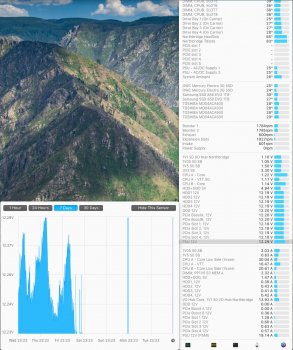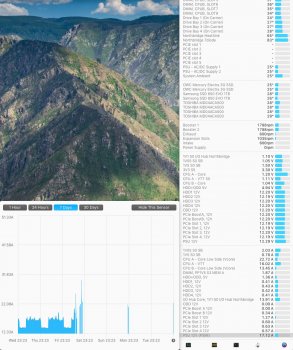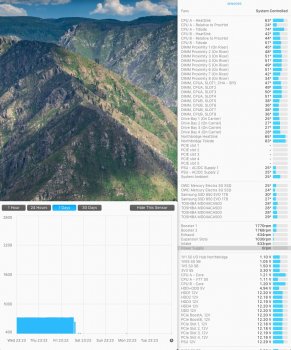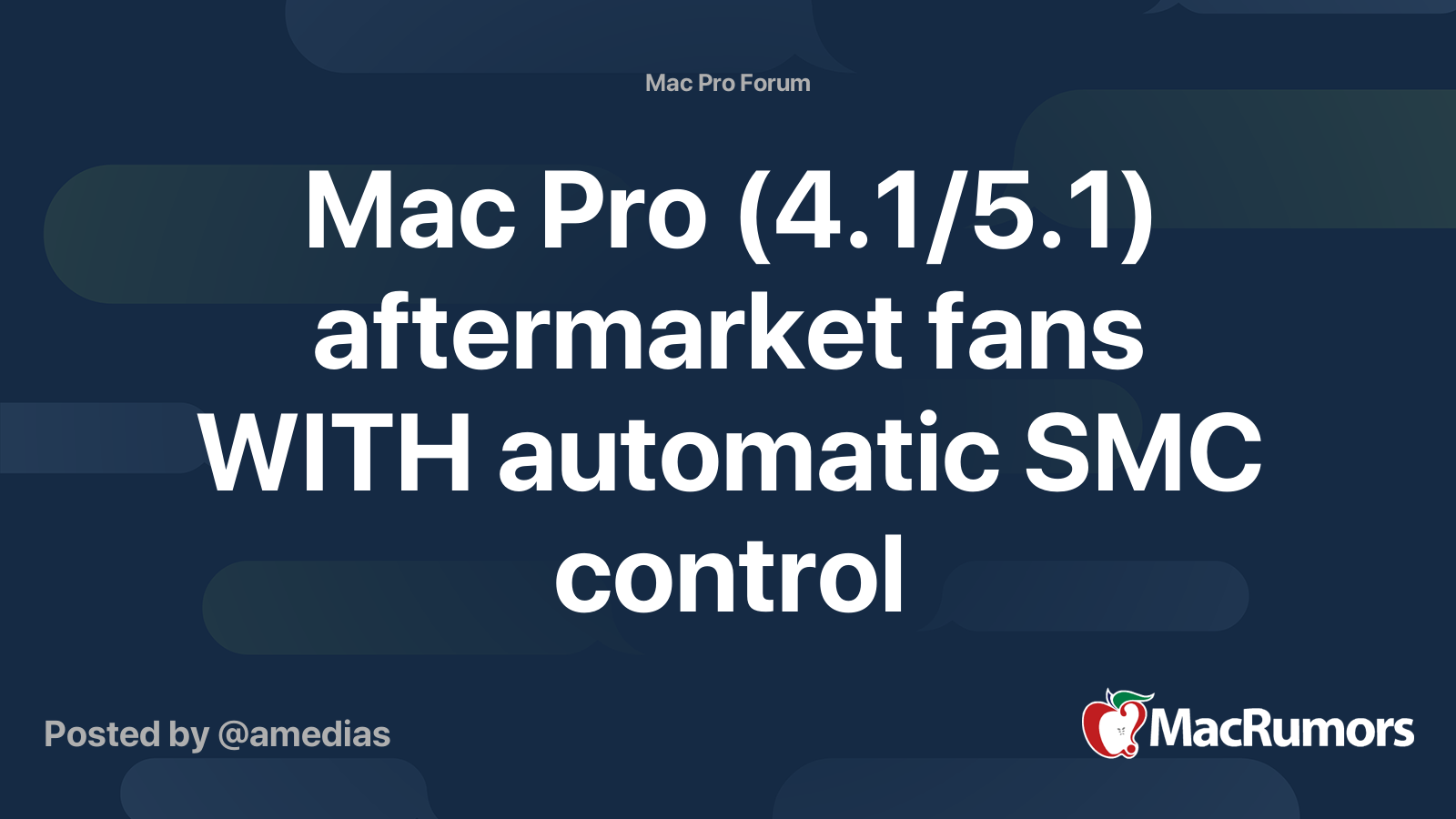My system:
. Mac Pro 2009 5,1 / A1289 / - SMC 1.39f5 (upgraded in 2016 from 4,1)
. Nvidia Titan X GPU (non EFI) - I use ATI Radeon HD 5770 whenever I need to update OS and/or maintenance
. Mac OS High Sierra 10.13.6
This system has been working great for the last 3-years until last week. I updated the Mac OS to the latest Apple Security. After done with installation (remember I have to switch GPU cards) I had some intermittent crashes, where the whole system goes to black without warning. It seemed to be a hardware issue to me. I thought that I may have one of my PCI cards or GPU not well seated, and decided to use that time to cleanup my machine (dusting off, which I try to do on regular basis).
I took out the CPU tray, reseated each RAM memory banks. I also took out my power supply unit, which I have to admit I had never done before. I blew dust out of it and clean up the fan as well.
I put back everything together and cleaned up my PRAM, reset the SMC (unplug the power plug for 30 sec. and wait 5 sec. before restart). The system restarted just fine except now the PSU fan is running very loud! I cannot remember last time I had this issue. As far as I can tell, this is only the PSU fan. What is strange is that iStat is showing the PSU fan running at 0 rpm!!
Now I am trying to figure out what can be the issue. Could it be a bad PSU? because of the noise and the worry I could damage the system even more, I have not run the system long enough / have not stressed it out to see if I get any more intermittent shutdown...
Following are a few screen shots from iStat menus showing the reading from my system. Do you think they look unusual? any ideas what could be the issue with my system? what do you think I should check next?
Thanks
. Mac Pro 2009 5,1 / A1289 / - SMC 1.39f5 (upgraded in 2016 from 4,1)
. Nvidia Titan X GPU (non EFI) - I use ATI Radeon HD 5770 whenever I need to update OS and/or maintenance
. Mac OS High Sierra 10.13.6
This system has been working great for the last 3-years until last week. I updated the Mac OS to the latest Apple Security. After done with installation (remember I have to switch GPU cards) I had some intermittent crashes, where the whole system goes to black without warning. It seemed to be a hardware issue to me. I thought that I may have one of my PCI cards or GPU not well seated, and decided to use that time to cleanup my machine (dusting off, which I try to do on regular basis).
I took out the CPU tray, reseated each RAM memory banks. I also took out my power supply unit, which I have to admit I had never done before. I blew dust out of it and clean up the fan as well.
I put back everything together and cleaned up my PRAM, reset the SMC (unplug the power plug for 30 sec. and wait 5 sec. before restart). The system restarted just fine except now the PSU fan is running very loud! I cannot remember last time I had this issue. As far as I can tell, this is only the PSU fan. What is strange is that iStat is showing the PSU fan running at 0 rpm!!
Now I am trying to figure out what can be the issue. Could it be a bad PSU? because of the noise and the worry I could damage the system even more, I have not run the system long enough / have not stressed it out to see if I get any more intermittent shutdown...
Following are a few screen shots from iStat menus showing the reading from my system. Do you think they look unusual? any ideas what could be the issue with my system? what do you think I should check next?
Thanks