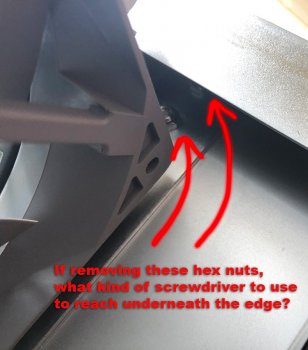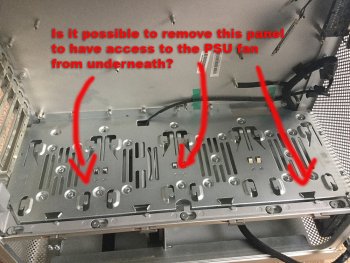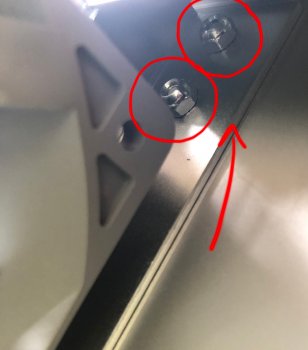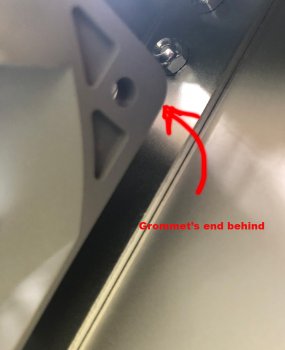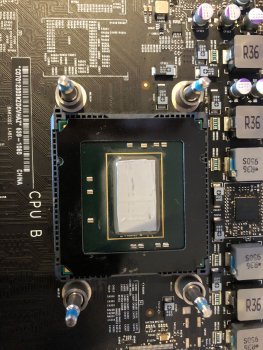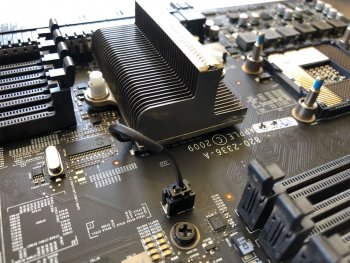Still I'd love to understand why my northbridge diode is so hot even after new thermal pasting + new pushpins?
Any ideas?
It's unusual, normally you'd see a slight decrease. I'm assuming you've done this kind of thing before and know not to use too much paste? Did you thoroughly clean all residue from the heatsink before applying the new paste?
If it were me I'd probably take the whole thing apart, re-clean and rebuild checking all fits and interfaces to make sure everything was where it should be just to be on the safe side.
EDIT - just looked a the pics of your CPUs, was that the fresh paste you applied? It if was then I think you've gone a tiny bit overboard, that's a bit more more than you should use and more paste can make heat transfer worse. The job of the TIM is to fill the micro-pores and irregularities in the surface of the die and heatsink to facilitate thermal transfer. Any more that that and it starts to make the job harder.
The heatsink should have sufficient pressure to push out any un-needed paste and on CPUs it generally does as it's under greater spring pressure/screwed down, but the NB only has weak springs (to compensate for thermal expansion), nowhere near enough force to deal with an over-pasted chip, so it might be that, then again it might not!
I have seen reports of slightly concave or convex heatsinsk (and even dies!) but if you ahd that issue it'd have been there before the re-paste as well!
Normally 83°C under full load would not concern me though, at idle I'd be investigating but not worried per-se.
What is a little off though is the 20°C
difference between your NB heatsink and NB diode, this suggest spoor thermal interface to me, either bad paste, or improper contact. the difference should really be ~10°C, maybe 13-14°C at a push, but 20°C is a bit too much for my liking and would instigate a bit of poking when I had some spare time.
It's worth noting that my tolerance for high temperatures is much greater than MIKX, I'm not saying one of us is right and one wrong, but just that we have differing thresholds of what is acceptable.
I'd be quite happy to let (and do let) my NB sit at 75-80°C 24x7, I only start worrying if it gets into the high 80s, and even then it's not
really a problem, the max operating temp of the NB is over 120°C. One way to look at it is they were designed to run like this from the factory, and over a decade later they're still working, so it's clearly not that detrimental! I'm not suggesting that it won't shorten the life but in practise the difference is both small, and requires much longer operating life to reach that point.
I'll also bounce my PCUs off their thermal ceiling quite happily while testing to find thermal limits and have been doing so since my first adventures in overlocking a 25Mhz 386, and in over 25 years I've still not killed a chip due to heat alone.

Most people aren't diligent in watching their temps and in commercial and business environment plenty of people have run cMPs for
years on nothing but the stock cooling and often while filled with office dust bunnies and with high and continuous loads. Also, a good number with dodgy heatsink pins for literally months and months with their NB running > 100°C (it's only really ~120 that they start showing issues like instability). And those same machines have then lived happy and full lives again after a re-paste and new pins.
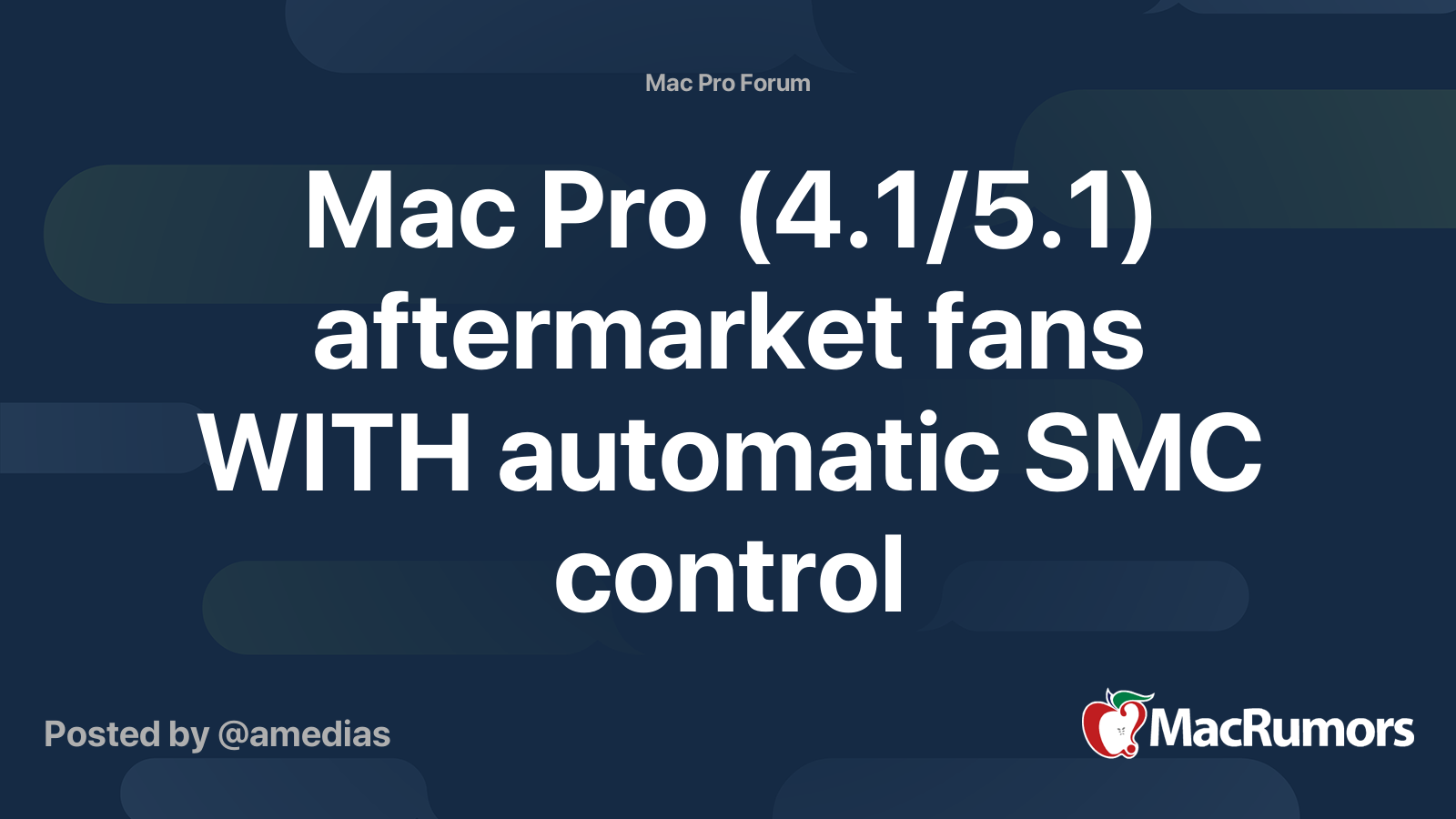
forums.macrumors.com