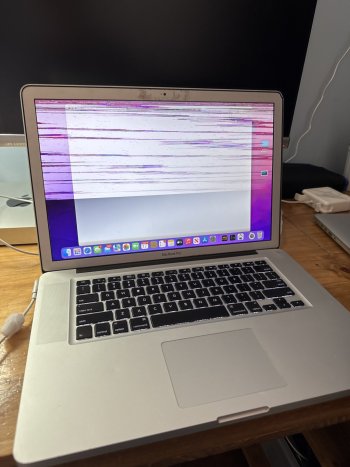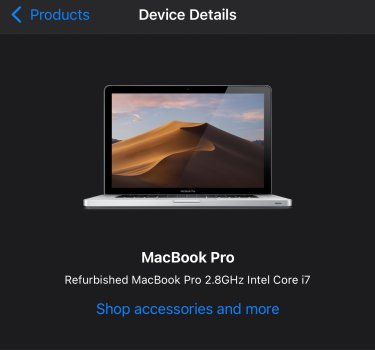I have a 2.88 I7 model with Nvidia graphics and it randomly kernel panics or freezes in random spots or does the 3 beep chime when running. It is a really nice laptop for at home use or movie watching but it makes itself unusable when it crashes for about 15 minutes. Then it Will either fail to boot and just have the front white light on or it boots and runs for a few seconds before either artifacting the screen and freezing or kernel panicking. I tried the graphics switching apps and it still overrides it and runs the D-GPU or it may be still on integrated. It usually freezes and prevents me from checking which one its using. Are there any solutions to fixing this or is this laptop toast?
Got a tip for us?
Let us know
Become a MacRumors Supporter for $50/year with no ads, ability to filter front page stories, and private forums.
2010 15 Inch MacBook Pro freezes and randomly kernel panics.
- Thread starter cheese1234
- Start date
-
- Tags
- mbp 15 2010
- Sort by reaction score
You are using an out of date browser. It may not display this or other websites correctly.
You should upgrade or use an alternative browser.
You should upgrade or use an alternative browser.
I swapped the ram with another set I have and it worked for a few seconds before freezing again and beeping after.
Would it be the whole GPU or is there something else because I read that these have a capacitor that can be replaced but I don't know if that would do anything.
At this point it is trial and error. There isn't any point in replacing anything because it isn't worth it to spend money on it. You could probably buy a newer machine for the cost of a repair of your current machine.
That's what I'm most likely going to have to do.😢 Its such a shame though because these unibody Macs design is incredible.
These are indeed good machines. I've owned almost all of the 15" machines with the matte screen. I currently have the 2012 model - the last one! I was thinking about selling it because I recently got a 30" cinema display and use the MBP in clamshell mode most of the time. I may get a Mac Mini instead.
After 15 years, it's time for a replacement.
Macs have come a long way since then...
Macs have come a long way since then...
If the graphics switching apps aren't working, try this one: https://dosdude1.com/apps/MacBook Pro dGPU Disabler.zipI have a 2.88 I7 model with Nvidia graphics and it randomly kernel panics or freezes in random spots or does the 3 beep chime when running. It is a really nice laptop for at home use or movie watching but it makes itself unusable when it crashes for about 15 minutes. Then it Will either fail to boot and just have the front white light on or it boots and runs for a few seconds before either artifacting the screen and freezing or kernel panicking. I tried the graphics switching apps and it still overrides it and runs the D-GPU or it may be still on integrated. It usually freezes and prevents me from checking which one its using. Are there any solutions to fixing this or is this laptop toast?
And if that doesn't work, disable the GPU via code by following this pretty straightforward guide: https://dosdude1.com/gpudisable/
The 2014 Mac Mini and maybe the 2012 MM also is underrated. I use a 2014 Mac Mini as a media server. I play music though it most of the time but I also have a DVD player/writer connected to it and the MM is connected to a projector.That’s honestly not a bad idea, I have a 2014 Mac mini that I use for most of my at home stuff.
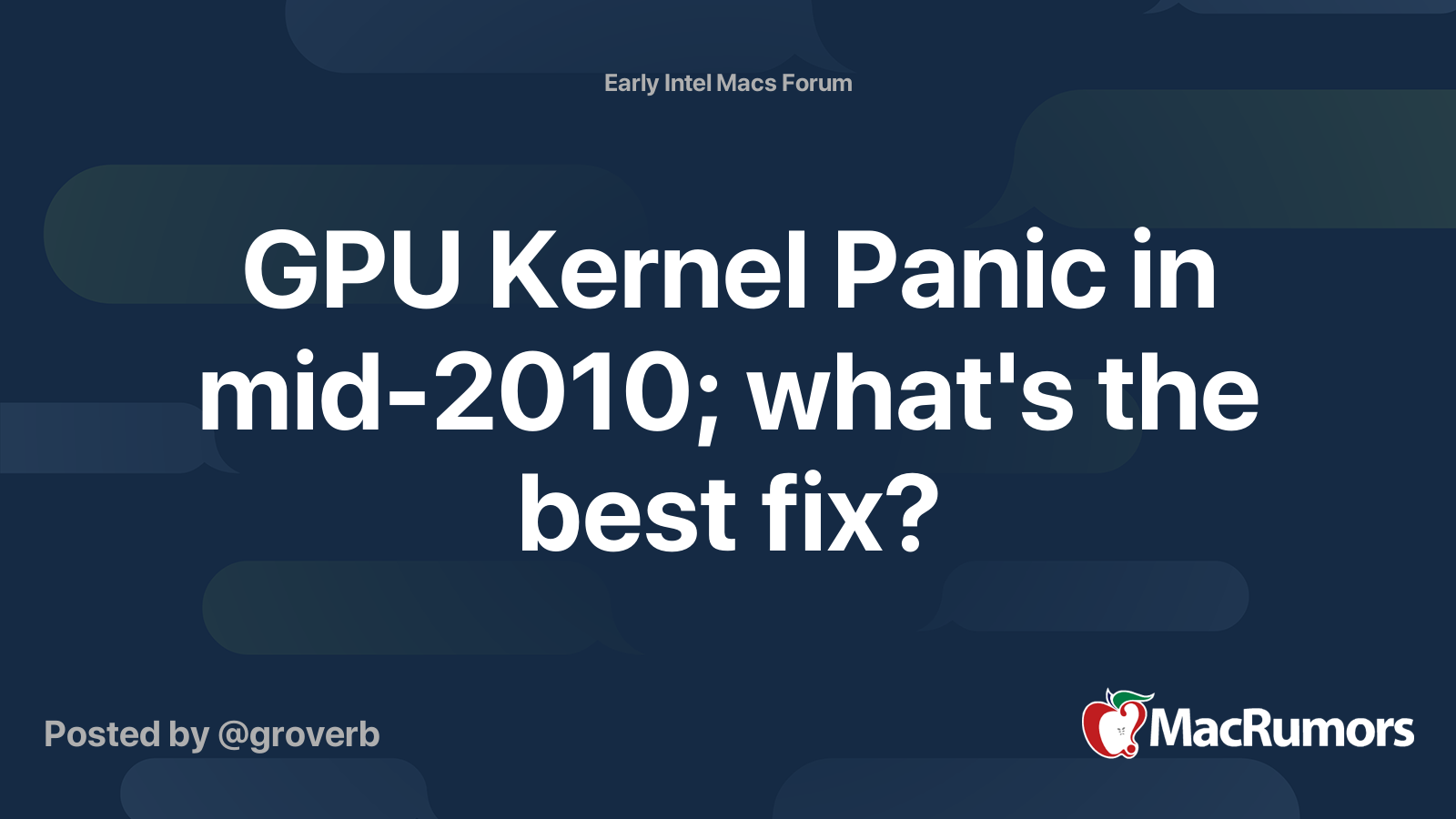
GPU Kernel Panic in mid-2010; what's the best fix?
Over the past several months I've been getting kernel panics due to the graphics card, resulting in my mid-2010 MBP crashing. It's been getting progressively worse, something several times a day. (I missed the recall/repair program by a week because the d*cks at Apple never notified me that...
I was using oclp at the time but it had the same issues on software all the way back to El Capitan.I don't see any mention what macOS version is being run. From what I can see, it could be macOS 11 Big Sur or newer. Is this using OCLP or just running the last officially supported version?
I checked and macOS 10.13 High Sierra is the last official update/upgrade.
I have mine running Sonoma with oclp and it’s the primary home machine. I’m also running windows 10 through boot camp for small games.The 2014 Mac Mini and maybe the 2012 MM also is underrated. I use a 2014 Mac Mini as a media server. I play music though it most of the time but I also have a DVD player/writer connected to it and the MM is connected to a projector.
You say that model is an i7 2.88 mid-2010, but the highest speed of the i7 that year was 2.66. With a GForce GT 530 512MB graphics card, it was that i7. That seems to be a graphics issue. I have the Pro mid-2012 and it's never had any issues; it works great after 13 years.
The one I have has 2.88 because it was a later, higher tier of the 2.66 but it was configure to order. Mine is also technically a refurbished one. I bought this off of eBay a few years ago. It has the 330m in it. I’m glad your 2012 works well. I had a retina one for a little bit that made a popping sound and never turned back on with a display.You say that model is an i7 2.88 mid-2010, but the highest speed of the i7 that year was 2.66. With a GForce GT 530 512MB graphics card, it was that i7. That seems to be a graphics issue. I have the Pro mid-2012 and it's never had any issues; it works great after 13 years.
Attachments
Was telling you this because the graphical glitches appeared on the 2011 MacBooks. The glitches were gone in the mid-2012 models. Mine isn't Retina, it's the latest LCD (9.1). Retina came out a few weeks later. I wish you luck in fixing this issue. It's best to take it to an expert; the Apple technical service where I live is very expensive :-:The one I have has 2.88 because it was a later, higher tier of the 2.66 but it was configure to order. Mine is also technically a refurbished one. I bought this off of eBay a few years ago. It has the 330m in it. I’m glad your 2012 works well. I had a retina one for a little bit that made a popping sound and never turned back on with a display.
I think this is what Lasermoon meant to post,Would it be the whole GPU or is there something else because I read that these have a capacitor that can be replaced but I don't know if that would do anything.
Register on MacRumors! This sidebar will go away, and you'll see fewer ads.