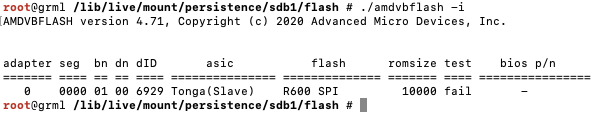I purchased a new S7100X 8GB card and when I check the card with the amdvbflash -i command (via a Linux boot in a 2009 iMac 11,1), the card does not pass the test. I want to see if any knows if this is a bad card before I try the clip method.
Become a MacRumors Supporter for $50/year with no ads, ability to filter front page stories, and private forums.
iM 4,1-14,4 2010 iMac Graphics Card - AMD FirePro W7170M
- Thread starter nikey22
- Start date
- Sort by reaction score
You are using an out of date browser. It may not display this or other websites correctly.
You should upgrade or use an alternative browser.
You should upgrade or use an alternative browser.
That's one of the many known problems with the S7100X. You can try booting that Linux stick/HDD/SSD a few times, maybe once it will recognize the card properly. (I'm very aware how unprecise this sounds...) Alternatively, you can try installing OCLP onto that Linux stick/HDD/SSD, and let it boot Linux via OC. (In my case booting the flash stick via OC had better chances of recognizing the flash chip properly.) If that does not work, you'll have to use CH341a.I purchased a new S7100X 8GB card and when I check the card with the amdvbflash -i command (via a Linux boot in a 2009 iMac 11,1), the card does not pass the test. I want to see if any knows if this is a bad card before I try the clip method.
Hi All
New comer here, also purchased an S7100X card, about to start playing with it.
Which is the latest rom?
My memory is K4G80325FB-HC03
Flash is 25Q40BT - Gigadevice 4MB VSOP
So 4MB, I am reading that the only way to update the device is via a CH314A, which is fine.
Will back up the original rom.
So count me in for the testing pool.
Thanks for all the efforts
New comer here, also purchased an S7100X card, about to start playing with it.
Which is the latest rom?
My memory is K4G80325FB-HC03
Flash is 25Q40BT - Gigadevice 4MB VSOP
So 4MB, I am reading that the only way to update the device is via a CH314A, which is fine.
Will back up the original rom.
So count me in for the testing pool.
Thanks for all the efforts
So I did run:
Elive-Imac:~ ??? sudo ./amdvbflash -ai 0
AMDVBFLASH version 4.71, Copyright (c) 2020 Advanced Micro Devices, Inc.
Adapter 0 SEG=0000, BN=01, DN=00, PCIID=69291002, SSID=0B001002)
Asic Family : Tonga(Slave)
Flash Type : R600 SPI (64 KB)
No VBIOS
Sounds bricked doesn't it?
Or without Opencore it will fail do even recognize the card in the slot?
Thanks
edit: ignore me, will flash first externally and see how it goes.
Elive-Imac:~ ??? sudo ./amdvbflash -ai 0
AMDVBFLASH version 4.71, Copyright (c) 2020 Advanced Micro Devices, Inc.
Adapter 0 SEG=0000, BN=01, DN=00, PCIID=69291002, SSID=0B001002)
Asic Family : Tonga(Slave)
Flash Type : R600 SPI (64 KB)
No VBIOS
Sounds bricked doesn't it?
Or without Opencore it will fail do even recognize the card in the slot?
Thanks
edit: ignore me, will flash first externally and see how it goes.
Last edited:
No, sounds like a S7100X (unfortunately). Try programming it with CH341a.So I did run:
Elive-Imac:~ ??? sudo ./amdvbflash -ai 0
AMDVBFLASH version 4.71, Copyright (c) 2020 Advanced Micro Devices, Inc.
Adapter 0 SEG=0000, BN=01, DN=00, PCIID=69291002, SSID=0B001002)
Asic Family : Tonga(Slave)
Flash Type : R600 SPI (64 KB)
No VBIOS
Sounds bricked doesn't it?
Or without Opencore it will fail do even recognize the card in the slot?
Thanks
Just did that, same resultNo, sounds like a S7100X (unfortunately). Try programming it with CH341a.
Will do the opencore changes and see what linux shows after
So I tried following the guide, installed opencore, I seeNo, sounds like a S7100X (unfortunately). Try programming it with CH341a.
it on my mac, but still black screen, or anything really.
On Opencore when I open the developer options, I see
I think I got a bad card. A flash does not flash all bits.
Example in binary you have miticoandre's flash date 01/28/16. After flashing you read back 00/00/14
It is like sections are locked/blocked.
This happened with Colibri and AsProgrammer using a CH314a .
I did add the Opencore but did not do the mods to the hidden EFI/OC folder, would this be a cause?
I till do that next, but not confident about the flashing
Update: changed the config.plist file to add the options at the beginning and still nothing, black screen, no boot, no ssh
Attaching the flash datasheet for the gigadevice 25Q40, will probably try to flash the original vbios and just attempt in linux, but otherwise I am stuck
Example in binary you have miticoandre's flash date 01/28/16. After flashing you read back 00/00/14
It is like sections are locked/blocked.
This happened with Colibri and AsProgrammer using a CH314a .
I did add the Opencore but did not do the mods to the hidden EFI/OC folder, would this be a cause?
I till do that next, but not confident about the flashing
Update: changed the config.plist file to add the options at the beginning and still nothing, black screen, no boot, no ssh
Attaching the flash datasheet for the gigadevice 25Q40, will probably try to flash the original vbios and just attempt in linux, but otherwise I am stuck
Attachments
Last edited:
And on retrospect it appears that the CH314A needs the the volt mod to actually have the data lines at 3.3 on these less than reputable knockoffs.
Although I have read that really long usb cables on a usb splitter also works 🤣
Although I have read that really long usb cables on a usb splitter also works 🤣
And finally got it working, it also turns out that writing over these 25Q40 flashes doesn't work well.
Erasing and programming was the only way.
So what's next?
how can we help with the brightness control aspects?
Erasing and programming was the only way.
So what's next?
how can we help with the brightness control aspects?
Has anyone tried this one:
Attachments
Flash memory always needs to be erased in order to be able to overwrite its contents. Erasing turns all bits into 1s and writing can only turn necessary bits into 0s.And finally got it working, it also turns out that writing over these 25Q40 flashes doesn't work well.
Erasing and programming was the only way.
W7170M update: Windows 10
Test Card: Dell W7170M 4GB, 0x1028, 0x6921
Test Machine: iMac 11,3 - Mid 2010, corei3 3.20Ghz
BootCamp: Windows 10 Home (Legacy Mode), OS Build info: 19044.1826, Version 21H2; separate SSD (internal)
System RAM: 8.00 GB
vbios mods:
GPU Mhz: 900Mhz
MEM Freq: 1300Mhz
TDP (W): 105
TDC (A): 80
Max power Limit (W): 105
Max Temp. (C): 100



Cheers.
Test Card: Dell W7170M 4GB, 0x1028, 0x6921
Test Machine: iMac 11,3 - Mid 2010, corei3 3.20Ghz
BootCamp: Windows 10 Home (Legacy Mode), OS Build info: 19044.1826, Version 21H2; separate SSD (internal)
System RAM: 8.00 GB
vbios mods:
GPU Mhz: 900Mhz
MEM Freq: 1300Mhz
TDP (W): 105
TDC (A): 80
Max power Limit (W): 105
Max Temp. (C): 100
Cheers.
S7100X - Brightness Control - Experimental
Let's recall some facts, The S7100X is a HP based SERVER card. It does not need to natively control a video card's parameters to do its job in a server. Second, the later GNC cards use a different way to modulate the backlight operation than the previous generation of cards, based on some reading I've done about the GNC variations that exist.
Let's take a look at "father Linux" to get some help. Specifically, let's interrogate the DISPLAY_DEVICE_OUTPUT_CONTROL_PARAMETERS section of atombios.h. In it we can easily see that there is an interesting module for these GNC/DCE3.0 based cards like Tonga/Amythest that unlike previous generations, combines the LVDS and TMDS into one control center, it is the LVTMAOutputControl:

As you can see above, there is a section on controlling the brightness. Let's get more proof. Let's look at the exact registers involved on the AMD prioprietary repository:

Okay, more good news. The backlight can be controlled by a simple module. Now, thankfully, we have a "consumer" version of the S7100X known as the W7170M which is NOT meant to be in a server, but used in an actual computer that people use everyday. Interrogating the differences between the modules:

You can see the multiple register values that are codded to the framebuffer via the WS_FB_WIN etc.. Undoubtedly some of these will be for varying the power level to the backlight of the display.
I've put together a ROM for testing by downloading a HP version from Techpowerup.
Mods to this rom:
-LVDMAOutputcontrol patched to turn on the extra missing registers
- patched DeviceID to 0x6939 which MacOS will allow AMDRadeonX4000 acceleration kext to initalize the card since it is present in the IOPCIMatch natively.
- GOP 1.69 - (needs OpenCore for now)
- kept 384Kb data at end, I think this is needed for vram functionality, possibly this is server ram redundency stuff?; Don't touch it or delete it.
-Firmwareinfo module modded to allow USHORT GPUControlsBL:1 = 0x0000, basically just changed "401F" to "403F" to allow this to be turned on.
-OBJ-Info changed to allow internal screen and 1 miniDVI screen to turn on
Anyone with a S7100X @Ausdauersportler and a few other members, test it out and provide feedback, please be prepared to clip-resuce your card so make a backup of your VBIOS first! Thanks.
Let's recall some facts, The S7100X is a HP based SERVER card. It does not need to natively control a video card's parameters to do its job in a server. Second, the later GNC cards use a different way to modulate the backlight operation than the previous generation of cards, based on some reading I've done about the GNC variations that exist.
Let's take a look at "father Linux" to get some help. Specifically, let's interrogate the DISPLAY_DEVICE_OUTPUT_CONTROL_PARAMETERS section of atombios.h. In it we can easily see that there is an interesting module for these GNC/DCE3.0 based cards like Tonga/Amythest that unlike previous generations, combines the LVDS and TMDS into one control center, it is the LVTMAOutputControl:
As you can see above, there is a section on controlling the brightness. Let's get more proof. Let's look at the exact registers involved on the AMD prioprietary repository:
Okay, more good news. The backlight can be controlled by a simple module. Now, thankfully, we have a "consumer" version of the S7100X known as the W7170M which is NOT meant to be in a server, but used in an actual computer that people use everyday. Interrogating the differences between the modules:
You can see the multiple register values that are codded to the framebuffer via the WS_FB_WIN etc.. Undoubtedly some of these will be for varying the power level to the backlight of the display.
I've put together a ROM for testing by downloading a HP version from Techpowerup.
Mods to this rom:
-LVDMAOutputcontrol patched to turn on the extra missing registers
- patched DeviceID to 0x6939 which MacOS will allow AMDRadeonX4000 acceleration kext to initalize the card since it is present in the IOPCIMatch natively.
- GOP 1.69 - (needs OpenCore for now)
- kept 384Kb data at end, I think this is needed for vram functionality, possibly this is server ram redundency stuff?; Don't touch it or delete it.
-Firmwareinfo module modded to allow USHORT GPUControlsBL:1 = 0x0000, basically just changed "401F" to "403F" to allow this to be turned on.
-OBJ-Info changed to allow internal screen and 1 miniDVI screen to turn on
Anyone with a S7100X @Ausdauersportler and a few other members, test it out and provide feedback, please be prepared to clip-resuce your card so make a backup of your VBIOS first! Thanks.
Attachments
@nikey22
Blank screen on this one, hear some fans in the background, very minimal, but unsure it actually booted.
I am using the OC 0.3.3, does this require any particular version?
Thanks
edit: tried SSH/remoting in, checked the lan connected devices and the Imac is not there, so did not boot
Blank screen on this one, hear some fans in the background, very minimal, but unsure it actually booted.
I am using the OC 0.3.3, does this require any particular version?
Thanks
edit: tried SSH/remoting in, checked the lan connected devices and the Imac is not there, so did not boot
Last edited:
The vBIOS works perfectly. Already fixed backlight myself back in May and can confirm @nikey22 did a great job.
Checked everything on three different cards.
It your card fails constantly with these versions there is s different (hardware) problem and no more software tests are needed.
my board was working fine with the miticoandre_S7100X_6939_403F_512kb.rom image, except no brightness control.The vBIOS works perfectly. Already fixed backlight myself back in May and can confirm @nikey22 did a great job.
Checked everything on three different cards.
It your card fails constantly with these versions there is s different (hardware) problem and no more software tests are needed.
Can you give me the binary you made in May or did you arrive at the same settings as nikey22?
I also tested @nikey22's latest S7100X VBIOS on two S7100X cards myself and I can confirm it works perfectly! (I may be stating the obvious, but have you done a PRAM reset after flashing a new VBIOS?)my board was working fine with the miticoandre_S7100X_6939_403F_512kb.rom image, except no brightness control.
Can you give me the binary you made in May or did you arrive at the same settings as nikey22?
In fact we did the same modifications, but I did not try the compare both versions bit by bitmy board was working fine with the miticoandre_S7100X_6939_403F_512kb.rom image, except no brightness control.
Can you give me the binary you made in May or did you arrive at the same settings as nikey22?
There may be different hardware models out needing a different vBIOS? Currently I am on a private trip not having access to any engineering tools. So I cannot even really check the single version which is apparently working on your card.
Tested your latest brightness enabled vBIOS on my four cards from two different vendors during the last weeks.
Three cards could not handle the slightly optimized performance changes at all, card simply did not boot, only OC picker came up and on macOS boot when the login scree comes up and acceleration kicks in three cards simply crashed, again and again.
Therefore I reverted to my own modified vBIOS with brightness control enabled. It works on all of my cards and survives even runs or Valley or Metalbench:
Of course still not success on iMac12,2 systems. You get problems on each cold boot (needs a PRAM reset) and wake after sleep crashes the system (normally).
Three cards could not handle the slightly optimized performance changes at all, card simply did not boot, only OC picker came up and on macOS boot when the login scree comes up and acceleration kicks in three cards simply crashed, again and again.
Therefore I reverted to my own modified vBIOS with brightness control enabled. It works on all of my cards and survives even runs or Valley or Metalbench:
Of course still not success on iMac12,2 systems. You get problems on each cold boot (needs a PRAM reset) and wake after sleep crashes the system (normally).
Hi I am a little confused on this form but hear is my place; I bought a w7071m 4gb on a good price now is the time to put it in. I own 2011 and 2010 27 I macs and wanting to put it in the 2011, I know the issues and want to figure a way through if I can. I only use Linux on my Imac if that changes any thing
Register on MacRumors! This sidebar will go away, and you'll see fewer ads.