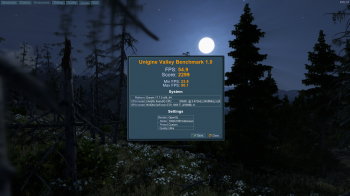Hi All! First post, so I'm sorry if this has been answered before (it's an oddly specific question though)...
Specs (listing just incase this has anything to do with my issue):
- Mac Pro (Mid 2010) w/ (2x) 2.46 GHZ 6-Core Intel Xeon Processors
- Running High Sierra
- 32GB DDR3 ECC RAM
- ASUS ROG GeForce GTX 1080 Ti (11GB)
So I have correct power going to the 1080 Ti (2 mini 6 pin - 8 pin & SATA - 8 pin), yet the fans on the GPU itself don't spin at all (even during a stress test). They Do spin full speed quickly when the Mac is powered on, but ramp completely down and don't ramp up again. Also, I have iStats installed and I can see that the GPU is noticed by OS X, but there's no options for fan speed or GPU temperature. I'm worried that these fans not running might cause heating issues with the card.
FYI, the fan dedicated to the PCI slots works perfectly, no issue with that.
Bonus Question: Is there any OS X software available to change the LED's on this GPU?
Specs (listing just incase this has anything to do with my issue):
- Mac Pro (Mid 2010) w/ (2x) 2.46 GHZ 6-Core Intel Xeon Processors
- Running High Sierra
- 32GB DDR3 ECC RAM
- ASUS ROG GeForce GTX 1080 Ti (11GB)
So I have correct power going to the 1080 Ti (2 mini 6 pin - 8 pin & SATA - 8 pin), yet the fans on the GPU itself don't spin at all (even during a stress test). They Do spin full speed quickly when the Mac is powered on, but ramp completely down and don't ramp up again. Also, I have iStats installed and I can see that the GPU is noticed by OS X, but there's no options for fan speed or GPU temperature. I'm worried that these fans not running might cause heating issues with the card.
FYI, the fan dedicated to the PCI slots works perfectly, no issue with that.
Bonus Question: Is there any OS X software available to change the LED's on this GPU?