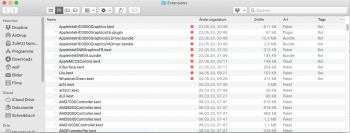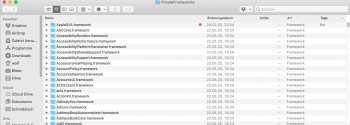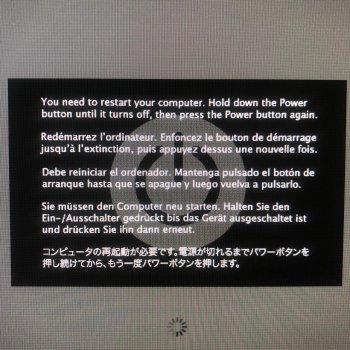A reinstall using any of @dosdude1 patcher overwrites the Sandy Bridge extensions @highvoltage12v described and collected in his post. So you have to reinstall them after any upgrade.Thanks! How I did the update from 15.4 to 15.5 and maybe help others:
1) Download the latest Dosdude patcher (thanks @dosdude1)
2) Download the latest full version of Catalina through the patcher
3) Choose Install to this Machine
4) Patcher will notice additional available updates and suggest to install
4) That's it, takes about 20 minutes to complete
I however did have two things: the brightness was stuck to about half brightness although saying it was on 100% and the Intel QuickSync was disabled again. I had this as well with the second iMac I fixed and this issue was resolved after installing the Sandybridge kexts which I still had to do at that point (https://forums.macrumors.com/threads/2011-imac-graphics-card-upgrade.1596614/post-27899047). So I did these steps again and now everything is working properly again, although I don't know if this has any consequences installing the same kexts over the previous ones.
Edit:
To be exact; I use OpenCore with every kext in there enabled except for Lilu and WhateverGreen since they are installed along with the Sandybridge and QuickSync kexts/framework with the post of @highvoltage12v I link to above
To keep track of them you may tag them with a red color like I did and sort the content of /Systems/Library/Extensions by tags - learned this from @Pascal Baillargeau
This is true for the single private framework AppleGVA.framework to be installed into /Systems/Library/PrivateFrameworks , too.
BTW: 10.15.5 works fine with AMD cards, too. Checked this last night.
Attachments
Last edited: