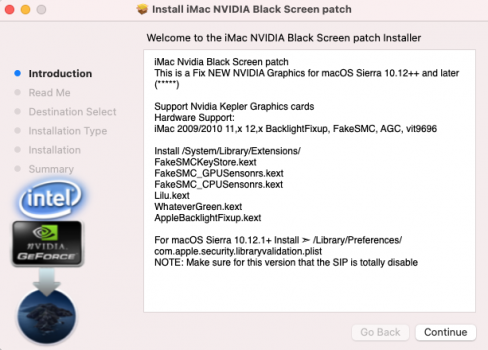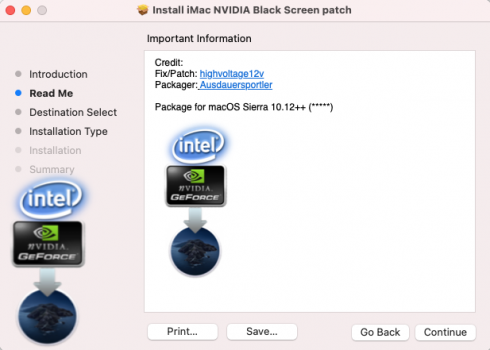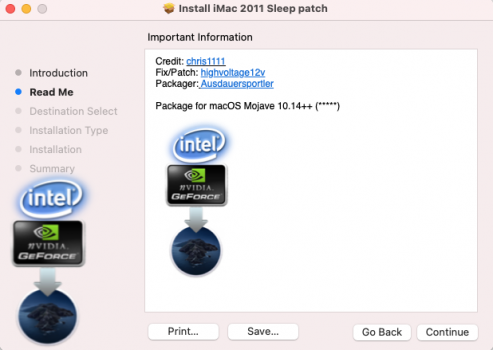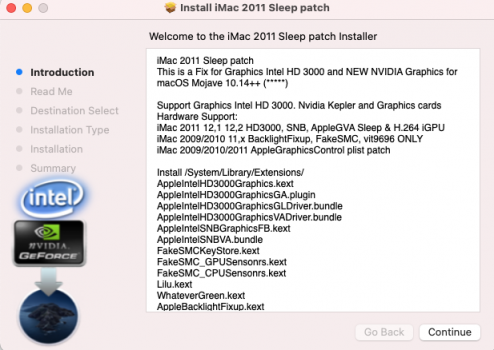DId you update the kexts as per the first page? Also, just put the log into code box in the post. Nobody, is going to download that file because it keeps asking to install flash or some other nonsense.
Code:
panic(cpu 0 caller 0xffffff802ac469aa): Kernel trap at 0xffffff7fabbb58ad, type 13=general protection, registers:
CR0: 0x0000000080010033, CR2: 0x00007fff8cde4000, CR3: 0x00000003473cf0d4, CR4: 0x00000000000626e0
RAX: 0x000000000000000c, RBX: 0x0f0f0f0f0f0f0f0f, RCX: 0x0000000000000398, RDX: 0xffffff923860b2b4
RSP: 0xffffff923860b1b0, RBP: 0xffffff923860b1d0, RSI: 0x000000000000003c, RDI: 0x0f0f0f0f0f0f0f0f
R8: 0xffffff923860b2fc, R9: 0x000000feffffffff, R10: 0xffffff923860b3f0, R11: 0x0000000000000000
R12: 0x0000000000000000, R13: 0x000000000000003c, R14: 0x000000000000003c, R15: 0xffffff923860b2b4
RFL: 0x0000000000010206, RIP: 0xffffff7fabbb58ad, CS: 0x0000000000000008, SS: 0x0000000000000010
Fault CR2: 0x00007fff8cde4000, Error code: 0x0000000000000000, Fault CPU: 0x0, PL: 0, VF: 0
Backtrace (CPU 0), Frame : Return Address
0xffffff802a951220 : 0xffffff802ab1a65d
0xffffff802a951270 : 0xffffff802ac54a75
0xffffff802a9512b0 : 0xffffff802ac465fe
0xffffff802a951300 : 0xffffff802aac0a40
0xffffff802a951320 : 0xffffff802ab19d27
0xffffff802a951420 : 0xffffff802ab1a117
0xffffff802a951470 : 0xffffff802b2c1a6c
0xffffff802a9514e0 : 0xffffff802ac469aa
0xffffff802a951660 : 0xffffff802ac466a8
0xffffff802a9516b0 : 0xffffff802aac0a40
0xffffff802a9516d0 : 0xffffff7fabbb58ad
0xffffff923860b1d0 : 0xffffff7fabbb58d2
0xffffff923860b200 : 0xffffff7fabbb58d2
0xffffff923860b230 : 0xffffff7fabbb58d2
0xffffff923860b260 : 0xffffff7fabbb58d2
0xffffff923860b290 : 0xffffff7fabbb57a9
0xffffff923860b2e0 : 0xffffff7fabbb594b
0xffffff923860b330 : 0xffffff7fabbc4753
0xffffff923860b3a0 : 0xffffff7fabb8ab4b
0xffffff923860b420 : 0xffffff7fabb8a8db
0xffffff923860b440 : 0xffffff7fabb8ad1f
0xffffff923860b480 : 0xffffff7fabb9749c
0xffffff923860b540 : 0xffffff7fabba5e6d
0xffffff923860b620 : 0xffffff7fabbe5d0b
0xffffff923860b7a0 : 0xffffff7fabbe73ee
0xffffff923860b8a0 : 0xffffff7fac0b908f
0xffffff923860b9f0 : 0xffffff7fac0acdf2
0xffffff923860ba30 : 0xffffff7fabfa3c0d
0xffffff923860ba80 : 0xffffff7fabfa544d
0xffffff923860bac0 : 0xffffff802b25397e
0xffffff923860bb10 : 0xffffff7fabfa5646
0xffffff923860bb60 : 0xffffff802b25cba3
0xffffff923860bca0 : 0xffffff802ac035e2
0xffffff923860bdb0 : 0xffffff802ab203c8
0xffffff923860be10 : 0xffffff802aaf6d15
0xffffff923860be70 : 0xffffff802ab0db22
0xffffff923860bf00 : 0xffffff802ac2c065
0xffffff923860bfa0 : 0xffffff802aac1226
Kernel Extensions in backtrace:
com.apple.nvidia.driver.NVDAResman(14.0)[ECB33CB3-2FE3-3E99-A4E6-ED7C5DA6D543]@0xffffff7fabb74000->0xffffff7fabe4bfff
dependency: com.apple.iokit.IOPCIFamily(2.9)[44472E6F-8DA0-3B46-ADEF-AFF76EC6C6DB]@0xffffff7fab531000
dependency: com.apple.iokit.IONDRVSupport(576.1)[2B5F4866-780D-3C79-A946-0E3F15D64FA9]@0xffffff7fabb58000
dependency: com.apple.iokit.IOGraphicsFamily(576.1)[1279CBF9-88F1-3EB4-9566-1085DBF6DF8B]@0xffffff7fabaf9000
dependency: com.apple.AppleGraphicsDeviceControl(5.2.6)[E04CD680-EC03-39ED-99C6-902C8495543F]@0xffffff7fabb68000
com.apple.iokit.IOAcceleratorFamily2(438.7.3)[B263A05C-9992-3742-AD6C-295E68E22576]@0xffffff7fabf79000->0xffffff7fac03dfff
dependency: com.apple.driver.AppleMobileFileIntegrity(1.0.5)[FF23E772-067A-3614-B922-33C82CEC0CBF]@0xffffff7fabf4a000
dependency: com.apple.iokit.IOPCIFamily(2.9)[44472E6F-8DA0-3B46-ADEF-AFF76EC6C6DB]@0xffffff7fab531000
dependency: com.apple.iokit.IOSurface(269.6)[AEF371C9-37CD-3AE9-8C80-9892D7804EDD]@0xffffff7fabac8000
dependency: com.apple.iokit.IOGraphicsFamily(576.1)[1279CBF9-88F1-3EB4-9566-1085DBF6DF8B]@0xffffff7fabaf9000
dependency: com.apple.iokit.IOReportFamily(47)[72B53B80-5713-30C1-BAD8-9D55FD718DA2]@0xffffff7fabf72000
com.apple.GeForce(14.0)[5E15A31E-F9BD-389B-937B-917071F224E3]@0xffffff7fac052000->0xffffff7fac0edfff
dependency: com.apple.iokit.IOPCIFamily(2.9)[44472E6F-8DA0-3B46-ADEF-AFF76EC6C6DB]@0xffffff7fab531000
dependency: com.apple.iokit.IOSurface(269.6)[AEF371C9-37CD-3AE9-8C80-9892D7804EDD]@0xffffff7fabac8000
dependency: com.apple.iokit.IONDRVSupport(576.1)[2B5F4866-780D-3C79-A946-0E3F15D64FA9]@0xffffff7fabb58000
dependency: com.apple.nvidia.driver.NVDAResman(14.0.0)[ECB33CB3-2FE3-3E99-A4E6-ED7C5DA6D543]@0xffffff7fabb74000
dependency: com.apple.iokit.IOGraphicsFamily(576.1)[1279CBF9-88F1-3EB4-9566-1085DBF6DF8B]@0xffffff7fabaf9000
dependency: com.apple.iokit.IOAcceleratorFamily2(438.7.3)[B263A05C-9992-3742-AD6C-295E68E22576]@0xffffff7fabf79000
BSD process name corresponding to current thread: photoanalysisd
Boot args: -no_compat_check amfi_allow_any_signature=1
Mac OS version:
19H4
Kernel version:
Darwin Kernel Version 19.6.0: Mon Aug 31 22:12:52 PDT 2020; root:xnu-6153.141.2~1/RELEASE_X86_64
Kernel UUID: 05D51A3D-3A87-3FF0-98C3-9CF3827A3EDD
Kernel slide: 0x000000002a800000
Kernel text base: 0xffffff802aa00000
__HIB text base: 0xffffff802a900000
System model name: iMac12,1 (Mac-942B5BF58194151B)
System shutdown begun: NO
Panic diags file available: YES (0x0)
System uptime in nanoseconds: 424485029566
last loaded kext at 111123997215: @filesystems.smbfs 3.4.4 (addr 0xffffff7fad545000, size 454656)
last unloaded kext at 229892095903: com.hieplpvip.!ABacklightFixup 1.0.2 (addr 0xffffff7fae325000, size 24576)
loaded kexts:
org.hwsensors.driver.GPUSensors 1802
org.hwsensors.driver.CPUSensors 1800
org.netkas.driver.FakeSMC 1800
as.vit9696.WhateverGreen 1.4.4
as.vit9696.Lilu 1.4.9
@filesystems.smbfs 3.4.4
>!A!BMultitouch 97
>AudioAUUC 1.70
@fileutil 20.036.15
@filesystems.autofs 3.0
>!AMikeyHIDDriver 131
>AGPM 111.4.4
>!AHDA 281.52
@AGDCPluginDisplayMetrics 5.2.6
>!AHV 1
>!AUpstreamUserClient 3.6.8
>!AMCCSControl 1.5.9
|IOUserEthernet 1.0.1
@GeForce 14.0.0
|IO!BSerialManager 7.0.6f7
>pmtelemetry 1
@Dont_Steal_Mac_OS_X 7.0.0
>!AThunderboltIP 3.1.4
>!A!IHD3000Graphics 10.0.4
>!A!ISlowAdaptiveClocking 4.0.0
>eficheck 1
>!AMikeyDriver 281.52
>ACPI_SMC_PlatformPlugin 1.0.0
>!ALPC 3.1
>!A!ISNBGraphicsFB 10.0.4
>!AFWOHCI 5.6.2
>!ASMCLMU 212
>!ASMCPDRC 1.0.0
|SCSITaskUserClient 422.120.3
>!UCardReader 489.120.1
>!AIR!C 360
@filesystems.apfs 1412.141.1
>!AVirtIO 1.0
@filesystems.hfs.kext 522.100.5
@!AFSCompression.!AFSCompressionTypeDataless 1.0.0d1
@BootCache 40
@!AFSCompression.!AFSCompressionTypeZlib 1.0.0
|!ABCM5701Ethernet 10.3.5
>!AAHCIPort 341.140.1
>AirPort.Atheros40 700.74.5
@private.KextAudit 1.0
>!AACPIButtons 6.1
>!ARTC 2.0
>!ABacklight 180.3
>!AHPET 1.8
>!ASMBIOS 2.1
>!AACPIEC 6.1
>!AAPIC 1.7
>!A!ICPUPowerManagementClient 222.0.0
$!AImage4 1
@nke.applicationfirewall 303
$TMSafetyNet 8
@!ASystemPolicy 2.0.0
>!A!ICPUPowerManagement 222.0.0
|EndpointSecurity 1
>!AMultitouchDriver 3440.1
>!AInputDeviceSupport 3440.8
>!A!BHIDKeyboard 209
>IO!BHIDDriver 7.0.6f7
>!AHIDKeyboard 209
@kext.triggers 1.0
|IOFireWireIP 2.3.0
>DspFuncLib 281.52
@kext.OSvKernDSPLib 529
|IOAVB!F 850.1
|IOAccelerator!F2 438.7.3
@nvidia.driver.NVDAGK100Hal 14.0.0
@nvidia.driver.NVDAResman 14.0.0
>!AThunderboltEDMSink 4.2.3
@!AGPUWrangler 5.2.6
@!AGraphicsDeviceControl 5.2.6
|IOSlowAdaptiveClocking!F 1.0.0
>!AHDA!C 281.52
|IOHDA!F 281.52
>IOPlatformPluginLegacy 1.0.0
|IOFireWire!F 4.7.5
>IOPlatformPlugin!F 6.0.0d8
>!ASMBus!C 1.0.18d1
>!ASMBusPCI 1.0.14d1
@plugin.IOgPTPPlugin 840.3
|IOSkywalk!F 1
|IOSCSIMultimediaCommandsDevice 422.120.3
|IOBD!S!F 1.8
|IODVD!S!F 1.8
|IOCD!S!F 1.8
|IOAHCISerialATAPI 268
|Broadcom!BHost!CUSBTransport 7.0.6f7
|IO!BHost!CUSBTransport 7.0.6f7
|IO!BHost!CTransport 7.0.6f7
|IO!B!F 7.0.6f7
|IO!BPacketLogger 7.0.6f7
>usb.IOUSBHostHIDDevice 1.2
>usb.networking 5.0.0
>usb.!UHostCompositeDevice 1.2
>usb.!UHub 1.2
|IOAudio!F 300.2
@vecLib.kext 1.2.0
|IOSerial!F 11
@filesystems.hfs.encodings.kext 1
|IOSurface 269.6
>!AThunderboltDPOutAdapter 6.2.6
>!AThunderboltDPInAdapter 6.2.6
>!AThunderboltDPAdapter!F 6.2.6
>!AThunderboltPCIDownAdapter 2.5.4
|IOAHCIBlock!S 316.100.5
>!AThunderboltNHI 5.8.6
|IOThunderbolt!F 7.6.1
|IOEthernetAVB!C 1.1.0
>mDNSOffloadUserClient 1.0.1b8
|IOAHCI!F 290.0.1
|IO80211!F 1200.12.2
>corecapture 1.0.4
>usb.!UEHCIPCI 1.2
>usb.!UEHCI 1.2
>usb.!UHostPacketFilter 1.0
|IOUSB!F 900.4.2
>!AEFINVRAM 2.1
>!AEFIRuntime 2.1
>!ABacklightExpert 1.1.0
|IONDRVSupport 576.1
|IOGraphics!F 576.1
|IOSMBus!F 1.1
|IOHID!F 2.0.0
$quarantine 4
$sandbox 300.0
@kext.!AMatch 1.0.0d1
>DiskImages 493.0.0
>!AFDEKeyStore 28.30
>!AEffaceable!S 1.0
>!ASSE 1.0
>!AKeyStore 2
>!UTDM 489.120.1
|IOSCSIBlockCommandsDevice 422.120.3
>!ACredentialManager 1.0
>KernelRelayHost 1
>!ASEPManager 1.0.1
>IOSlaveProcessor 1
|IOUSBMass!SDriver 157.140.1
|IOSCSIArchitectureModel!F 422.120.3
|IO!S!F 2.1
|IOUSBHost!F 1.2
>!UHostMergeProperties 1.2
>usb.!UCommon 1.0
>!ABusPower!CHere the last log.
And yes, updated all kexts.
Last edited: