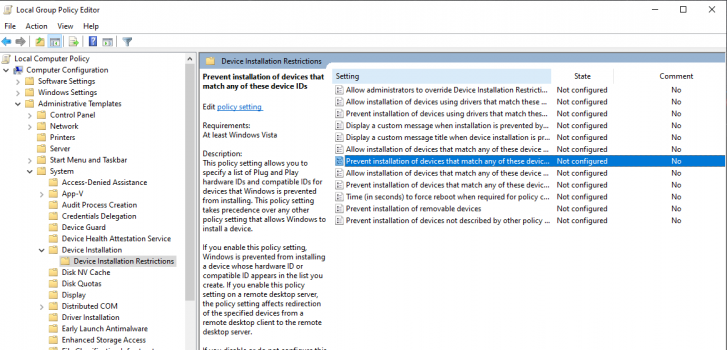Good idea. I will keep you updated. Thank you for your help so farThen restart from the scratch - the 2011 does not need OC to boot. Only AMD or some Kepler GPU for brightness control.
Follow the instructions step by step.
Got a tip for us?
Let us know
Become a MacRumors Supporter for $50/year with no ads, ability to filter front page stories, and private forums.
iM 4,1-14,4 2011 iMac Graphics Card Upgrade
- Thread starter MichaelDT
- WikiPost WikiPost
- Start date
- Sort by reaction score
You are using an out of date browser. It may not display this or other websites correctly.
You should upgrade or use an alternative browser.
You should upgrade or use an alternative browser.
- Status
- The first post of this thread is a WikiPost and can be edited by anyone with the appropiate permissions. Your edits will be public.
This is a good one. Read the first 20 posts of this thread (dated June 2013) and then take into account it took only six years of reverse engineering by several people to get the boot screen into a non Apple BIOS.hi
today i got a nvidia gtx460m from a msi gaming notebook
i put it in to a imac and it works but no boot screen
can somone tel me how to mod the vbios to enable the boot screen
the driver etc works
Other thing: This is no Kepler card and it will not have driver support in newer macOS versions. This is a loosing live time project. Get a cheap K610M or buy a newer AMD Polaris card.
Ok...so it failed again. I don't really have any idea why this doesn't work. I will try to get an older Big Sur installer, maybe that will help (I used one I got from Appstore on my Macbook Air 2019 so it's the newest one).Then restart from the scratch - the 2011 does not need OC to boot. Only AMD or some Kepler GPU for brightness control.
Follow the instructions step by step.
The download links are on post #1 of the Big Sur thread. 2nd. link in signature.Ok...so it failed again. I don't really have any idea why this doesn't work. I will try to get an older Big Sur installer, maybe that will help (I used one I got from Appstore on my Macbook Air 2019 so it's the newest one).
BTW: OpenCore/WhateverGreen und Lilu help indeed to get around this black screen. But the iMac fork patch-kext.sh will patch the AGC to enable all display ports and the internal screen, too.
Last edited:
I think I have found something. While installing kexts and other things withThe download links are on post #1 of the Big Sur thread. 2nd. link in signature.
BTW: OpenCore/WhateverGreen und Lilu help indeed to get around this black screen. But the iMac fork patch-kext.sh will patch the AGC to enable all display ports and the internal screen, too.
Code:
patch-kext.sh --nsGo ahead. Only linker messages when enabling Night Shift. RebootI think I have found something. While installing kexts and other things withI have an error. I don't know what it means though...Code:patch-kext.sh --ns
View attachment 1699491
After rebooting it is still the same thing. Screen is dark, in few minutes I have voice over notification and to see my screen and setup my Big Sur I have to reboot into boot menu and manually boot into my main drive.Go ahead. Only linker messages when enabling Night Shift. Reboot
Nothing changes.I used older Big Sur installer to make bootable USB, I patched it with your patcher, erased my disc, installed Bog Sur, couple of times my iMac rebooted with black screen, after I felt that my iMac is cold and fans are spining just because I lack thermal sensor on my SSD I forced it to turn off and turned it on to install kexts and nothing works.
Before I force my iMac to reboot I wait at least an hour and once I waited 3h to make absolutely sure that I haven't interrupted installation process. Still nothing.
Hello,
I have a mid 2011 iMac 27" i5 w/ hd 6770m running windows 10 in BIOS (non UEFI) mode. Sound and graphics work great. I do not have macOS installed at all, so I am only worried about windows compatibility. Does this allow me to run a 10 series nvidia card? I'm thinking windows could boot with the Intel hd graphics until I get the nvidia driver installed, but then I am worried about BIOS compatibility as well. I also bought a Xeon e3-1240 (4c/8t @ 3.3ghz) I plan to install, but then I lose the Intel graphics so I think I need to wait to install it.
Any help is appreciated. Thanks!
I have a mid 2011 iMac 27" i5 w/ hd 6770m running windows 10 in BIOS (non UEFI) mode. Sound and graphics work great. I do not have macOS installed at all, so I am only worried about windows compatibility. Does this allow me to run a 10 series nvidia card? I'm thinking windows could boot with the Intel hd graphics until I get the nvidia driver installed, but then I am worried about BIOS compatibility as well. I also bought a Xeon e3-1240 (4c/8t @ 3.3ghz) I plan to install, but then I lose the Intel graphics so I think I need to wait to install it.
Any help is appreciated. Thanks!
All these GPUs are meant for Windows with PC vBIOS. They should work without problems unflashed in Bootcamp Windows.Hello,
I have a mid 2011 iMac 27" i5 w/ hd 6770m running windows 10 in BIOS (non UEFI) mode. Sound and graphics work great. I do not have macOS installed at all, so I am only worried about windows compatibility. Does this allow me to run a 10 series nvidia card? I'm thinking windows could boot with the Intel hd graphics until I get the nvidia driver installed, but then I am worried about BIOS compatibility as well. I also bought a Xeon e3-1240 (4c/8t @ 3.3ghz) I plan to install, but then I lose the Intel graphics so I think I need to wait to install it.
Any help is appreciated. Thanks!
Only some sound issue in UEFI mode that can be solved.
But some of the Mac vBIOS would not work well in Windows if that portion of BIOS code is replaced for Mac function.
Just look at the file description at where you download the ROM.
But won't it be a waste to buy a premium price mac simply for running Windows? There are much cheaper and better choices for that
Last edited:
Hi I just joined MacRumors to post this. I have a top of the line late 2009 27" iMac. It has a 4580 512mb i7 12gb ram and a 2tb crucial ssd. I am wondering what is the best ssd I can install that has Vbios and Brightness Control. I read on a fourm that the 880m is the best card with them. I also prefer that it works with Windows. Thanks Tony.
The best SSD ? then you would be in the wrong forum. Besides, SSD has no tie with the GPU brightness control.Hi I just joined MacRumors to post this. I have a top of the line late 2009 27" iMac. It has a 4580 512mb i7 12gb ram and a 2tb crucial ssd. I am wondering what is the best ssd I can install that has Vbios and Brightness Control. I read on a fourm that the 880m is the best card with them. I also prefer that it works with Windows. Thanks Tony.
If talking about GPU, there is no best choice, only the choice for your own need and price you are prepared to pay. No Mac vBIOS for the listed GPUs here are perfect. They are still limited in their functionality as compared to a genuine Mac GPU. Read the first post concerning the 7 deficiencies.
Only you yourself can decide which OS you are going to run, which applications you are going to frequently use, what level of performance you expect, what amount of effort you are willing to make it to work ... It is not a drop & done one stop solution.
Last edited:
So as long as I get a PC based vbios card it should be fine to drop right in? Even a Mac vbios card I could flash once in Windows with nvflash. $200 for one of these cards is a lot to drop to hope it works, so I'm trying to think of any issues that could prevent it from working.
Edit: sorry, I somehow screwed up the quote from my previous question and can't figure out how to add it now.
Edit: sorry, I somehow screwed up the quote from my previous question and can't figure out how to add it now.
I see different cards on ebay that are on the nvidia list. Would any of these work?
It's more for fun, and to say I did it. After making some trades I only had about $150 into the iMac. The Xeon was another $30 so not a big deal there. $150-200 gpu upgrade will bring my cost to just around $350 and make the value hopefully over $500. I love the Mac form factors but prefer windows since I mainly game on the computer. I build and sell windows desktops all the time, and always try to do something new. I enjoy the challenge.But won't it be a waste to buy a premium price mac simply for running Windows? There are much cheaper and better choices for that
Read the first post and the link to the VBIOS. All the answers are there.Do you think I could run a 880m. Is there any brightness control patches. What would be a better card if the 880m is not good.
No one can predict whether the card you get from the market will run in your particular Mac.
You have to try for yourself. I have definitely waste some money on that.
Hi everyone,
I am having some issues when I upload the kext files to repair the sleep mode and brightness control on my 2011 27in iMac running dos dudes patcher Catalina. I have downloaded the kext files from Curtis Gross's youtube. I am successful installing the Catalina Os and it runs flawless, however when I upload the kext files through opencore hackintool they install fine and I restart my computer. When I restart and select my drive, because I am booting off my new SSD externally and the computer begins to boot. The progress bar reaches half way and the computer restarts by itself. I hold down option to select my drive again, restart the booting process into the Catalina SSD the progress bar reaches halfway and restarts by itself. I can not get my computer to reboot into Catalina after I install the kext files. Has anyone experienced this issue yet, and if so do you by chance have a remedy to resolve this issue.
Thank you
Best regards,
Brad O.
I am having some issues when I upload the kext files to repair the sleep mode and brightness control on my 2011 27in iMac running dos dudes patcher Catalina. I have downloaded the kext files from Curtis Gross's youtube. I am successful installing the Catalina Os and it runs flawless, however when I upload the kext files through opencore hackintool they install fine and I restart my computer. When I restart and select my drive, because I am booting off my new SSD externally and the computer begins to boot. The progress bar reaches half way and the computer restarts by itself. I hold down option to select my drive again, restart the booting process into the Catalina SSD the progress bar reaches halfway and restarts by itself. I can not get my computer to reboot into Catalina after I install the kext files. Has anyone experienced this issue yet, and if so do you by chance have a remedy to resolve this issue.
Thank you
Best regards,
Brad O.
Dont forget I need a card😜RX480 is basically WX7100 4GB - fastest card you can get. I still have one 480 for sale (on sale??).
Big Sur - first post is your friend an my fork of the micro patcher. Most complex thing is to get OC running, first post, too.
you need stay offline and create a group polity using the specific hardware IDs of the iGPU. to do this go to device manager -> right click on video controller -> properties -> details tab and in the property drop down menu you will find "hardware ids" for the iGPU.Hello, do any one get Windows 10 bootcamp working after upgrading the card?
Mine is iMac 2011 27 with 880M.
I'm able to install Win10 on an external drive through VM then boot on it no problem
But all needs to be done offline, otherwise Windows will automatically find driver for iGPU HDMI audio output then leads to BSOD igdkmd64.sys.
I've seen a post saying I should disable device with id 8086.
Problem is, 8086 is company id for intel and I don't find anything looks like iGPU HDMI audio.
Soon the driver got installed, the whole system crashes.
open gpedit.msc
navigate to Computer Configuration -> Administrative Templates -> System -> Device installation -> Device installation Restrictions and edit the policy called "Prevent installation of devices that match any of these device IDs"
Enabled it and click on "Show"
Copy and paste the Hardaware IDs of the iGPU (all 4 of them), click ok and the Apply.
The drivers will not install anymore, unless you trun the policy off. this will apply only to the iGPU as the hardware IDs are specific only for it
Attachments
I am running into a weird issue. i hope someone can help
My k5100m works like a charm on my iMAc 27", except when i use it for some time playing games (windows 10) and i reboot again into windows the screen turn black with no backlight. i have already adjusted the power settings to maximum performance but the problem persists.
If i leave the iMac off for some time, there is no problem at all in booting.
This only happen with windows and not with OSX HS
My theory:
My PSU is somehow damaged and cannot push out all the 310w after being under heavy load
Anyone had experience with something similar?
My k5100m works like a charm on my iMAc 27", except when i use it for some time playing games (windows 10) and i reboot again into windows the screen turn black with no backlight. i have already adjusted the power settings to maximum performance but the problem persists.
If i leave the iMac off for some time, there is no problem at all in booting.
This only happen with windows and not with OSX HS
My theory:
My PSU is somehow damaged and cannot push out all the 310w after being under heavy load
Anyone had experience with something similar?
Ciao,
this is driving me nuts.
I'm trying to backup my iMac11,2's ROM using dosdude's ROMtool.
This is exactly what I'm doing:
So if I look at the Console, I see two repeated log entries from kextd stating that "/Users/[myusername]/Library/Application Support/ROMTool/DirectHW.kext has no Info.plist file."
So from Terminal, I try to head to /Applications/ROMTool.app/Contents/Resources/, and issue a sudo kextload DirectHW.kext. In this case Terminal returns "failed to load - (libkern/kext) authentication failure (file ownership/permissions)", and Consoled reads "Kext rejected due to improper filesystem permissions".
So I try sudo -R chmod 755 DirectHW.kext and sudo -R chown root:wheel DirectHW.kext, and once again sudo kextload DirectHW.kext. This works! Console reads "Kext with invalid signatured (-67062) allowed".
So next, sudo kextunload DirectHW.kext, head over to ~/Library/Application Support/ROMTool/, and first, as a check, sudo kextload DirectHW.kext: as expected, same error as above regarding missing Info.plist.
So the idea is: I have a kext that loads fine in /Applications, and one that does not in ~/Library. Let's simply replace the latter with the former!
Then, still under ~/Library/Application Support/ROMTool/, sudo rm -R DirectHW.kext, followed by sudo cp -R /Applications/ROMTool.app/Contents/Resources/DirectHW.kext /Users/[myusername]/Library/Application\ Support/ROMTool/. Then, finally, sudo kextload DirectHW.kext.
It should work now, right? But it doesn't!! I still get the "failed to load - (libkern/kext) not found" message in Terminal, and "/Users/[myusername]/Library/Application Support/ROMTool/DirectHW.kext has no Info.plist file" message in Console.
It seems like the very same kext is loading if put in one place (/Applications), but not in another (~/Library).
What am I doing wrong??
Or, alternatively, how can I go backup my ROM bypassing dosdude's GUI? After all, I was able to load the kext from Terminal. I just need to know what commands to issue in order to dump the ROM next.
Thanks in advance
Sergio
this is driving me nuts.
I'm trying to backup my iMac11,2's ROM using dosdude's ROMtool.
This is exactly what I'm doing:
- disable SIP
- move the zip to Applications folder
- unzip the app
- open the app
- select 'Dump System ROM'
- insert root password
So if I look at the Console, I see two repeated log entries from kextd stating that "/Users/[myusername]/Library/Application Support/ROMTool/DirectHW.kext has no Info.plist file."
So from Terminal, I try to head to /Applications/ROMTool.app/Contents/Resources/, and issue a sudo kextload DirectHW.kext. In this case Terminal returns "failed to load - (libkern/kext) authentication failure (file ownership/permissions)", and Consoled reads "Kext rejected due to improper filesystem permissions".
So I try sudo -R chmod 755 DirectHW.kext and sudo -R chown root:wheel DirectHW.kext, and once again sudo kextload DirectHW.kext. This works! Console reads "Kext with invalid signatured (-67062) allowed".
So next, sudo kextunload DirectHW.kext, head over to ~/Library/Application Support/ROMTool/, and first, as a check, sudo kextload DirectHW.kext: as expected, same error as above regarding missing Info.plist.
So the idea is: I have a kext that loads fine in /Applications, and one that does not in ~/Library. Let's simply replace the latter with the former!
Then, still under ~/Library/Application Support/ROMTool/, sudo rm -R DirectHW.kext, followed by sudo cp -R /Applications/ROMTool.app/Contents/Resources/DirectHW.kext /Users/[myusername]/Library/Application\ Support/ROMTool/. Then, finally, sudo kextload DirectHW.kext.
It should work now, right? But it doesn't!! I still get the "failed to load - (libkern/kext) not found" message in Terminal, and "/Users/[myusername]/Library/Application Support/ROMTool/DirectHW.kext has no Info.plist file" message in Console.
It seems like the very same kext is loading if put in one place (/Applications), but not in another (~/Library).
What am I doing wrong??
Or, alternatively, how can I go backup my ROM bypassing dosdude's GUI? After all, I was able to load the kext from Terminal. I just need to know what commands to issue in order to dump the ROM next.
Thanks in advance
Sergio
Last edited:
Disable SIP and try again.Ciao,
this is driving me nuts.
I'm trying to backup my iMac11,2's ROM using dosdude's ROMtool.
This is exactly what I'm doing:
This is what I get: "Kext Error DirectHW.kext could not be loaded. The operation cannot proceed."
- move the zip to Applications folder
- unzip the app
- open the app
- select 'Dump System ROM'
- insert root password
So if I look at the Console, I see two repeated log entries from kextd stating that "/Users/[myusername]/Library/Application Support/ROMTool/DirectHW.kext has no Info.plist file."
So from Terminal, I try to head to /Applications/ROMTool.app/Contents/Resources/, and issue a sudo kextload DirectHW.kext. In this case Terminal returns "failed to load - (libkern/kext) authentication failure (file ownership/permissions)", and Consoled reads "Kext rejected due to improper filesystem permissions".
So I try sudo -R chmod 755 DirectHW.kext and sudo -R chown root:wheel DirectHW.kext, and once again sudo kextload DirectHW.kext. This works! Console reads "Kext with invalid signatured (-67062) allowed".
So next, sudo kextunload DirectHW.kext, head over to ~/Library/Application Support/ROMTool/, and first, as a check, sudo kextload DirectHW.kext: as expected, same error as above regarding missing Info.plist.
So the idea is: I have a kext that loads fine in /Applications, and one that does not in ~/Library. Let's simply replace the latter with the former!
Then, still under ~/Library/Application Support/ROMTool/, sudo rm -R DirectHW.kext, followed by sudo cp -R /Applications/ROMTool.app/Contents/Resources/DirectHW.kext /Users/[myusername]/Library/Application\ Support/ROMTool/. Then, finally, sudo kextload DirectHW.kext.
It should work now, right? But it doesn't!! I still get the "failed to load - (libkern/kext) not found" message in Terminal, and "/Users/[myusername]/Library/Application Support/ROMTool/DirectHW.kext has no Info.plist file" message in Console.
It seems like the very same kext is loading if put in one place (/Applications), but not in another (~/Library).
What am I doing wrong??
Or, alternatively, how can I go backup my ROM without using dosdude's GUI? After all, I was able to load the kext from Terminal. I just need to know what command to issue in order to dump the ROM.
Thanks in advance
Sergio
Thanks all for this amazing work and research !
I've bought myself an HP K1100M and installed the new GPU in my iMac mid 2011 (21,5"). On first boot I disconected the SSD and booted the USB (by xanderon) to flash the GPU with the K1100.rom beta 1.2 (by Nick).
All this went perfect and my iMac is booting High Sierra 10.13.6 (start screen works by using option key).
But now, before proceeding, I wanted to do a fresh and clean install, but I can't get it working. So I tap the option key, and once screen comes up I used both Command-R / Command-Shift-option-R. Internet recovery starts, I get the Apple logo and circle, but that's it, nothing happens .
.
I am not sure if I have the latest firmware (BootROM 87.0.0.0.0 ; SMC 1.71f22), and I would like to be able to have a fallback if things go wrong.
What would you suggest ?
I've bought myself an HP K1100M and installed the new GPU in my iMac mid 2011 (21,5"). On first boot I disconected the SSD and booted the USB (by xanderon) to flash the GPU with the K1100.rom beta 1.2 (by Nick).
All this went perfect and my iMac is booting High Sierra 10.13.6 (start screen works by using option key).
But now, before proceeding, I wanted to do a fresh and clean install, but I can't get it working. So I tap the option key, and once screen comes up I used both Command-R / Command-Shift-option-R. Internet recovery starts, I get the Apple logo and circle, but that's it, nothing happens
I am not sure if I have the latest firmware (BootROM 87.0.0.0.0 ; SMC 1.71f22), and I would like to be able to have a fallback if things go wrong.
What would you suggest ?
Register on MacRumors! This sidebar will go away, and you'll see fewer ads.