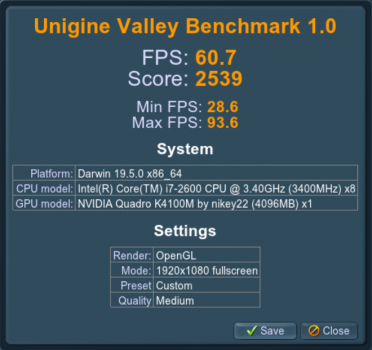Hi guys
I'm installed this patcher and my iMac with Xeon E3-1275 wakeup perfectly from deep sleep. After wakeup sometimes mouse arrow invisible, but if change window on keyboard arrow is back. Still have issue with QuickSync, hope this fix also available on future. Thanks for all guys who making it for us.
I'm installed this patcher and my iMac with Xeon E3-1275 wakeup perfectly from deep sleep. After wakeup sometimes mouse arrow invisible, but if change window on keyboard arrow is back. Still have issue with QuickSync, hope this fix also available on future. Thanks for all guys who making it for us.