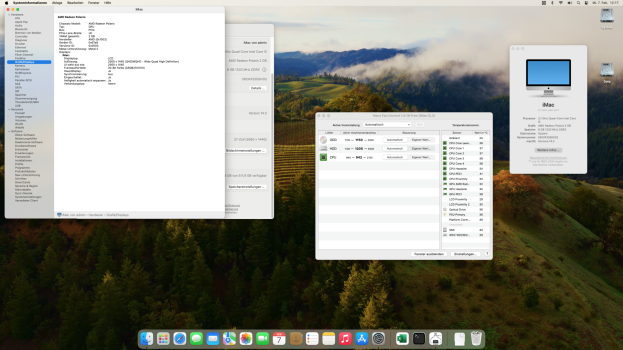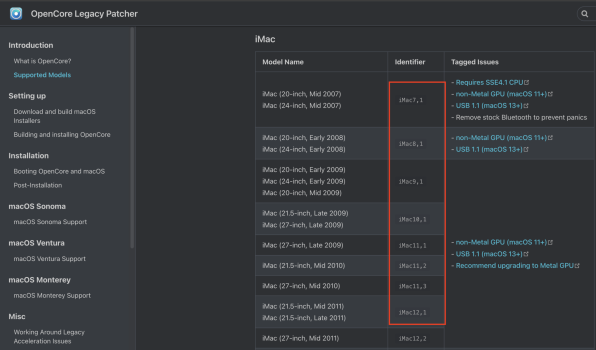Thanks for the info. I tried that but the CPU speed seems ok, it hovers around 95-100% for all cores.You should use a temperature monitoring tool to verify that all temperature sensors do report correct values - except for the GPU temperature sensor, which can not be reported correctly with upgraded graphics cards.
Unfortunately not all needed sensors can be read out by software.
But using the terminal command
you can verify whether the CPU frequency does actually change while using the machine - in case it stays at a constant low frequency, there's at least one thermal sensor defective or not connected correctly.Bash:sudo powermetrics -s cpu_power -i 100
I think it has soemthing to do with the installation of the system because the booting takes so long.
I will investigate further.
Does anybody know how to get into safe mode? I tried the shift button but as I stated before, the progess bar stops at midway and thats is?
@howardc64: I did the post install.