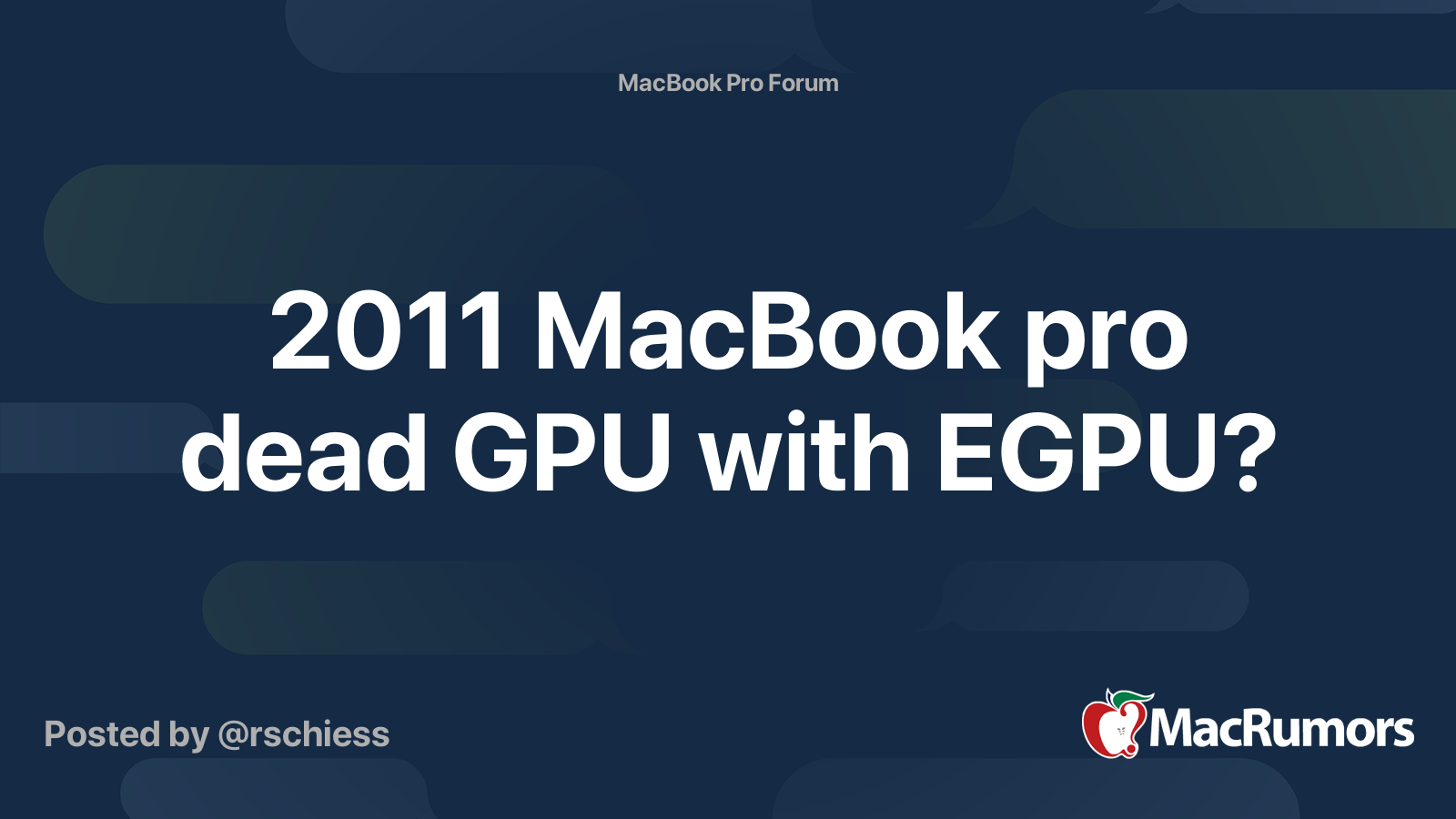Help!
I’ve ordered to do my setup with the
Sonnet eGFX Breakaway 650 and the
XFX Radeon RX 580
However; I received the wrong
graphics card! Instead Amazon sent me the
AMD Radeon 5600 XT
And this is what I’m getting after trying to install:
***
automate-eGPU.sh v1.0.1 ***
* (c) 2016, 2017 by
Goalque & FricoRico *
*****************************************
Detected eGPU
Navi 10 [Radeon RX 5600 OEM/5600 XT / 5700/5700 XT]
Current OS X
10.12.6 16G1815
Previous OS X
[not found]
Latest installed Nvidia web driver
[not found]
Checking IOPCITunnelCompatible keys…
Controller not found.
My system’s info:
macOS Sierra 10.12.6
MacBook Pro (15-inch, Early 2011)
Processor: 2 GHz Intel Core i7
Memory: 16 GB 1600 MHz DDR3
Graphics: Intel HD Graphics 3000 512 MB
Does this mean there are no drivers for this card? Is there a way to make this card work? Should I upgrade to
macOS High Sierra? or should I just tell AMAZON to send me the right card, even tho this card costs more! I would greatly appreciate if anyone shares any information!
Thanks!
J.S
Not sure as a lot of thing can went wrong between an eGPU and a MBP with a broken dGPU. Basically all issues can divided into hardware issue and software issue (or could be both):
(1) the eGPU and the MBP with a broken dGPU is compatible (hardware)
(2) have the right driver for the eGPU (software)
(3) The driver can be read properly by the OS (software)
I get my eGPU setup yesterday and it works perfectly. Just want to share the information. It is super easy if you get eGPU from Apple directly and only two command for the terminal
===============================================================================
Hardware and OS:
1. MacOS 10.13.6 with 2020-002 security update
2. MacBook Pro 2011 Early 15' with a broken dGPU, I only use software modification to force boot with only intel HD3000 (
Post# 875, remove offensive AMDRadeonX3000.kext), NO Resistor Removal (don't want to mess around with apple, the software can be fixed by reinstallation, the hardware is more difficult if screw up)
2. eGPU:
Sonnet eGFX Breakaway Puck Radeon RX 560 External GP U from Apple, Why apple? to avoid hardware compatibility issues. each OS is unique at this stage due to the dGPU issue created by Apple.
Step:
1. install
purge-wrangler (because I am using High Sierra) and follow the instruction to install the eGPU driver.
If you are using Sierra, you should try
automate-egpu-efi
2. setup eGPU preference using
set-eGPU.sh. I set all applications by default.
Wola! I got it working and I can play a serious 3D demanding game on my MBP

(no need for the external monitor), I also test with an external monitor with a DisplayPort and it works
 Issue:
Issue:
1. After that, it no longer sees the iGPU. To disconnect eGPU without panic, I have to reboot the system, and unplug (or turn it off) when I see the white screen during the initial boot. It is fine as I have almost 1 TB SSD (as internal HD)
2 GPU benchmark software Cinebench R15 (an old GPU benchmark software) will crush and did not see eGPU. Cinebench R20 (the latest one) will detect eGPU, but it only benchmark CPU, which it not helpful as who will want to bench a CPU that is almost 10 yrs old?
Other information:
1. I tried
this method, but it does not work for me as eGPU never been detected when booting from USB. Maybe someone has better luck with that.
Proof:



Hope it helps, Cheers!