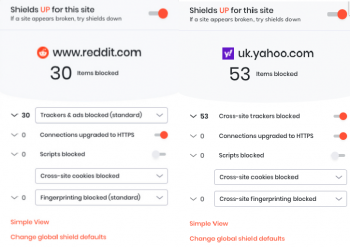Brave offers 3 settings for its brave shield settings. Aggressive (stop all trackers and ads including first party), Standard (stop all trackers and all 3rd party ads but allow first party ads in) and none (allows all trackers and all ads).
By default, Brave is set to using the standard shield which allows first party ads, because some sites will not work unless you allow the first party ads to work. Keep in mind that first party ads do not track you. First party ads are affiliated only to the main site; in this case Daily Mail UK. It is the 3rd party ads that DO TRACK you, because they don't show who they are. They remain in stealth mode. If you set the Brave shield to Aggressive mode, you may not be able to enter Daily Mail UK. However, you can customize Brave shield to allow certain sites that do not like Adblock, while shielding you from ads from all other sites. Last but not least, Brave is based on Chromium and will work with Google Services and since it is based on Chrome, you can install an alternative blocker like Uorigin from the Chrome store if you find Brave's settings not to your liking. Personally, I found Brave shields custom settings to be adequate without requiring an extension like I have with Opera. Learn how Brave's icons work. Brave even has a built-in encryption site function like https everywhere, but you don't require the extension. Once you know about its features, Brave is a very powerful and private browser. Brave features work very differently from Safari, Chrome and Opera and may be quite confusing if you're not used to their functionality. I have included the tutorial below.
Knowing how to read and use the Shields panel will help keep you informed and safe while browsing. We’ll go through and briefly detail each section of the Shields panel and what they mean or contro...

support.brave.com