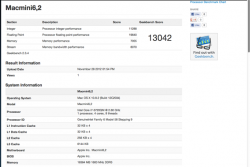Many 3rd party SSDs don't work well with the TRIM in Mac OS X anyway. So if you get an SSD with good garbage collection this isn't really an issue.As for the SSD. Many of us have put our own SSD's in mini's and MacBooks without problems. That said, a Mountain Lion update turned off trim on third party SSD's, although an update to Trim Enabler fixed it again. It appears Apple doesn't like us installing our own SSD's. If you buy the Apple SSD you're paying $100-150 more, but you will have an SSD that will work without tinkering with it if/when Apple kills third party trim support once again
Got a tip for us?
Let us know
Become a MacRumors Supporter for $50/year with no ads, ability to filter front page stories, and private forums.
2012 Mac mini Geekbench scores showing up
- Thread starter cocacolakid
- Start date
- Sort by reaction score
You are using an out of date browser. It may not display this or other websites correctly.
You should upgrade or use an alternative browser.
You should upgrade or use an alternative browser.
Many 3rd party SSDs don't work well with the TRIM in Mac OS X anyway. So if you get an SSD with good garbage collection this isn't really an issue.
Could you please give some pointers to which SSDs have good garbage collection? I'm personally buying my Mini within next week and will go for SSD before the end of the year, but I think others will be interested in this too. 🙂
Thanks!
Could you please give some pointers to which SSDs have good garbage collection? I'm personally buying my Mini within next week and will go for SSD before the end of the year, but I think others will be interested in this too. 🙂
Thanks!
I'd be interested in this as well. And, what does "garbage collection" mean?
ran geekbench today on my 2.6 quad I7 with 256gb SSD as the boot drive and 16gb ram, score of 11918.
That was 32 bit, it wants me to pay to do a 64 bit test, would there be a difference?
Add about 1000 points to the score for 64 bit.
My 6 day old i7 2.3 quad core with no upgrades (yet 😉) scored 10697 on the 32bit test.. These 2012 minis are going to fly! despite what the haters say about onboard intel graphics..
The 2012 is more like a 'Mac mini pro' compared to the 2011 I just sold 🙂
The 2012 is more like a 'Mac mini pro' compared to the 2011 I just sold 🙂
Primatelab's website is showing the first few 2012 mini's that have run Geekbench, very interesting. I don't the see the 2.6 i7 yet, but look at how much higher the 2.3 i7 is scoring compared to the 2.5 i5:
http://browser.primatelabs.com/geekbench2/search?utf8=%E2%9C%93&q=Macmini6%2C
i5 - 6646-6755 range so far
2.3Ghz i7 - 10,484-11,697.
Using the low scores, the i7 is 60% higher GB score than the base i5.
The 11,641 score is on a 2.3Ghz i7 with 16GB of RAM on 10.8.2, while the 11,697 has the stock 4GB of RAM and 10.8.1.
Very curious to see what the scores are with the 2.6Ghz CPU.
My Score is 11655. After more tweaks it went to 11814. I also use it to run Autodesk Smoke 2013 to edit 4k RED footage in real time. no proxies
Attachments
My 6 day old i7 2.3 quad core with no upgrades (yet 😉) scored 10697 on the 32bit test.. These 2012 minis are going to fly! despite what the haters say about onboard intel graphics..
The 2012 is more like a 'Mac mini pro' compared to the 2011 I just sold 🙂
Get a MAGMA ExpressBox3T enclosure. It runs GPU's in 8x and has 3 slots for other PCIE 2.0 devices. Daisy chain 1 GPU per enclosure and you have a Super Portable Super Computer
I'm on twitter gabrielscindian
Yes, you were right, very happy with my new MM
Attachments
My Score is 11655. After more tweaks it went to 11814. I also use it to run Autodesk Smoke 2013 to edit 4k RED footage in real time. no proxies
I am curious what "tweaks" you used?
I got my 2.3 i7 mini on Friday and did some Geekbench marks on it and consistently score ~11500 in 64-bit mode. Looking at the graph on Geekbench, there is such a huge variance in the scores.

Looking at the setups that scored ~12100 range all seem to have 16GB of RAM? So is that the only limiting factor?
I am curious what "tweaks" you used?
I got my 2.3 i7 mini on Friday and did some Geekbench marks on it and consistently score ~11500 in 64-bit mode. Looking at the graph on Geekbench, there is such a huge variance in the scores.
Image
Looking at the setups that scored ~12100 range all seem to have 16GB of RAM? So is that the only limiting factor?
no 5 factors
1)16gb ram with the best timings
2) a fusion drive mine is a 512gb samsung ssd.
3) nothing running or attached to the mini
4)empty drive better then full.
5) 64 bit test not 32 bit
my scores are 12000 plus
https://forums.macrumors.com/attachment.php?attachmentid=389842&d=1358028366
1) I have standard 16gb ram
2) I have a fusion drive
3) I used a usb keyboard and mouse
4) my 1.5 tb fusion drive had 1.2 tb of space
5) 64 bit test was used
this should be the fastest ram you can buy
http://www.newegg.com/Product/Product.aspx?Item=N82E16820104317
and in theory this ssd
http://www.newegg.com/Product/Product.aspx?Item=N82E16820147193
with this hdd
http://www.newegg.com/Product/Product.aspx?Item=N82E16822136835
in a fusion setup should be the fastest score.
don't run anything but the test.
use a usb keyboard/mouse.
then test with a bluetooth apple keyboard/mouse as one of the keyboards will lower the score more then the other.
I would think 12200 for the 2.3 is the max.
Last edited:
no 5 factors
1)16gb ram with the best timings
2) a fusion drive mine is a 512gb samsung ssd.
3) nothing running or attached to the mini
4)empty drive better then full.
5) 64 bit test not 32 bit
I thought Geekbench was basically CPU and memory driven. Looking under system information for the top mac mini's, there is no mention about hard drive/SSD.
As I mentioned earlier it seems like it is mostly RAM that is causing the difference as the 3 main factors Geekbench tests are CPU, RAM and 64 vs 32 bit. Hard drive has no influence on Geekbench from what I have read.
I thought Geekbench was basically CPU and memory driven. Looking under system information for the top mac mini's, there is no mention about hard drive/SSD.
As I mentioned earlier it seems like it is mostly RAM that is causing the difference as the 3 main factors Geekbench tests are CPU, RAM and 64 vs 32 bit. Hard drive has no influence on Geekbench from what I have read.
only a few points 1% or so.
Register on MacRumors! This sidebar will go away, and you'll see fewer ads.