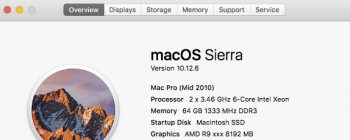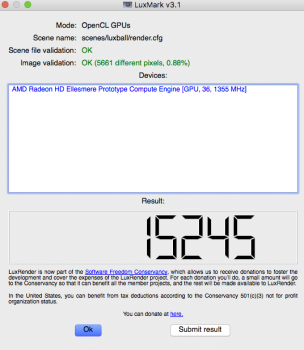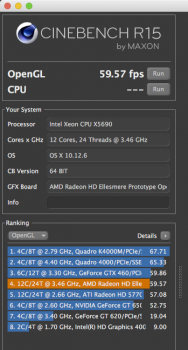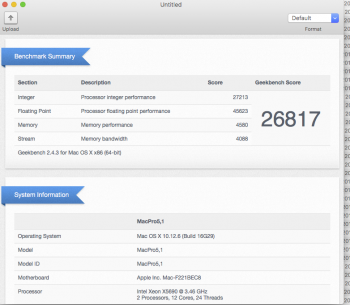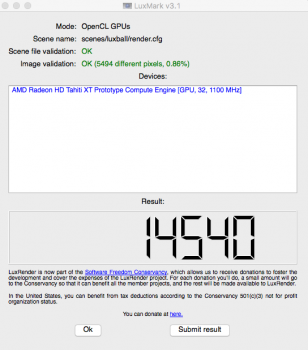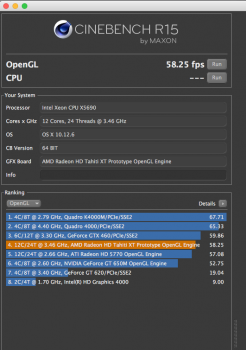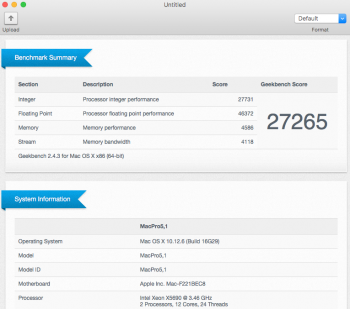Hello,
I'm back on a Mac Pro after 2 years, so I'm a bit out of the loop. From reading through the threads it seems the recommended GPU for a 2012 Mac Pro is the SAPPHIRE Pulse Radeon RX 580.
Will it work out of the box? Do I need to buy anything else? Are there any compatibility issues? Etc..?
Any help will be appreciated.
Thanks.
I'm back on a Mac Pro after 2 years, so I'm a bit out of the loop. From reading through the threads it seems the recommended GPU for a 2012 Mac Pro is the SAPPHIRE Pulse Radeon RX 580.
Will it work out of the box? Do I need to buy anything else? Are there any compatibility issues? Etc..?
Any help will be appreciated.
Thanks.