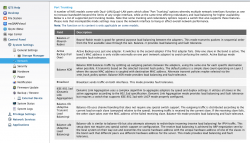A hub is not a switch and a switch is not a hub. You would use a hub or a switch.
Thank you. In Japan people use the term "Switching hub" rather than Network Switch and some people teach *Switch" is a kind of Hub. So, I thought, switch is the kind of hub.
I found the following explanation on Wikipedia.
A network switch (sometimes known as a switching hub) is a computer networking device that is used to connect many devices together on a computer network. A switch is considered more advanced than a hub because a switch will only send a message to the device that needs or requests it, rather than broadcasting the same message out of each of its ports.
Going forward, I will refer it as Switch or Network Switch. Thank you,