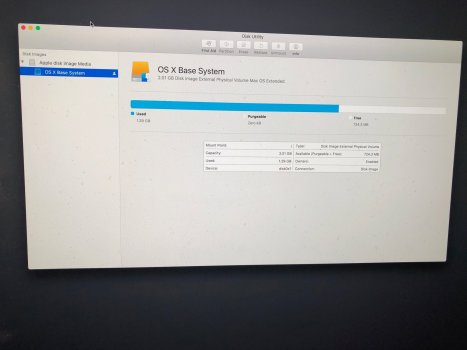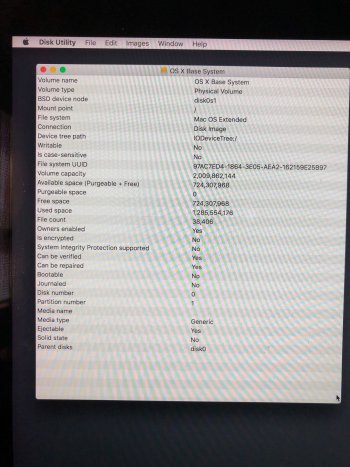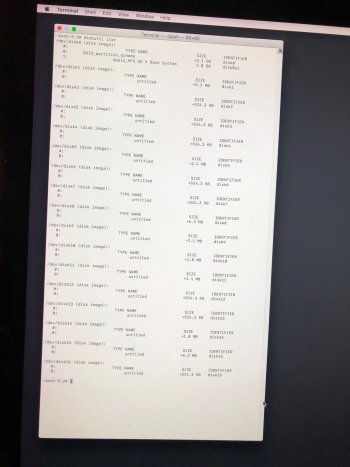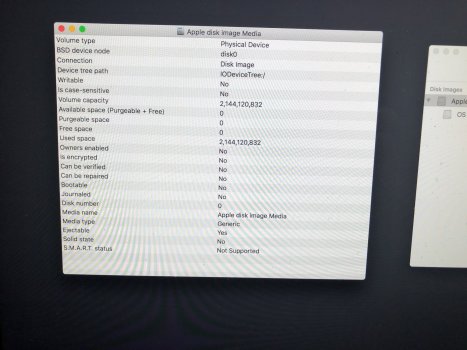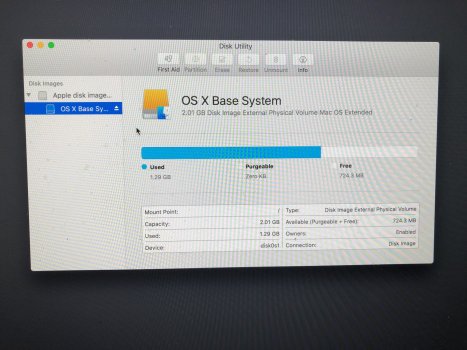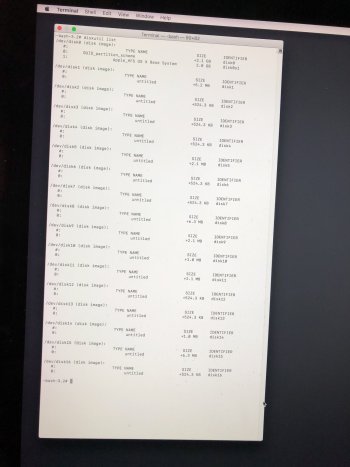My parents have a Late 2015 27" iMac with a 512gb internal ssd that was running OSX Monterey. I can get it to go to recovery mode just fine, but when I try to reinstall osx (which is osx sierra) it doesn't see the internal hard drive.
Using the terminal command in recovery mode I get this listing when I use diskutil list.....
I have a feeling this has something to do with the ssd being converted to APFS. There seems to be a lot of random disks showing in the list. I have seen videos on YouTube of people using the terminal command to clean up and manually reformat the ssd. i think that may be the problem here as the recovery portion is just fine.
Any suggestions on what commands to reformat the ssd so I can install a new osx on this?
Also I was trying to run it through an external ssd, I managed to get a CCC external running, but when i try to connect a second external ssd drive to it and install an new version of Monterey, it never sees the external ssd.
Using the terminal command in recovery mode I get this listing when I use diskutil list.....
I have a feeling this has something to do with the ssd being converted to APFS. There seems to be a lot of random disks showing in the list. I have seen videos on YouTube of people using the terminal command to clean up and manually reformat the ssd. i think that may be the problem here as the recovery portion is just fine.
Any suggestions on what commands to reformat the ssd so I can install a new osx on this?
Also I was trying to run it through an external ssd, I managed to get a CCC external running, but when i try to connect a second external ssd drive to it and install an new version of Monterey, it never sees the external ssd.
Attachments
Last edited: