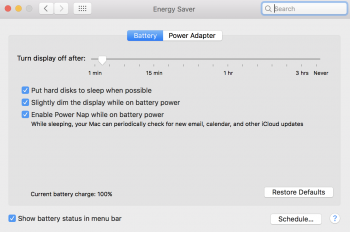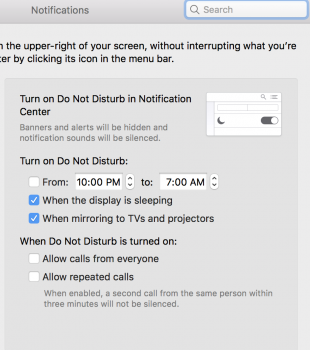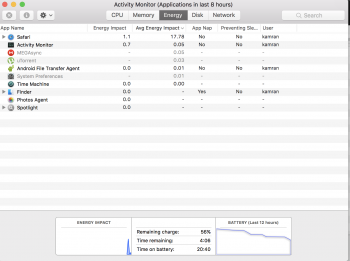I ordered my 13" MBP the day of WWDC. I went with 16 gigs of RAM and 1 TB SSD. Its a great unit. I could probably get used to using the TB more often, but that is just my laziness to try new things.
I have noticed that if I walk away from the MBP, it goes to sleep after the normal amount of time, but it still uses a massive amount of batteries when in sleep mode, it can burn 100% in a matter of 5 or 6 hours. If I close the lid, it won't use any.
Is this normal for the Kaby Lake processors? I have 2 other MBPs (2011 and a late 2013 with SSD) and they do not exhibit this battery issue.
Thanks,
Don
I have noticed that if I walk away from the MBP, it goes to sleep after the normal amount of time, but it still uses a massive amount of batteries when in sleep mode, it can burn 100% in a matter of 5 or 6 hours. If I close the lid, it won't use any.
Is this normal for the Kaby Lake processors? I have 2 other MBPs (2011 and a late 2013 with SSD) and they do not exhibit this battery issue.
Thanks,
Don