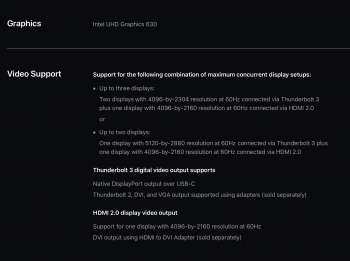For me, not using a USB-C to HDMI adapter or a MBP, the "enhanced" mode was not enough. That was necessary, along with the Game or Graphics "Scene" setting, and the HDMI 2 or 3 input, but it still didn't give me 4:4:4@60Hz until I made the CVT-RB (or CVT-RB v2) custom resolution.
I agree, the 43X720E does look great, and overall I'm happy with it. My complaints: The bottom 1/2" edge of the screen is darker than the rest. It takes 15 minutes to auto-power off and shows a green "No signal" screen during that time. I wish it were just black for the 15 minutes. There's no auto-power on. So, together, I have to power it on/off manually using the remote or the button on the right side of the TV. Also, I don't have any brightness or volume control though the standard Mac UI. I can get close with the Brightness Slider app and Soundflower. But, the Brightness Slider app doesn't use the standard brightness keys (it's not that bad, I still use it), and Soundflower+SoundflowerBed adds a horrible delay when watching video which makes it unusable.