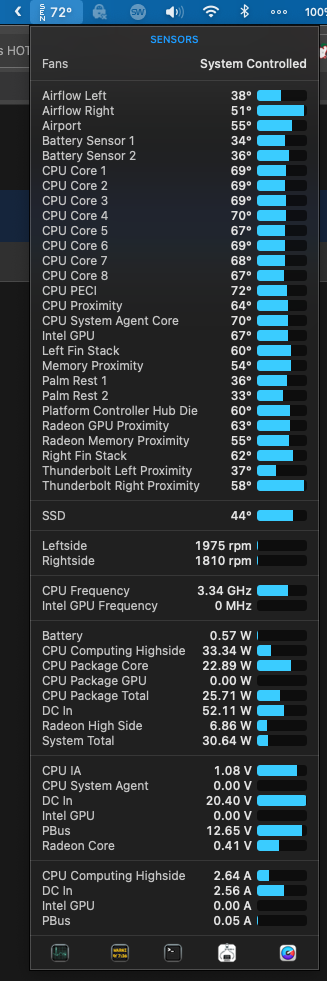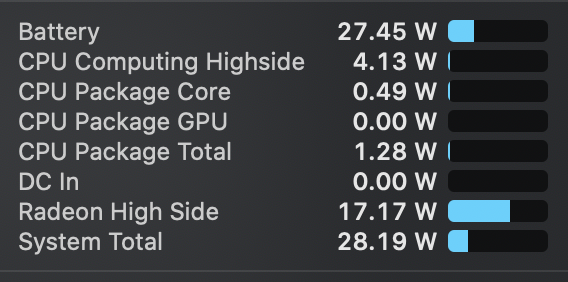Got a tip for us?
Let us know
Become a MacRumors Supporter for $50/year with no ads, ability to filter front page stories, and private forums.
(2019) 16" is HOT & NOISY with an external monitor! :(
- Thread starter Appledoesnotlisten
- Start date
- Sort by reaction score
You are using an out of date browser. It may not display this or other websites correctly.
You should upgrade or use an alternative browser.
You should upgrade or use an alternative browser.
Guys, has anyone tried https://www.startech.com/en-us/audio-video-products/usb32dp24k60 or anything else via DisplayLink?
With lid closed there will be no draw i guess
Lid closed, LG Ultrafine 5k is fine. Using it like that right now.
Guys, has anyone tried https://www.startech.com/en-us/audio-video-products/usb32dp24k60 or anything else via DisplayLink?
You haven’t researched this forum for a second, have you?
I followed from the beginning, but lost all hope, which confirms 177 pages. As for your answer, instead of sarcasm, it was possible to answer. Thank you.You haven’t researched this forum for a second, have you?
Guys, has anyone tried https://www.startech.com/en-us/audio-video-products/usb32dp24k60 or anything else via DisplayLink?
You mean DisplayPort? Yes my monitor is connected with DP. What is your question?
Hi,Guys, has anyone tried https://www.startech.com/en-us/audio-video-products/usb32dp24k60 or anything else via DisplayLink?
I posted a message about DisplayLink devices few months ago, I let you read it. You can indeed use the search engine with Displaylink keyword in this thread, you'll get more feedbacks.
I was not happy with my wavlink, I turned to send it back and invest in a ultrawide monitor instead, a Iiyama 34", and use it in clamshell mode. It works great.
Only it will not return a lot of money spent, and disappointment when you buy a PRO device. You have to wait for the developers to update their applications. I can't switch to M1 at the moment because Docker doesn't work on M1.Lets wait for the arm 16" MBP...that will be dead silent with insane perf cpu and gpu and awesome battery live
If 1080p@60Hz resolution works with normal power draw for your monitorFor some reason at 2560 x 1440, if I drop to 37hz in SwitchresX... it drops to about 4-5w...
This is over HDMi, just bought a DP cable so we'll see if that does anything to help me get back to 60hz
you can copy its spec, create custom from it, adjust resolution to 1440p and ref to 60Hz manually, save, reboot, activate - worked for me
Hi there. I have also the same issue with MacBook Pro 16 2019 with i9 and 5500m 4gb. When I plug external FHD monitor its blow away temperature and consume about 18-19W for radeon card. I've tried different configs but no luck. If I close the lid of laptop it works fine with about 5W.
I've call to support center of Apple. And you know what? - they told me to reinstall system... Brand new laptop and they ask me to reinstall system.... (obviously it does not help). I'm so angry about it. Laptop cost about 4000$ and I can't normally use my external monitor with it.... no words to describe it.. 1 year after release and still no fix.. Even my old 2015 13inch MacBook with internal graphic card can handle it without any issue..
I've call to support center of Apple. And you know what? - they told me to reinstall system... Brand new laptop and they ask me to reinstall system.... (obviously it does not help). I'm so angry about it. Laptop cost about 4000$ and I can't normally use my external monitor with it.... no words to describe it.. 1 year after release and still no fix.. Even my old 2015 13inch MacBook with internal graphic card can handle it without any issue..
Attachments
Mine has been showing issues with website windows and PDFs turning red -anyone else seeing this? I am scheduling an appointment with the store to have them look at this because this is nuts for a laptop this new when my 15" and 13" older models handle external monitors like a champ.Hi there. I have also the same issue with MacBook Pro 16 2019 with i9 and 5500m 4gb. When I plug external FHD monitor its blow away temperature and consume about 18-19W for radeon card. I've tried different configs but no luck. If I close the lid of laptop it works fine with about 5W.
I've call to support center of Apple. And you know what? - they told me to reinstall system... Brand new laptop and they ask me to reinstall system.... (obviously it does not help). I'm so angry about it. Laptop cost about 4000$ and I can't normally use my external monitor with it.... no words to describe it.. 1 year after release and still no fix.. Even my old 2015 13inch MacBook with internal graphic card can handle it without any issue..
I like to use my laptop's touchpad and touch bar and an external mechanical keyboard while at my desk. I have borrowed a Dell D6000 DisplayLink dock from work and it is working very well for my 4k Dell monitor (also from work). I know there is a 1 frame lag and some CPU usage while playing 60 fps 4k videos, but it turns out to be quite okay.
Particularly for work, when it's just to display a tmux + vim + C++ code window or a browser, or something text based it's absolutely fine. I'm not gaming on this haha. The system is very cool and responsive. So, this is a nice, cheap workaround that "works for me".
Incidentally my Alienware with an nVidia behaves exactly the same way when connected to an external display on the nVidia - very audible fans and heat. That monster is 3x as thick and heavy with humongous heatsinks!
Particularly for work, when it's just to display a tmux + vim + C++ code window or a browser, or something text based it's absolutely fine. I'm not gaming on this haha. The system is very cool and responsive. So, this is a nice, cheap workaround that "works for me".
Incidentally my Alienware with an nVidia behaves exactly the same way when connected to an external display on the nVidia - very audible fans and heat. That monster is 3x as thick and heavy with humongous heatsinks!
yes, i've seen flashes of red on minecraft, youtube videos, and other placesMine has been showing issues with website windows and PDFs turning red -anyone else seeing this? I am scheduling an appointment with the store to have them look at this because this is nuts for a laptop this new when my 15" and 13" older models handle external monitors like a champ.
Basic question...apologies in advance....I have a Late 2013 15 inch...battery weak, speakers blown....thinking of getting new 2019 16 inch base i7 with $150 off black friday from apple. Totally get that the M1 is now what most recommend...and I love all I read and watch about it...BUT..I much prefer the 16 inch screen since I do not use external monitor....and just used around home.
So, if I plan to use the 16 by itself...not connected to an external monitor...is the generally consensus that the heat and fans are of no unusual concern?...I will be doing basic tasks...chrome, occasional zoom, office, etc. Def know its overkill...but mostly want for the larger screen...aging eyes lol.
Thanks for thoughts...much appreciated.
So, if I plan to use the 16 by itself...not connected to an external monitor...is the generally consensus that the heat and fans are of no unusual concern?...I will be doing basic tasks...chrome, occasional zoom, office, etc. Def know its overkill...but mostly want for the larger screen...aging eyes lol.
Thanks for thoughts...much appreciated.
The problem with using it on it's own is currently the Intel drivers for the integrated graphics (UHD-630) aren't optimized well so you will get random stutters and half-second freezes. It's really annoying, especially when you are scrolling through web pages or just moving the cursor. You can circumvent this by forcing the Radeon GPU to activate but then the laptop will get a lot warmer to the point of being uncomfortable in your lap, as well as annihilating your battery life.Basic question...apologies in advance....I have a Late 2013 15 inch...battery weak, speakers blown....thinking of getting new 2019 16 inch base i7 with $150 off black friday from apple. Totally get that the M1 is now what most recommend...and I love all I read and watch about it...BUT..I much prefer the 16 inch screen since I do not use external monitor....and just used around home.
So, if I plan to use the 16 by itself...not connected to an external monitor...is the generally consensus that the heat and fans are of no unusual concern?...I will be doing basic tasks...chrome, occasional zoom, office, etc. Def know its overkill...but mostly want for the larger screen...aging eyes lol.
Thanks for thoughts...much appreciated.
I use a work issued 2019 15" running Mojave that has the same integrated graphics, however it doesn't exhibit the stuttering issue. That leads me to believe it could be optimized and fixed. However, it's been like this since the beginning with the 16" on Catalina, and so far it hasn't been fixed with Big Sur. I don't believe that Apple is ever going to fix it.
If I was in your position I would try my best to wait see what the 16" Apple Silicon laptops are like. Personally, I will probably sell my 16" and get one when they are available.
EDIT: Also, unless you use a utility like "Turbo Boost Switcher", Zoom will definitely fire up the fans.
Thank you..this is very helpful...one other way I may go...somewhat expensive..is to get the M1 13 now, live with the smaller screen for a bit and the when the new 14 or 16 on apple silicon comes out, get that...either trade in the M1 13 or keep as "backup."The problem with using it on it's own is currently the Intel drivers for the integrated graphics (UHD-630) aren't optimized well so you will get random stutters and half-second freezes. It's really annoying, especially when you are scrolling through web pages or just moving the cursor. You can circumvent this by forcing the Radeon GPU to activate but then the laptop will get a lot warmer to the point of being uncomfortable in your lap, as well as annihilating your battery life.
I use a work issued 2019 15" running Mojave that has the same integrated graphics, however it doesn't exhibit the stuttering issue. That leads me to believe it could be optimized and fixed. However, it's been like this since the beginning with the 16" on Catalina, and so far it hasn't been fixed with Big Sur. I don't believe that Apple is ever going to fix it.
If I was in your position I would try my best to wait see what the 16" Apple Silicon laptops are like. Personally, I will probably sell my 16" and get one when they are available.
EDIT: Also, unless you use a utility like "Turbo Boost Switcher", Zoom will definitely fire up the fans.
No problem, I've been hovering over that "Buy" button for an M1 for a while but then I test drive my wife's 2018 Air to see if I can live with the screen size and it feels too cramped.Thank you..this is very helpful...one other way I may go...somewhat expensive..is to get the M1 13 now, live with the smaller screen for a bit and the when the new 14 or 16 on apple silicon comes out, get that...either trade in the M1 13 or keep as "backup."
Sorry, but I've never ever encountered this. No stuttering or lag whatsoever.The problem with using it on it's own is currently the Intel drivers for the integrated graphics (UHD-630) aren't optimized well so you will get random stutters and half-second freezes. It's really annoying, especially when you are scrolling through web pages or just moving the cursor.
Consider yourself lucky I guess, there's tons of info about in threads here and elsewhere online.Sorry, but I've never ever encountered this. No stuttering or lag whatsoever.
Sorry, but I've never ever encountered this. No stuttering or lag whatsoever.
It only happens on the integrated graphics and not everyone notices it as it is pretty subtle. It tends to not happen if you are logged into two user accounts, have moving video on the screen, or are performing a task that elevates the integrated GPU above whatever its idle level is. It does not happen on the dedicated GPU ever.
Thank you..this is very helpful...one other way I may go...somewhat expensive..is to get the M1 13 now, live with the smaller screen for a bit and the when the new 14 or 16 on apple silicon comes out, get that...either trade in the M1 13 or keep as "backup."
I agree the micro stutter is worth noting--if you notice it, you do tend to adapt to it after a few weeks and you can use the dedicated GPU to eliminate it completely (at the expense of battery life.) In your case, you would not experience the issue noted in this thread, pertaining to the excessive heat/fan noise given you do not use a display.
Overall the 16-inch is a great computer, but like all systems, it has its issues. The micro stutter and excessive GPU power draw are two of them. How much these impact individual users vary. If you find a killer deal on Black Friday, I would say don't hesitate to buy a base model provided you have a return policy. That way you can use it and make your own call. Apple had discounted their base model directly, but you can probably find a better deal elsewhere from an authorized seller.
In your usage case, I don't think you would notice a massive performance difference between a 16-inch and a M1 Mac...however, the M1 Macs would yield vastly better battery runtimes if that is of importance (like, twice as much.)
Register on MacRumors! This sidebar will go away, and you'll see fewer ads.