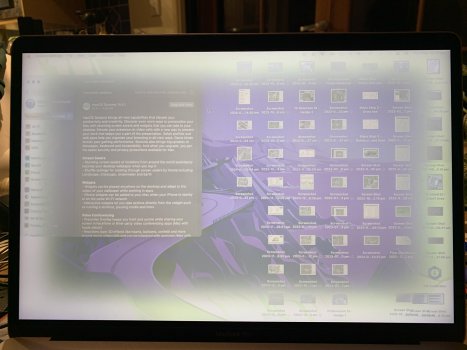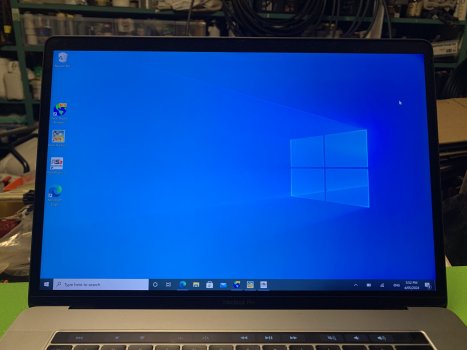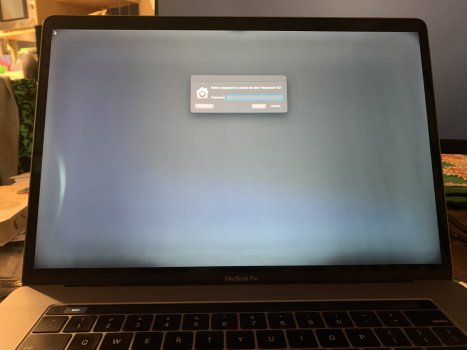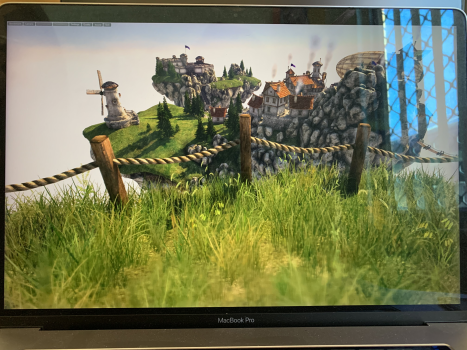cb911
macrumors 601
Well looks like my MBP is on the fritz. Or the screen at least. I thought it could be the ribbon cable or something, but took it to the Apple Store and they confirmed no loose connectors and said it’s the LCD panel for sure as it’s fading around the edges.
All ok using an external display.
The new screen is around AUD $1,200 or so, with a 12 month warranty. Doesn’t seem worth it… is there any chance it’s not the display and there’s something else I should get checked? Any cheaper repair option? (Why is the 15” display so expensive, I can see 13” displays for around $300-400?)
Just wondering why the screen would have failed? It spent most of its life sitting on a desk.
What is the best way to keep using it until I get a new one? I really want to keep the setup as compact as possible and would like to keep using the touchbar… maybe a portable USB C display placed over the MacBook screen?
All ok using an external display.
The new screen is around AUD $1,200 or so, with a 12 month warranty. Doesn’t seem worth it… is there any chance it’s not the display and there’s something else I should get checked? Any cheaper repair option? (Why is the 15” display so expensive, I can see 13” displays for around $300-400?)
Just wondering why the screen would have failed? It spent most of its life sitting on a desk.
What is the best way to keep using it until I get a new one? I really want to keep the setup as compact as possible and would like to keep using the touchbar… maybe a portable USB C display placed over the MacBook screen?