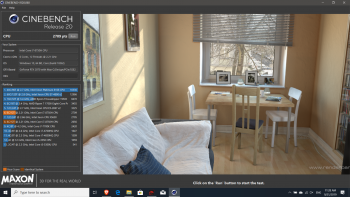I'm at Delta Sky Club at DTW. Took a seat next to a guy with Lenovo y540 who is watching Overwatch on twitch. Looks like my age, about my size too. I have more hair than him still though. How much time have passed before I had his Lenovo in my hands comparing to my Razer? I'd say it didn't take more than 120s, owner is a developer of course. Really nice laptop, especially keyboard. Otherwise comparable internals, slightly bigger, especially depth, but nothing major.I know I've commented on the keyboard layout before, boy do I feel for you.
That keyboard and the fans constantly revving up was exactly why I returned my 15" advanced. Amazing how kiboshed that is.
Last edited: