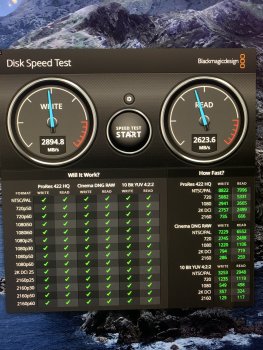I think you're thinking of spinner drives where the read head moves quicker over the data due the increased data density at a given rotational speed.Bigger SSDs mean faster speeds, it’s the nature of how SSDs are. Larger capacities can read and write more data in parallel. The 512GB and 1TB drives will be faster than the 256GB.
Got a tip for us?
Let us know
Become a MacRumors Supporter for $50/year with no ads, ability to filter front page stories, and private forums.
2020 iMac - SSD Speeds (512GB and 1TB (or greater))
- Thread starter JulesK
- Start date
- Sort by reaction score
You are using an out of date browser. It may not display this or other websites correctly.
You should upgrade or use an alternative browser.
You should upgrade or use an alternative browser.
In this instance I am in fact referring to how SSDs are. Larger drives have more NAND flash chips and thus the controller can access more data in parallel and in turn they have faster read and write speeds.I think you're thinking of spinner drives where the read head moves quicker over the data due the increased data density at a given rotational speed.
Explanation aside, PieTunes was right about larger SSD’s faster speed. Just look at the benchmarks posted in this thread.I think you're thinking of spinner drives where the read head moves quicker over the data due the increased data density at a given rotational speed.
In this instance I am in fact referring to how SSDs are. Larger drives have more NAND flash chips and thus the controller can access more data in parallel and in turn they have faster read and write speeds.
A bit tangential, but would you be able to explain why SSD's seem to slow down over time / as they reach capacity?
The basic gist is that storage cells in SSD drives store data in fixed size blocks, and the data written into the blocks are in smaller chunks. As you use an SSD, it looks for empty blocks and fills them with the data chunks because writing to an empty block is fastest. But as the drive fills up, there are less and less completely empty blocks and lots of partially filled ones. The drive can't put data in those blocks because it would erase the data already stored in them, so the data in those partial blocks are moved out to a temporary cache, it reorganizes/consolidates the smaller chunks of data to fit, and then puts it all back in the block. This happens more and more on a full drive since there are less completely empty blocks, and in turn, these extra operations take extra time thus the performance hit.A bit tangential, but would you be able to explain why SSD's seem to slow down over time / as they reach capacity?
The "general" rule of thumb is to try and keep your SSD about 25-30% empty.
Last edited:
The basic gist is that storage cells in SSD drives store data in fixed size blocks, and the data written into the blocks are in smaller chunks. As you use an SSD, it looks for empty blocks and fills them with the data chunks because writing to an empty block is fastest. But as the drive fills up, there are less and less completely empty blocks and lots of partially filled ones. The drive can't put data in those blocks because it would erase the data already stored in them, so the data in those partial blocks are moved out to a temporary cache, it reorganizes/consolidates the smaller chunks of data to fit, and then puts it all back in the block. This happens more and more on a full drive since there are less completely empty blocks, and in turn, these extra operations take extra time thus the performance hit.
The "general" rule of thumb is to try and keep your SSD about 25-30% empty.
There's nothing better than asking a question to someone who just has the freaking answer. Thank you!

You’re quite welcome.There's nothing better than asking a question to someone who just has the freaking answer. Thank you!
Do you think there would be another bump in speed for the 4tb and 8tb SSD? I think these SSD are on its own expansion board. Not sure if that makes a difference
Actually, on those models, HALF of the SSD is on an expansion board, and half of it is on-board. This may be the only T2 Mac that does this (seeing as the Mac Pro and iMac Pro use two modules and nothing soldered to the logic board and the the Mac mini and all T2 MacBook Airs and Pros have all elements of the SSD soldered to the logic board).
The expansion board element won't make that much of a difference, if any. In the case of the 4TB and 8TB models of iMac, the half of the SSD that is on-board and the half of the SSD that is in an expansion module both (VERY LIKELY) connect via the same type of bus despite not being connected via the same type of physical connection.
Question - I'm getting the iMac Pro with probably 1 or 2TB SSD - is the speed of these fast enough to be able to maintain constant rate video editing ?
Question - I'm getting the iMac Pro with probably 1 or 2TB SSD - is the speed of these fast enough to be able to maintain constant rate video editing ?
99.99% likely to be more than fast enough, yes. And I "hate to be this guy", but I would seriously consider an upgraded iMac vs. the iMac Pro at this point – just something to consider when spec-ing things out!
1TB I7 64GBView attachment 944417
Here is a screen shot from a review of the $2299 iMac stock configuration with the i7 and 512GB SSD. Custom iMacs are starting to trickle in so soon we should start seeing reviews and benchmarks of the larger capacity drives.
Attachments
Wow, impressive!
Register on MacRumors! This sidebar will go away, and you'll see fewer ads.