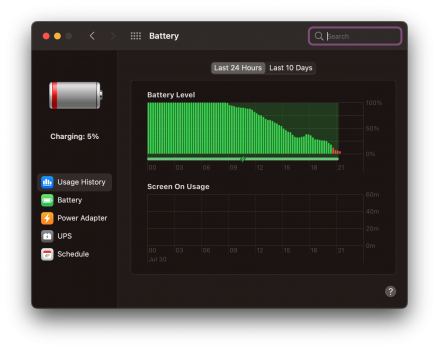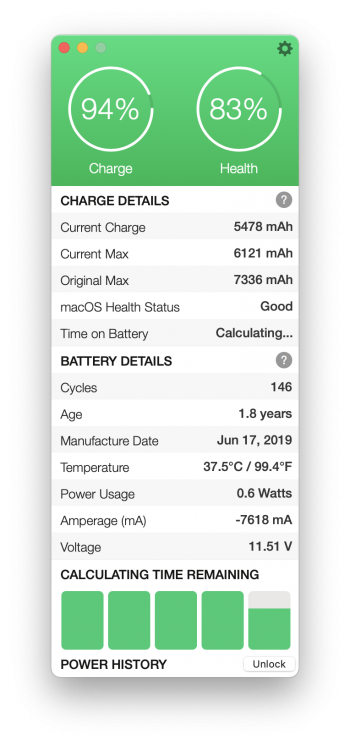Woo hoo! I finally found some others with the same issue. I rarely post in forums since almost all my answers are found first but this time I've been searching and searching and searching for the past few weeks trying find some kind of answer. I'm running Mojave (10.14.5) on a 2018 15" MBP (purchased 4/2019, it seems to be the upgraded version with the flex cable and keyboard 'fix'). I use the Mac almost every day and keep it plugged it whenever possible.
Here's my scenario:
Ever since the May 2020 update for Mojave (at least that is when I began noticing this) at around 1 PM the battery percentage on the battery icon begins to slowly drop from 100% until it gets to around 89 to 91%. When I click on the icon it says either 'Battery is charged - Power source: Power adapter' or 'Battery is not charged - Power source: Power adapter.' When it reaches the end of its discharge period it first gives 'calculating time until full' but the time it eventually shows is waaay off, like in the range of 4-5 hours and lately 'more than 10 hours' (which it displayed unchanged until full) rather than the actual time of around 25-30 minutes. I tried resetting the SMC twice but no change to the calculated recharge time.
I was thinking, too, that it must be the new power management feature but when I read some of the descriptions it didn't seem to fit what was happening here and it never mentioned any kind of fixed discharge period like this. Also, nowhere did I find that it would be sent to anything but Catalina systems.
Secondly, I don't have the ability to turn it off or on again in System Preferences. Did I get only an incomplete update (or were we (non-Catalina users) not supposed to have received it at all)?
The other thing that I noticed is that my battery health has not improved so far. How long should it take before I might see an increase?
Also while I'm on the subject, wouldn't this regular discharge procedure increase the number of cycles in the battery's life and thereby reduce its lifespan sooner (since they only have around 1000 cycles on avg.) rather than help it last longer?
------------------
6-14-20 Update:
Since it has been quiet around here I thought I'd give an update.
After searching around a little more, I found other Mojave users with the same 'issue.' Over on Reddit there is a thread that describes the same thing that is found here. Of course they have no answer or solution to the inability to turn it off on Mojave either.
I personally don't mind this happening periodically since the battery does need some stimulation, but once every day??
I now found that 1 pm is just the base starting point. If I have the computer sleeping during this time then it will start the discharging routine shortly after waking later in the day.
I checked PMSET with terminal but there was no change or additions as far as the Battery Health Management update goes.
I'm curious if anyone pre-Mojave might have quietly received this update, too.
YES! I started a similar thread on Reddit as well (not the one you linked to), and kept getting the same "Battery Health Management" responses, but kept replying I was on Mojave, not Catalina! Finally, I drew the same exact conclusion as you did: I traced the timing of the start of the issue back to the installation of "Security Update 2020-003" around May 31st.
They MUST have subversively installed that Battery Health Management "feature" on Mojave machines with that update and not given us the actual user setting in the Energy Saver system prefs.
For me, I have my 2019 15" MBP i7 connected to a CalDigit TS3 Plus dock, getting 85W of passthrough. Working from home, I cannot live without the dock as I use it in Clamshell mode all the time. Never had this battery drain issue until the May security update. Goes down to around 90% according to Mac's own stats (less according to Turbo Boost Pro...even LESS according to Coconut Battery) before charging back up to 100%. This happens to me close to when I wake up/log on around 10am each day. Today, it was already at 93% on wake.
I don't mind if they added the feature...but give us an option to disable if we want!
Hello all,
new guy here who stumbled upon this thread having the same problem.
Do you notice an increase in cycle count caused by the frequent recharge episodes?
It's not entirely clear to me why a system ostensibly designed to protect the battery apparently intensifies its usage and leads to a quicker expiry of its designed lifespan?
I'm still not completely reassured about this behaviour....
I did not notice an increase in Cycle Count...until this morning. It had been at 28 for me while I've started paying attention to this issue last week. Today, I'm at 29.