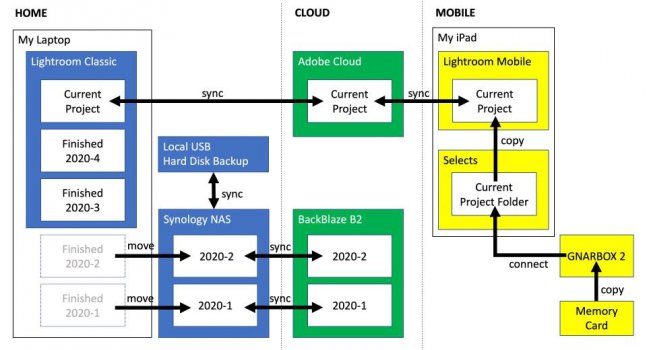I use the iPad with Lightroom and a Gnarbox. I've developed a fairly sophisticated workflow that leverages Adobe Cloud to make sure copies of things go where they need to automatically. I use the iPad/Gnarbox combo to cull, and then do first round edits.
In a nutshell:
* Throughout the day, I backup as needed to the Gnarbox
* At the end of every day, I use the Gnarbox app on the iPad to star photos (my convention is 5 stars for full critical edits, 3 stars for anything I might want just for social media).
* I use the Gnarbox app to copy all the 3 and 5 star images into a new folder
* In the hotel room, I tell Lightroom to import all the images from the Gnarbox in the 3/5 star folder, and let it sync overnight (all the images then end up in Adobe Cloud).
Those images are now available and synced back to my machine at home, available on my phone and iPad for edit, etc.
I do quick edits for the 3 stars, and deeper edits on the 5 stars as time permits. Usually by the time I get home, I just need critical edits done on the 5 stars, but I've taken care of most of the time consuming parts of my workflow in the field.
I've traveled without a laptop for a year doing this - it does require adapting, but I couldn't be happier to travel light.
In a nutshell:
* Throughout the day, I backup as needed to the Gnarbox
* At the end of every day, I use the Gnarbox app on the iPad to star photos (my convention is 5 stars for full critical edits, 3 stars for anything I might want just for social media).
* I use the Gnarbox app to copy all the 3 and 5 star images into a new folder
* In the hotel room, I tell Lightroom to import all the images from the Gnarbox in the 3/5 star folder, and let it sync overnight (all the images then end up in Adobe Cloud).
Those images are now available and synced back to my machine at home, available on my phone and iPad for edit, etc.
I do quick edits for the 3 stars, and deeper edits on the 5 stars as time permits. Usually by the time I get home, I just need critical edits done on the 5 stars, but I've taken care of most of the time consuming parts of my workflow in the field.
I've traveled without a laptop for a year doing this - it does require adapting, but I couldn't be happier to travel light.