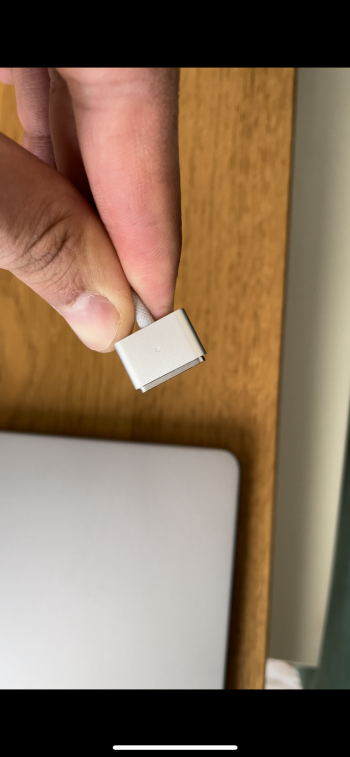Hi everyone!
I just received the new 2021 M1 Pro MacBook Pro 16" yesterday. This is my first Mac and I'm experiencing what I believe might be an issue, as I can't find any information about it online.
I've already charged the device to 100% with no issues. When on, charging seems to work as expected.
However, when the MacBook is off, the MagSafe light indicator continuously flashes amber to off to amber (etc.) every few seconds, while making the power chime sound every time. This only occurs when off. It's quite annoying and frustrating.
Has anyone experienced the same? I don't think this is intended behaviour but if anyone knows more, it would be appreciated if shared.
Thanks!
EDIT:
Thankfully, after doing a full system erase, the flashing amber light and beeping are both gone. Now, when plugging in when off, the adapter seems to take a moment to flash once between red/red or green, but remains correctly solid following that, without any power chime noise after the first.
Plugging in when on immediately shows the correct solid amber or green light which I would still probably prefer to happen when off, but I can't say this is an issue as it is obviously much more acceptable behaviour than obnoxious flashing and noise. Also, I saw elsewhere that earlier MacBooks with MagSafe may have also quickly changed the indicated colour before staying solid when off.
Given this, I think everything is working as intended now, or at least much more reasonably, I would say. I'm not quite sure what the issue was, but it was and is concerning enough still, that I'll keep an eye out.
EDIT 2 (Oct. 31):
Issue is back, seemingly no fix as of yet. May be a problem with adapter or cable as some have suggested. More insight in thread comments.
I just received the new 2021 M1 Pro MacBook Pro 16" yesterday. This is my first Mac and I'm experiencing what I believe might be an issue, as I can't find any information about it online.
I've already charged the device to 100% with no issues. When on, charging seems to work as expected.
However, when the MacBook is off, the MagSafe light indicator continuously flashes amber to off to amber (etc.) every few seconds, while making the power chime sound every time. This only occurs when off. It's quite annoying and frustrating.
Has anyone experienced the same? I don't think this is intended behaviour but if anyone knows more, it would be appreciated if shared.
Thanks!
EDIT:
Thankfully, after doing a full system erase, the flashing amber light and beeping are both gone. Now, when plugging in when off, the adapter seems to take a moment to flash once between red/red or green, but remains correctly solid following that, without any power chime noise after the first.
Plugging in when on immediately shows the correct solid amber or green light which I would still probably prefer to happen when off, but I can't say this is an issue as it is obviously much more acceptable behaviour than obnoxious flashing and noise. Also, I saw elsewhere that earlier MacBooks with MagSafe may have also quickly changed the indicated colour before staying solid when off.
Given this, I think everything is working as intended now, or at least much more reasonably, I would say. I'm not quite sure what the issue was, but it was and is concerning enough still, that I'll keep an eye out.
EDIT 2 (Oct. 31):
Issue is back, seemingly no fix as of yet. May be a problem with adapter or cable as some have suggested. More insight in thread comments.
Last edited: