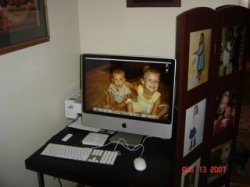I thought it would be great if some of the 24" owners with good screens could take the time and effort to post a pic.
I´ve seen a couple of good ones and it would be real encouraging to see that there are plenty more good ones out there.
I also think this could be useful to future buyers whom are wondering if there are any good screens at all and put an end to those who claim that there aren´t any.
Thanks!
I´ve seen a couple of good ones and it would be real encouraging to see that there are plenty more good ones out there.
I also think this could be useful to future buyers whom are wondering if there are any good screens at all and put an end to those who claim that there aren´t any.
Thanks!