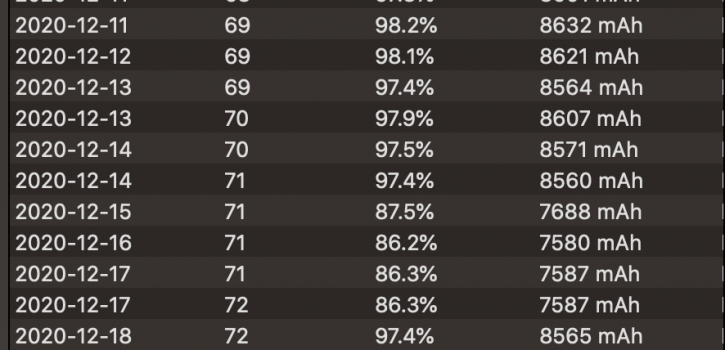My 16" 2019 MacBook is certified refurbished from Apple Store that I purchased in October, so it already had 8 cycles on it. I use it on battery most of the time. I usually charge it about 80-85% then use it until it drops to about 50% to charge it back to 80-85%. Furthermore, I only discharged it once to 8% when it did not sleep which was fixed by turning off Bluetooth on wake. Likewise, I also only charged to from 50% to 100% twice.
Got a tip for us?
Let us know
Become a MacRumors Supporter for $50/year with no ads, ability to filter front page stories, and private forums.
26 battery cycles in 2 months.
- Thread starter tonyr6
- Start date
- Sort by reaction score
You are using an out of date browser. It may not display this or other websites correctly.
You should upgrade or use an alternative browser.
You should upgrade or use an alternative browser.
If you are close to a power outlet anyway, then running it on battery is pointless and just wears out your battery quicker. Not that you are using it much anyway.
This is a new behavior, your battery is discharging while it's plugged in:
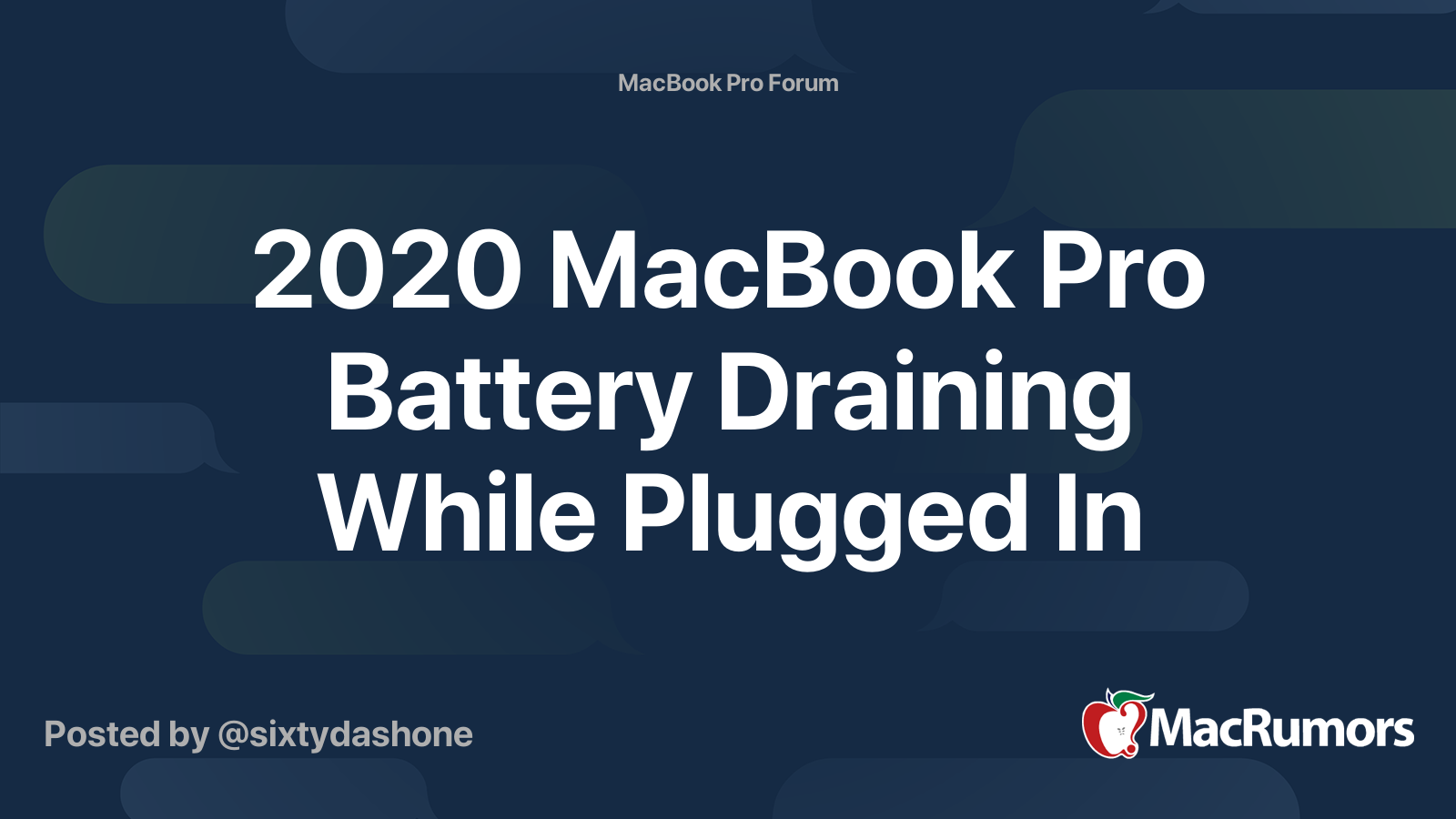
 forums.macrumors.com
forums.macrumors.com
 discussions.apple.com
discussions.apple.com
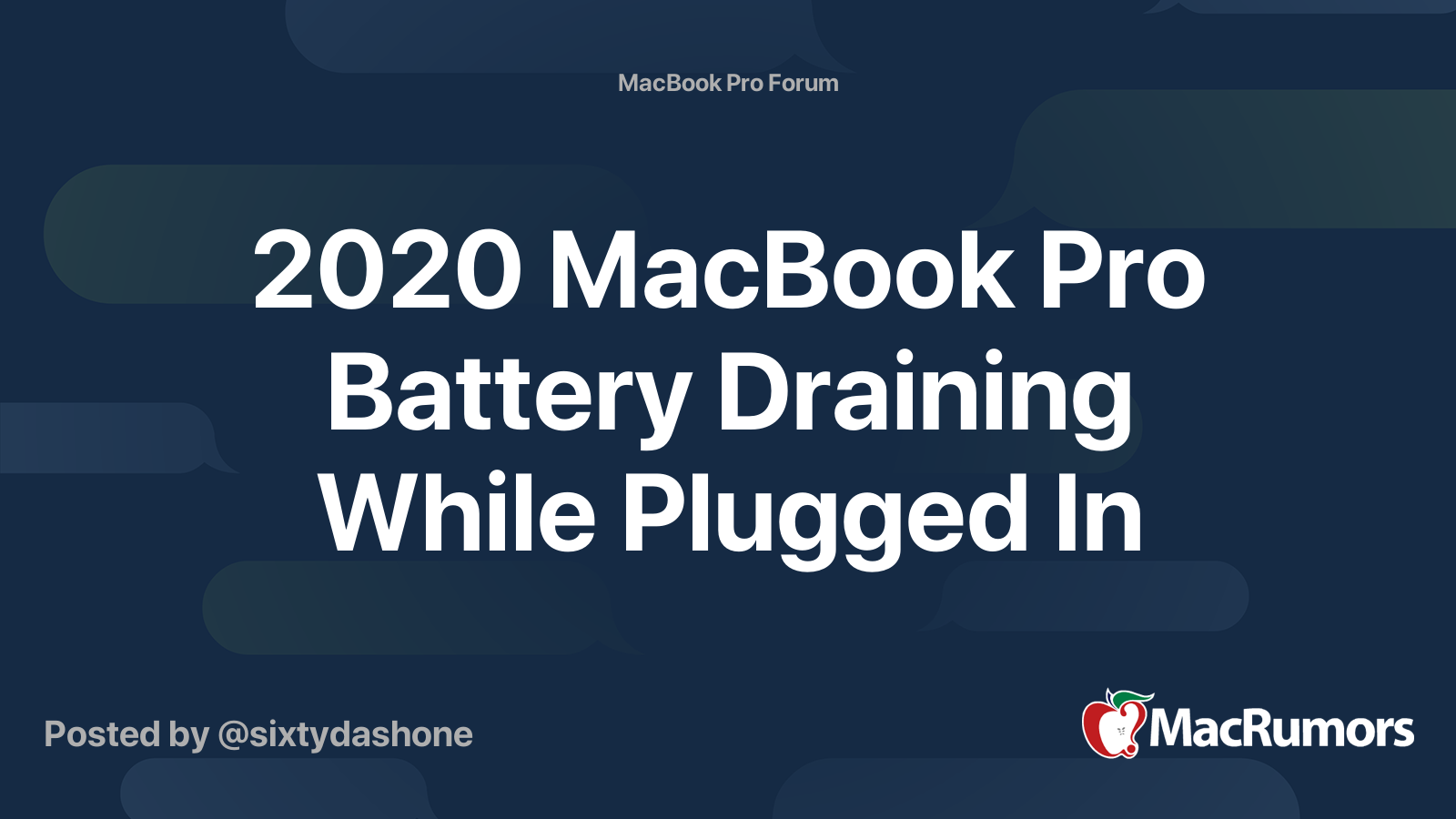
2020 MacBook Pro Battery Draining While Plugged In
Anybody else noticing this? I've been using my new 2020 MacBook Pro 10th gen i7/16/512 to work from home this week and last. The laptop stays plugged into the (factory) power adapter all day when I'm working. The past few days I noticed a couple occasions where I glanced at the power level and...
Battery discharges while being plugged in… - Apple Community
If you are close to a power outlet anyway, then running it on battery is pointless and just wears out your battery quicker. Not that you are using it much anyway.
So, if I leave it plugged in all of the time, it's not wearing out my battery as fast? I thought it was bad not to exercise the battery cells, though?
That is why I don't leave mine plugged in all the time. I heard it was bad to do that.So, if I leave it plugged in all of the time, it's not wearing out my battery as fast? I thought it was bad not to exercise the battery cells, though?
I also use it couple hours a day just web browsing and listening to music using Bluetooth.
For this usage I certainly wouldn't leave it plugged in all the time, batteries are happier the closer to 50% charge you keep them (Apple even now have a feature to minimise devices being kept at over 80% charge permanently). Cycling between 20 and 80 percent is the reasonable concession to battery longevity I see some people trying to stick to, but realistically, whatever you do it will have a near imperceptible impact on the battery lifespan. The exception would be pushing the machine hard on battery, if you're doing something very intensive then use it plugged in.That is why I don't leave mine plugged in all the time. I heard it was bad to do that.
I also use it couple hours a day just web browsing and listening to music using Bluetooth.
You might want to use a tool to limit your battery charge level
Catalina:

 github.com
github.com
Mojave:

 github.com
github.com
I got a new battery in June 2019 (thanks to Apple recall) for my 2015 15 MacBook Pro that initially had 105% battery health (full charge capacity). 1,5 years later it is still at 104% with 15 cycles.
I keep it mostly plugged in and limit the charge level to 50% and occasionally switch to 55/60 % so there is a little movement in the battery from time to time.
Catalina:
GitHub - AppHouseKitchen/AlDente-Battery_Care_and_Monitoring: Menubar Tool to set Charge Limits and Prolong Battery Lifespan
Menubar Tool to set Charge Limits and Prolong Battery Lifespan - AppHouseKitchen/AlDente-Battery_Care_and_Monitoring
Mojave:
GitHub - itsjoshpark/charge-limiter: macOS app to set battery charge limit for Intel MacBooks
macOS app to set battery charge limit for Intel MacBooks - itsjoshpark/charge-limiter
I got a new battery in June 2019 (thanks to Apple recall) for my 2015 15 MacBook Pro that initially had 105% battery health (full charge capacity). 1,5 years later it is still at 104% with 15 cycles.
I keep it mostly plugged in and limit the charge level to 50% and occasionally switch to 55/60 % so there is a little movement in the battery from time to time.
I heard mixed reviews about al dente and that it messes with the SMC controller even when it’s off and reset.You might want to use a tool to limit your battery charge level
Catalina:

GitHub - AppHouseKitchen/AlDente-Battery_Care_and_Monitoring: Menubar Tool to set Charge Limits and Prolong Battery Lifespan
Menubar Tool to set Charge Limits and Prolong Battery Lifespan - AppHouseKitchen/AlDente-Battery_Care_and_Monitoringgithub.com
Mojave:

GitHub - itsjoshpark/charge-limiter: macOS app to set battery charge limit for Intel MacBooks
macOS app to set battery charge limit for Intel MacBooks - itsjoshpark/charge-limitergithub.com
I got a new battery in June 2019 (thanks to Apple recall) for my 2015 15 MacBook Pro that initially had 105% battery health (full charge capacity). 1,5 years later it is still at 104% with 15 cycles.
I keep it mostly plugged in and limit the charge level to 50% and occasionally switch to 55/60 % so there is a little movement in the battery from time to time.
You can leave it plugged in all the time. Once a month, unplug it while using so that it can discharge. Plug it back in around 30% to recharge.So, if I leave it plugged in all of the time, it's not wearing out my battery as fast? I thought it was bad not to exercise the battery cells, though?
Ah that would be too Badis there are serious consequences.I heard mixed reviews about al dente and that it messes with the SMC controller even when it’s off and reset.
I don’t have any issues and I don’t use AlDente because I’m still on Mojave.
In charge limiter I reviewed the code and found that it is fine for me what it does to the SMC.
And I figured I can always reset the SMC to the factory state?!
I just updated to Catalina the other day but on Mojave, my previous battery lost 11% in one year. Al Dente probably would have been a smart choice but now I'm giving Catalina a shot on the new battery I got put in.I don’t have any issues and I don’t use AlDente because I’m still on Mojave.
If you don’t Trust Al Dente (or some other method which certainly must be out there somewhere) and you do have an older MagSafe 1or 2 MacBook you can also use a Hardware-based solution...I just updated to Catalina the other day but on Mojave, my previous battery lost 11% in one year. Al Dente probably would have been a smart choice but now I'm giving Catalina a shot on the new battery I got put in.
In a couple months when this nee battery is 2 years old I will deep cycle it and create a new thread on here. In my opinion it would be outrageous if a little Smart management of the battery can sustain your battery at full capacity after two years.
There are many theories and I'm NO battery expert, so I cannot challenge any of it. I can share what has worked for me on my MacBook Pro and in fact all the iOS devices as well.
entire 2020, I've used my MacBook as a desktop hooked up to the monitor; thankfully for me and my setup, the power switch was very easy to access; All I've done is turn off the switch everyday in the evening when I close work and turn it back on in the morning when I want to use it; Tap the mouse and it worked just as a desktop.
battery usage has been stable, battery life has been between 85 and 80% all this while as per coconut battery.
And, everynight, the MacBook lost about 10 to 15% of battery; I've kept power nap = ON, so I expect it wake up once in a. while and download mails or updates as necessary.
cannot complain really, after all my mabcook is nearly 5 years old now. and still works super quick. touchwood !!
entire 2020, I've used my MacBook as a desktop hooked up to the monitor; thankfully for me and my setup, the power switch was very easy to access; All I've done is turn off the switch everyday in the evening when I close work and turn it back on in the morning when I want to use it; Tap the mouse and it worked just as a desktop.
battery usage has been stable, battery life has been between 85 and 80% all this while as per coconut battery.
And, everynight, the MacBook lost about 10 to 15% of battery; I've kept power nap = ON, so I expect it wake up once in a. while and download mails or updates as necessary.
cannot complain really, after all my mabcook is nearly 5 years old now. and still works super quick. touchwood !!
No opinion about AlDente, but how do you expect these applications to function other than "messing with the SMC controller"?I heard mixed reviews about al dente and that it messes with the SMC controller even when it’s off and reset.
I meant its still messed up after the SMC is reset.No opinion about AlDente, but how do you expect these applications to function other than "messing with the SMC controller"?
Agree. I limited it to 80% but after it won't charge so if I discarded it to 77% it still won't charge even after removing Al Dente and rebooting multiple times. I had to do an SMC reset which is a PITA because I did not do it right the first couple of times holding down those keys at the right time with no confirmation but after I did it right it fixed it.I heard mixed reviews about al dente and that it messes with the SMC controller even when it’s off and reset.
So is the way I am doing it now okay not fully charging it but also not fully discharging it but running it on battery most of the time? My friend has a 2018 MBP and most of the time when I see him use it's plugged in. So what to do.
In 5 years at current usage you will have 780 cycles. Well within the expected lifespan of the battery. Don’t drink the battery Kool-aid just run it the way that makes sense to you. The computer is there for your convenience not the other way around. All the best to you and your excellent machine!My 16" 2019 MacBook is certified refurbished from Apple Store that I purchased in October, so it already had 8 cycles on it. I use it on battery most of the time. I usually charge it about 80-85% then use it until it drops to about 50% to charge it back to 80-85%. Furthermore, I only discharged it once to 8% when it did not sleep which was fixed by turning off Bluetooth on wake. Likewise, I also only charged to from 50% to 100% twice.
I bought my Apple-refurbished 16" MBP in July, either the manufacture or refurbish date was in April. For a while I used it plugged in most of the time. Over the last few months I switched and will unplug it when I go to sleep at night and use it over the next day for browsing and such until it either gets to 30% or I go to load up a game.
I'm at 74 cycles, 98% health. That health number fluctuates though, see attachment. As you can see, a single measurement can't be trusted as the actual health.
I'm at 74 cycles, 98% health. That health number fluctuates though, see attachment. As you can see, a single measurement can't be trusted as the actual health.
Attachments
Would you consider turning AlDente back on? I'm now thinking about doing it since I plan on leaving my mac plugged in for a month to mimic desktop use.So is the way I am doing it now okay not fully charging it but also not fully discharging it but running it on battery most of the time? My friend has a 2018 MBP and most of the time when I see him use it's plugged in. So what to do.
I feel like I need to look into AlDente more but how harmful can it possibly be? As long as it goes back to normal after an SMC reset, I'm ok with it.
Best thing for the battery is limiting charge level to 50% and always run plugged in, using AlDente.So what to do.
Always running off battery like you do, no matter how you charge it in between, will stress the battery even more than if you always keep it plugged in at 100% charge level.
When you keep it plugged in it uses power from the outlet and not from the battery. This way the battery won’t take a lot of damage and it will age slower than if constantly used.
I use AlDente and have mine set to 70% on MBP 16”. It’s plugged in most of the time and when running off battery I try to not let it discharge below 40% when possible.
I’m not an battery expert but these are the general recommendations I’ve gathered and from my own experiences.
Yep. I like this approach.Don’t drink the battery Kool-aid just run it the way that makes sense to you. The computer is there for your convenience
No point getting OCD about battery health.
Yes, I run something like CoconutBattery to keep an eye on it. Mainly to know when it is time to get a new battery.
I will never use AlDente again. It broke charging where it would not charge for nothing even after uninstalling it. Doing an SMC reset is a pain because there is no confirmation you did it correctly.
I am also going to use the MacBook plugged in when in use for a week, unplugged when not in used to see if I get any faster battery discharge.
I am also going to use the MacBook plugged in when in use for a week, unplugged when not in used to see if I get any faster battery discharge.
Don't worry about charge cycle. Instead, focus on battery stress, where the stress is high when charge level is > 75% or < 45%. When the battery is stress, it very prone to heat (impacting to battery health). So, plugging all the time is not recommended. Also, use the battery up to close to 0-10% every time is not recommended. The battery should be operated in non-stress condition: maintain operating between 45%-75% and keep in room temperature.
About battery health management in Mac laptops - Apple Support
Mac laptop computers with an Intel processor use battery health management, a feature designed to improve the lifespan of your computer's battery.
Register on MacRumors! This sidebar will go away, and you'll see fewer ads.