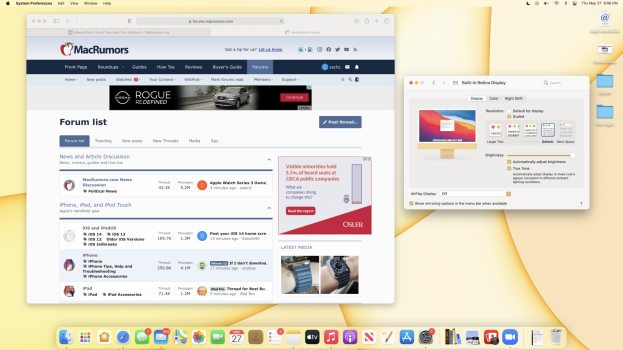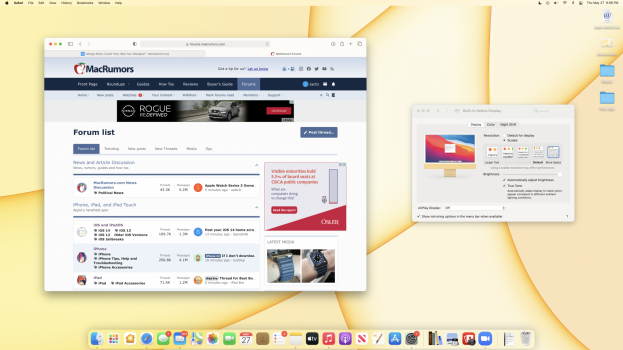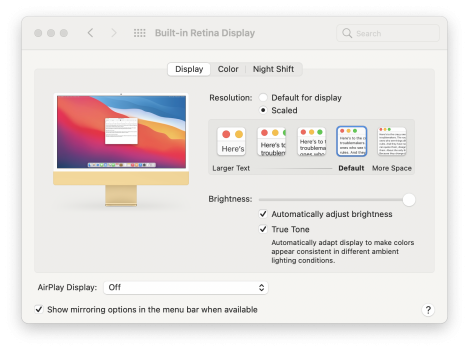Technology in general has always evolved to be lighter, leaner and more compact. The thin new iMac makes perfect sense in context of how it began and has evolved. Televisions, monitors, tablets and phones have long been trending to get thinner, lighter and pushing the display as close to the edge as possible. So why not an AIO desktop?
A laptop is really just a portable AIO and laptops are following the same trend to get lighter and thinner to make them ever less cumbersome to carry around.
Reducing a desktop’s footprint allows for more workspace on the desk itself. The disagreement on what the new iMac looks like is based on differing priorities. Apple could easily have designed the new iMac to have been a nothing-but-display unit with everything tucked behind it—and thats what many were expecting based on rumours that were either deliberately misleading or simply based on incomplete information. Nonetheless Apple had technical reasons for their new design direction, but they also chose to capitalize on the established design language of the previous iMac that made it so recognizable. It’s new yet still immediately recognizable.
Other AIOs already had thin bezels and chin or no chin designs, but the iMac has always sported a clean and highly refined look. It’s what allowed the previous iMac to still look good for so long. The new iMac, rather than other PC AIO designs, is what finally makes the older iMac look dated.
A laptop is really just a portable AIO and laptops are following the same trend to get lighter and thinner to make them ever less cumbersome to carry around.
Reducing a desktop’s footprint allows for more workspace on the desk itself. The disagreement on what the new iMac looks like is based on differing priorities. Apple could easily have designed the new iMac to have been a nothing-but-display unit with everything tucked behind it—and thats what many were expecting based on rumours that were either deliberately misleading or simply based on incomplete information. Nonetheless Apple had technical reasons for their new design direction, but they also chose to capitalize on the established design language of the previous iMac that made it so recognizable. It’s new yet still immediately recognizable.
Other AIOs already had thin bezels and chin or no chin designs, but the iMac has always sported a clean and highly refined look. It’s what allowed the previous iMac to still look good for so long. The new iMac, rather than other PC AIO designs, is what finally makes the older iMac look dated.