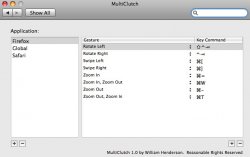I installed MultiClutch after reading one of these threads, it took me awhile to get it working right.
dbl-click, it asks to install a bunch of stuff requiring your login the first time. Once it comes up, hit + on the app side, add firefox.app to it. In there, I have 6 gestures set up:
Swipe Left : cmd + left arrow
Swipe Right: cmd + right arrow
Zoom In : cmd + =
Zoom Out: cmd + -
Rotate Left : shift + opt + tab
Rotate Right : opt + tab
Now close pref pane, and start firefox. You have to completely quit it and start again if it was running before; not just close windows, but cmd-Q it. The gestures should work, mine do in FF3b4, and most of my plugins do too. (FF3b5 doesn't seem to have plugins updated for it yet)
One odd thing I noticed: it doesn't do the command until after the gesture is finished... this is most notable with the rotate and zoom, you have to put fingers down, move them, then pick them up, then the assigned action occurs. This is different from how it acts when native to the app; I've seen the event messages passed to an app when you gesture, though, and it knows when you've finished, I'm guessing MultiClutch uses that to know when to send the keystroke.
Also, and this is generic to the multi-touch in general... it's very sensitive to when you put fingers down: multi-finger gestures require all fingers hit the pad at the same time, can be touchy with three for the swipe gesture.