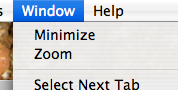Got a tip for us?
Let us know
Become a MacRumors Supporter for $50/year with no ads, ability to filter front page stories, and private forums.
3 Week old Switcher opinions
- Thread starter EdT
- Start date
- Sort by reaction score
You are using an out of date browser. It may not display this or other websites correctly.
You should upgrade or use an alternative browser.
You should upgrade or use an alternative browser.
This reminds me of when I got my first mac, a Mac Mini 1.42ppc. I spent a long time using windows, (up to XP) and a year or two of Linux. The first day or two I was very annoyed with Mac os X. Allot of the reason was I was trying to do everything the windows way and took me a couple days to figure out it much easier then that and made allot more sense. Every time I have to use a windows machine now it kinda drives me crazy. I was kinda that way after using Linux but much more so after a year of Mac os X.
HLdan: I don't want to hijack this thread, but I'm about to install Windows (BootCamp) to do some gaming. I'm interested in Combat Flight Simulator 3 and Flight Simulator 2004. My spec's are the same as yours, except that I have a 750GB hard drive. What games are you into, and how does the iMac do with them? Good? Do you think those two games will run well?
BTW, I've had my iMac for about 3 weeks as well and there is nothing about it that isn't an improvement over Windows. Hardware and software. The more I use it, the more I like it, but I did my research before I bought. The OS and hardware work so well together, I wish I'd bought a Mac years ago.
Rich
I only play Quake 4, Doom 3 and Call or Duty 2 on the Mac side and all 3 run extremely well. I can play them all at high settings but it's best not to use the native resolution of 1920X1200 as you will lose frames. I also play Bioshock (on Vista using using Bootcamp unfortunately
... Every time I have to use a windows machine now it kinda drives me crazy...
I know the feeling
About the green button: I thought option + green button would actually maximize (instead of showing all contents). But I'm at work now behind a windows thing, so I can't check...
I felt the same way when I first switched, the traffic lights still bug me today but I'm slowly giving up hope they'll get changed and getting on with life, I'd prefer to have oddly programmed traffic lights on OSX than BSoD on Xp 
It's not a maximize button, it's a zoom button.
Explain, please?
I kind of agree with the OP. Being a recent switcher myself I really like OS X. And what I like at most is that you have a decent mail+adress book+calendar directly installed. Not even closely compared to Outlook Express+Windows Adressbook and the lacking calendar. I then just added my mobile phones to iSync using bluetooth. And synced! And it worked! That was the most suprising effect I ever had with a OS. It simply worked as I expected it to do...
At first I thought that the green button was kind of lame. And I still only uses it in safari. But there it makes perfect sense. As one said before, maximize does not make any sense with widescreen. I guess that is why vista has this huge panel on the right side that basically is too small to show anything useful, but hey, you can put a flowerish clock on it. Hoooray for technology advances.
The more I look into the details of OS X, the more I like it. I just setup my DNS Server so that bonjour registers with it. That really rocks.
At first I thought that the green button was kind of lame. And I still only uses it in safari. But there it makes perfect sense. As one said before, maximize does not make any sense with widescreen. I guess that is why vista has this huge panel on the right side that basically is too small to show anything useful, but hey, you can put a flowerish clock on it. Hoooray for technology advances.
The more I look into the details of OS X, the more I like it. I just setup my DNS Server so that bonjour registers with it. That really rocks.
Explain, please?
Think it already has, it zooms to fit the content.
Explain, please?
Click on 'Window' in your menu bar and the option is 'Zoom', not 'Maximise'.
Attachments
iPhoto is nice for what it is. And it is more or less free. But if you want it on steroids, check out Aperture or Lightroom. These are excellent programs and can do intermediate to advanced editing. Not as much as Photoshop itself, but plenty for almost anyone. And they have good storing/using/displaying methods similar to iPhoto.
LR esp is just out-of-the-box easy. Open it up and start using it in seconds. just like a Mac app ought to be. Aperture is a little trickier, but not real bad.
LR esp is just out-of-the-box easy. Open it up and start using it in seconds. just like a Mac app ought to be. Aperture is a little trickier, but not real bad.
I'll second that. I've been using Lightroom for the free trial and it is really good. So good, I'll be buying it when the 30 days is up. It's intuitive and runs really fast on my new Mac. I was going to get CS3 too, but I might hold off for a while, because I'm not sure I'll even need it.iPhoto is nice for what it is. And it is more or less free. But if you want it on steroids, check out Aperture or Lightroom. These are excellent programs and can do intermediate to advanced editing. Not as much as Photoshop itself, but plenty for almost anyone. And they have good storing/using/displaying methods similar to iPhoto.
LR esp is just out-of-the-box easy. Open it up and start using it in seconds. just like a Mac app ought to be. Aperture is a little trickier, but not real bad.
to quit or not to quit?
Command + Tab
keep command held
tab thro open apps
press Q to quit
easy! (just in case you hadn't got that yet)!
Highly recommend: http://www.screencastsonline.com/sco/info/newtothemac.html
Command + Tab
keep command held
tab thro open apps
press Q to quit
easy! (just in case you hadn't got that yet)!
Highly recommend: http://www.screencastsonline.com/sco/info/newtothemac.html
Think it already has, it zooms to fit the content.
So does it just not work right on Word? Whenver I click it, it seems to over-zoom and put the outer-rim of the conent off the screen with scroll-bars.
5 years since I have switched, and I still have never been able to discover a consistent behavior for that button.
And also in 5 years since switching, it is one of the only things that has bugged me. Everything else has been a complete joy. So much, that I managed to sway IT at work to give me a Mac at work - I am the only engineer in a shop of 150 running a Mac at work. It REALLY feels weird to me to use windows (which I have to do occasionally via parallels to access our accounting software or CRM software).
Register on MacRumors! This sidebar will go away, and you'll see fewer ads.