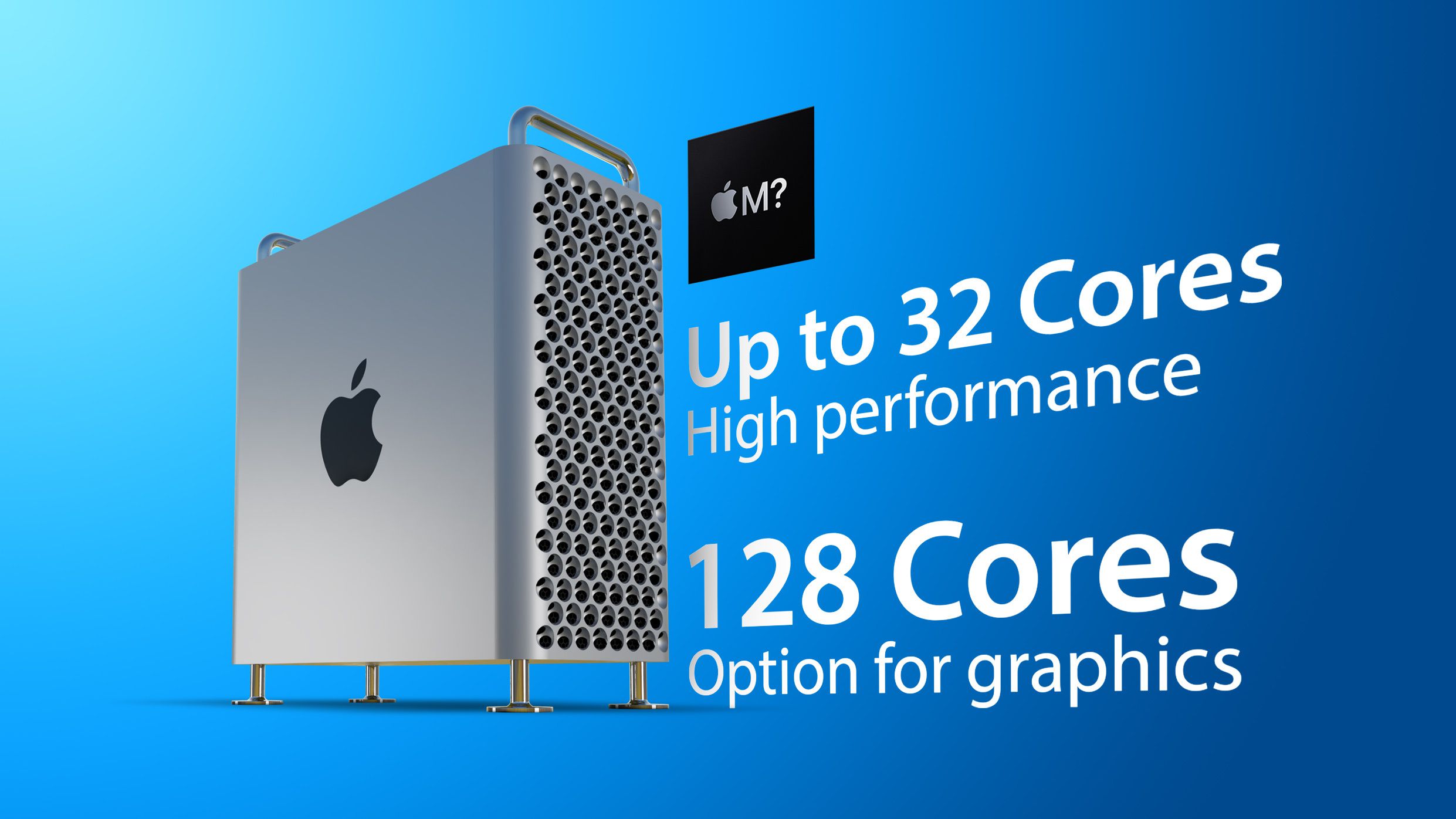This is a thread for discussing everything about 3D rendering on Apple Silicon, M1 and beyond. Whether you're using a dedicated CPU renderer like Keyshot, a plugin like Redshift, Cycles, Arnold or Octane for C4D, Maya or Houdini, or even if you're rendering inside ZBrush with its native renderer, all 3D and related subjects are welcome in this thread. I'm sure we're all very eager and interested to read about performance, thermals and stability of our favourite engines on the new Macs.
So far, Jules Urbach of OTOY (Octane render) has announced that an M1 version of Octane is in development and that is it "FAST!"
If anyone has news of their favourite plugins for C4D being ported to Apple Silicon or any other 3D news of note, please feel free to post it up.
So far, Jules Urbach of OTOY (Octane render) has announced that an M1 version of Octane is in development and that is it "FAST!"
If anyone has news of their favourite plugins for C4D being ported to Apple Silicon or any other 3D news of note, please feel free to post it up.