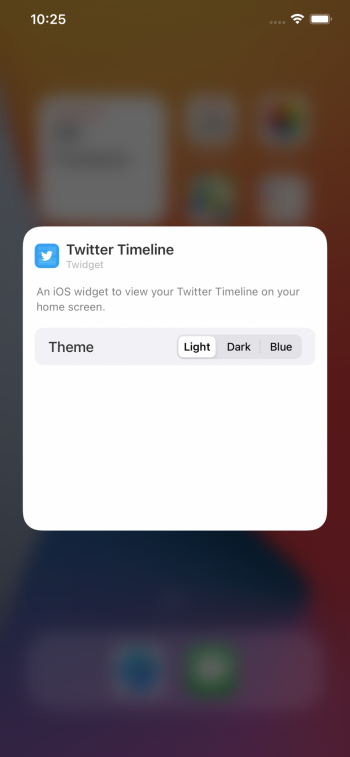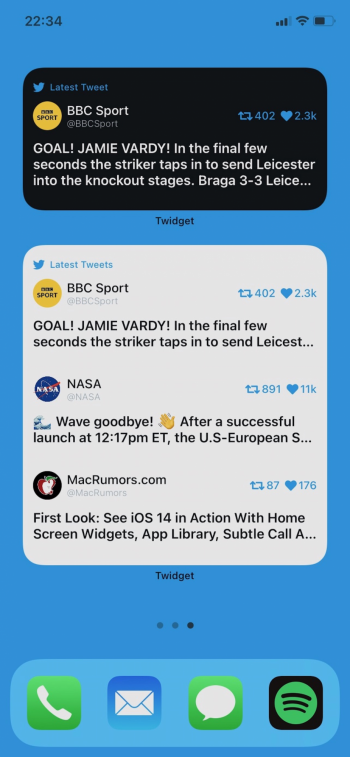Got a tip for us?
Let us know
Become a MacRumors Supporter for $50/year with no ads, ability to filter front page stories, and private forums.
3rd party widgets
- Thread starter miamialley
- WikiPost WikiPost
- Start date
- Sort by reaction score
You are using an out of date browser. It may not display this or other websites correctly.
You should upgrade or use an alternative browser.
You should upgrade or use an alternative browser.
Fantastical just updated with more free widgets.
I’m on the beta and have been playing with these for a while. I’d argue that Fantastical has one of the best implementations of iOS 14 widgets at the moment.
Fantastical just updated with more free widgets.
The widgets look really nice indeed with e.g. weather per day and such but actually showing further then 7 days ahead is still not possible which is a feature that some of us really would like to see as well. Luckily there are some alternatives out there such as DayHub, Widget Wizard, GoodTask and the classic (non iOS14) Agenda: Widget+.I’m on the beta and have been playing with these for a while. I’d argue that Fantastical has one of the best implementations of iOS 14 widgets at the moment.
The amount of options to adjust the widget with GoodTask is also massive although it seems the calendar options are a bit more limited in the free version after the 14 days trial.
Last edited:
Usage might be worth looking into:I’ve just switched network providers and gone from unlimited data to a set amount. Any recommendations for a decent free data use monitor with widget? Dataman is a paid app and there appears to be a few others but not sure which to go with.

Usage Device Monitor App - App Store
Download Usage Device Monitor by Oleh Stasula on the App Store. See screenshots, ratings and reviews, user tips, and more games like Usage Device Monitor.
Yep thats the one i've gone with for the time being, cheers.Usage might be worth looking into:

Usage Device Monitor App - App Store
Download Usage Device Monitor by Oleh Stasula on the App Store. See screenshots, ratings and reviews, user tips, and more games like Usage Device Monitor.apps.apple.com
Yep thats the one i've gone with for the time being, cheers.
Sadly none of the third party battery widgets work very well. All too delayed. I really do not like the look of Apple‘s.
There's also Tday Widget, which gives you weather, news, calendar, stocks, all in one single widget.
https://apps.apple.com/app/tday-widget-weather-news/id1529360602

https://apps.apple.com/app/tday-widget-weather-news/id1529360602
There's also Tday Widget, which gives you weather, news, calendar, stocks, all in one single widget.
https://apps.apple.com/app/tday-widget-weather-news/id1529360602
Well, that is certainly misleading... "Free - Offers In-App Purchases"
Yeah, it's "FREE", but it doesn't do squat. You can't get past the subscribe "option" without ponying up for a month or a year. No thanks. I rarely do subscription apps. And I absolutely don't do subscription apps without the ability to test drive it first.
I guess all of you have discovered that since a week or two we actually have three widgets (Clear Spaces, - (dash) and Yidget see links in topic start) in the App Store which work really great to put some nice clear backgrounds instead of app icons above a bunch of app icons and without widget names 🙂
I guess all of you have discovered that since a week or two we actually have three widgets (Clear Spaces, - (dash) and Yidget see links in topic start) in the App Store which work really great to put some nice clear backgrounds instead of app icons above a bunch of app icons and without widget names 🙂
I imagine you’ve used all three. Which do you recommend purchasing?
I imagine you’ve used all three. Which do you recommend purchasing?
I’ll answer my own question. Like Dash and Clear Spaces the best. Dash has a neat feature where you can choose a url to go to when tapping the widget. But Clear Spaces seems to handle light dark mode (and dimmed wallpaper) the best. I’m using Clear Spaces for now.
Quite absurd indeed, especially when the "classic" widgets have been supporting all that for years now without some sort of awkward workarounds (when simply opening the app would realistically be faster).
These are the absurd things developers have to do to deal with the limitations of iOS 14 type widgets.
iOS14 widgets:Are there currently any widgets that will show any alarms set on the Home Screen?
- Alarm Widget: Reminders Widget (free, but premium is subscription based)
- Multi Countdown Timer (free, pay once 2.99 dollar to get pro)
- Widget Timer (bad reviews though)
classic homescreen widgets:
- Counter: Stopwatch and Timer
- Usual Timer for Widget
- Split - Stopwatch widget (haven't been updated in 3 years, good reviews though)
There is also this Apple workaround.
Last edited:
I’ll answer my own question. Like Dash and Clear Spaces the best. Dash has a neat feature where you can choose a url to go to when tapping the widget. But Clear Spaces seems to handle light dark mode (and dimmed wallpaper) the best. I’m using Clear Spaces for now.
Bummer! Latest update to Clear Spaces brought back widget name

Edit: they claim on Twitter that they are working to get rid of them again. I won’t delete just yet.
Bummer! Latest update to Clear Spaces brought back widget name
Edit: they claim on Twitter that they are working to get rid of them again. I won’t delete just yet.
Hmm for my already existing widgets there is still no name shown while I did update the app yesterday. It happened before I think and then it was fixed in a next update. Otherwise there is still the other two (although you might have to buy those then as well, I bought all three).
Hmm for my already existing widgets there is still no name shown while I did update the app yesterday. It happened before I think and then it was fixed in a next update. Otherwise there is still the other two (although you might have to buy those then as well, I bought all three).
If you make any change to your widgets or restart, you’ll see ‘cs’ as the widget name.
Hi all,
First off, Looks like I'm not able to edit the original post because I'm a new member I suspect. Would appreciate if someone could add mine on. 🙂
Anyway, I was searching the App Store for a Twitter iOS 14 widget and was disappointed by the lack of apps that provide this functionality. So, I decided to build one myself!
Twidget was released to the App Store today! 🎉
I hope others find it useful! If you have any feature requests, feedback or questions; please don't hesitate to get in touch. 🙂
Check it out on the App Store!
Thanks! 🙂
First off, Looks like I'm not able to edit the original post because I'm a new member I suspect. Would appreciate if someone could add mine on. 🙂
Anyway, I was searching the App Store for a Twitter iOS 14 widget and was disappointed by the lack of apps that provide this functionality. So, I decided to build one myself!
Twidget was released to the App Store today! 🎉
I hope others find it useful! If you have any feature requests, feedback or questions; please don't hesitate to get in touch. 🙂
Check it out on the App Store!
Thanks! 🙂
Attachments
Hi all,
First off, Looks like I'm not able to edit the original post because I'm a new member I suspect. Would appreciate if someone could add mine on.
Anyway, I was searching the App Store for a Twitter iOS 14 widget and was disappointed by the lack of apps that provide this functionality. So, I decided to build one myself!
Twidget was released to the App Store today!
I hope others find it useful! If you have any feature requests, feedback or questions; please don't hesitate to get in touch.
Check it out on the App Store!
Thanks!
Can I choose what specific account followed to be displayed?
Register on MacRumors! This sidebar will go away, and you'll see fewer ads.