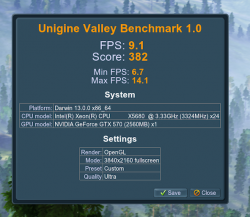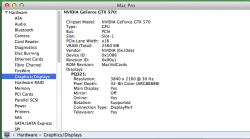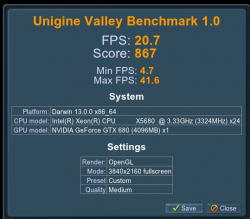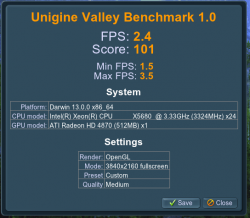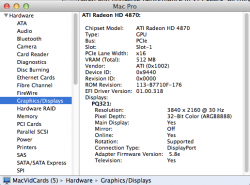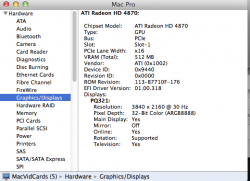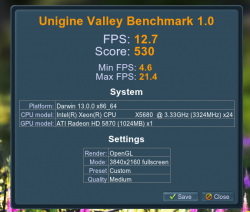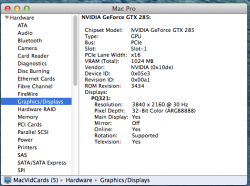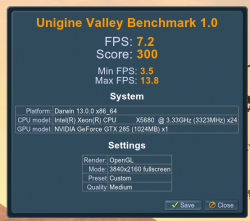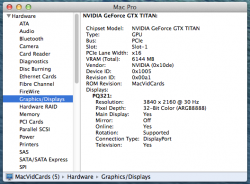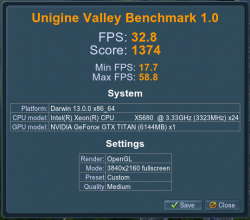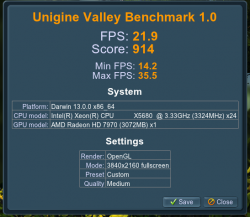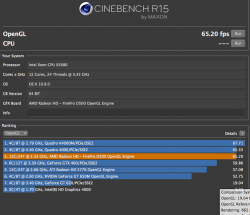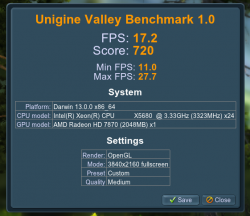In the last few weeks I have been getting more and more requests along the lines of "will card XXX run a 4K display?"
I have had to answer "I have no idea"
Well, The Great Pumpkin brought me a Asus PQ321.
So, we are going to figure it all out.
To whit:
I am starting with my favorite card of our creation, the EFI'd GTX570 2.5.
These took a great deal of work to solve, and I am quite certain that every single one of these is "based" on our EFI work.
Thanks of course to Nvidia for the drivers and original EFI.
Anyhow, this is first card I will test with 4K.
The good news...4K on DisplayPort !!!
The bad news...Seems that boot screen isn't drawn in a way that translates to 4K, but I will need to experiment more.
I waited a while and it just stayed grey.
Good news is I might be able to fix that.
The other bad news is that there isn't enough oomph to make this more than a desktop/web browser card at this res.
I ran Valley at Ultra but backed off the AA...still a slide show.
I may need to come up with a less painful benchmark.
Anyhow, we will be testing ALL of our cards for 4K compliance in 10.9.
We will update our listings as we get to them, but I will also be happy to answer questions from the curious.
I have had to answer "I have no idea"
Well, The Great Pumpkin brought me a Asus PQ321.
So, we are going to figure it all out.
To whit:
I am starting with my favorite card of our creation, the EFI'd GTX570 2.5.
These took a great deal of work to solve, and I am quite certain that every single one of these is "based" on our EFI work.
Thanks of course to Nvidia for the drivers and original EFI.
Anyhow, this is first card I will test with 4K.
The good news...4K on DisplayPort !!!
The bad news...Seems that boot screen isn't drawn in a way that translates to 4K, but I will need to experiment more.
I waited a while and it just stayed grey.
Good news is I might be able to fix that.
The other bad news is that there isn't enough oomph to make this more than a desktop/web browser card at this res.
I ran Valley at Ultra but backed off the AA...still a slide show.
I may need to come up with a less painful benchmark.
Anyhow, we will be testing ALL of our cards for 4K compliance in 10.9.
We will update our listings as we get to them, but I will also be happy to answer questions from the curious.