My 670 2gb ran 4k+ pretty darn well. 780 should be cake.
how does your titan do ?
My 670 2gb ran 4k+ pretty darn well. 780 should be cake.
Damn even the Titan has issues pushing 4k
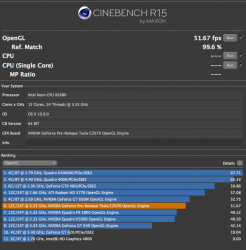
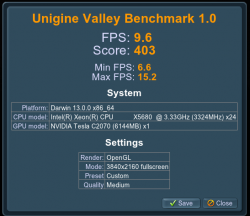
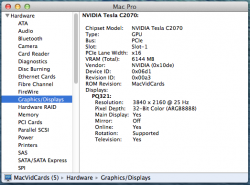
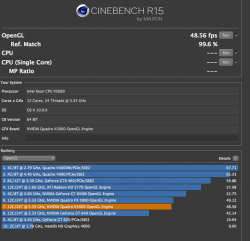
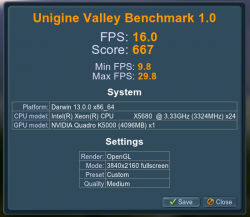
how does your titan do ?
By Popular request, the D700/7970.
Right on par with GTX680 4GB.

Are those images scaled correctly? That would make the new Mac Pro the size of a soda can lol.Not awful, just awful considering the untold thousands of dollars users will pay for a pair of them when a pair of Titans (likely for less $$ than dual D700) would mop the floor with them.
I wonder what the 780Ti will look like, or the R9 290X. The nMP is getting clobbered before it even comes out.
Hopefully that [interesting person] talking about $2 nMP --> standard PCIe adapter was right about potential upgrades to standard cards, though I'd hate to see the end result.
Image
Are those images scaled correctly? That would make the new Mac Pro the size of a soda can lol.
Here we have some very pricey Workstation cards.
Do you think the attempt to implement 4K functionality has anything to do with the depreciation of Cuda in some of the older cards or do you think it's strictly a coincidence?
So, mixed bag.
4K @ 60 Hz is still a "Bag of Hurt" in OSX.
I finally realized that even vaunted GTX570 can only do 30 Hz in Windows.
I have tried running both DVIs using the Dual HDMI input, it crashes every time. Same with GTX580 using Dual HDMI. Move a 680 or later in, BINGO, it works.
And here is where it gets embarrassing. A single slot GT640 can do 60HZ in Windows using Dual HDMI trick.
But don't get the impression that this is easy or pain free in Windows. When in 60Hz mode, you lose some Windows boot screens, or they only show up on one half of screen. It takes the main drivers to pull off the 60 Hz thing and these aren't there during boot up. So it is well documented issue in Win with these displays.
Gets easier when same GPU always connected. But when you try to test a variety of GPUs, the drivers don't load right away and you get lots of black screens and thinking that machine crashed. Switching from 30 Hz to 60 Hz mode requires lots of tedious button pushing. Torturous.
So, mixed bag.
4K @ 60 Hz is still a "Bag of Hurt" in OSX.
I finally realized that even vaunted GTX570 can only do 30 Hz in Windows.
I have tried running both DVIs using the Dual HDMI input, it crashes every time. Same with GTX580 using Dual HDMI. Move a 680 or later in, BINGO, it works.
And here is where it gets embarrassing. A single slot GT640 can do 60HZ in Windows using Dual HDMI trick.
But don't get the impression that this is easy or pain free in Windows. When in 60Hz mode, you lose some Windows boot screens, or they only show up on one half of screen. It takes the main drivers to pull off the 60 Hz thing and these aren't there during boot up. So it is well documented issue in Win with these displays.
Gets easier when same GPU always connected. But when you try to test a variety of GPUs, the drivers don't load right away and you get lots of black screens and thinking that machine crashed. Switching from 30 Hz to 60 Hz mode requires lots of tedious button pushing. Torturous.
^^^^MVC is currently in a Time Out on this forum. IMHO, a big loss for all of us here. He has stated publicly on another forum that because of the politics here he may never return. Again, IMHO, a big loss for members here.
Lou
^^^^MVC is currently in a Time Out on this forum. IMHO, a big loss for all of us here. He has stated publicly on another forum that because of the politics here he may never return. Again, IMHO, a big loss for members here.
Lou
Politics? You mean people who don't want to hear again and again how video card replacement is the be-all-end-all of computing, and therefore the nMP is the worst computer of all time?
^^^^MVC is currently in a Time Out on this forum. IMHO, a big loss for all of us here. He has stated publicly on another forum that because of the politics here he may never return. Again, IMHO, a big loss for members here.
Lou

