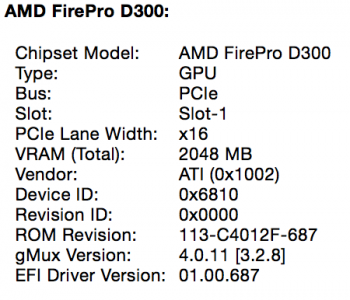Hi all,
I've got a 2013 Mac Pro, and am looking at buying a 4K display. Unfortunately, all of the ones I have read about, apparently do not display Apple boot screens -- just dark display until the Yosemite login screen. I'd like to be able to display a boot manager (e.g. the Apple one via holding the Option key at boot).
I'd like at least 30" and do 4K @60Hz. Can anyone here let me know what options would have confirmed boot screen visibility?
Thanks in advance.
I've got a 2013 Mac Pro, and am looking at buying a 4K display. Unfortunately, all of the ones I have read about, apparently do not display Apple boot screens -- just dark display until the Yosemite login screen. I'd like to be able to display a boot manager (e.g. the Apple one via holding the Option key at boot).
I'd like at least 30" and do 4K @60Hz. Can anyone here let me know what options would have confirmed boot screen visibility?
Thanks in advance.