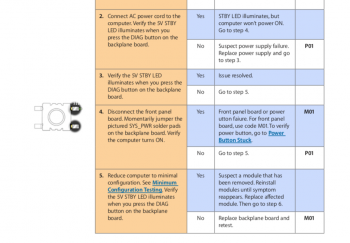Let me try to be concise:
Original box Mojave, cMP 5,1 2010, 6core-single 3.33, 24GB, Radeon7970, SSD boot, and assorted storage.
PCIe: RME RAyDat Audio, UAD-Audio DSP.
I have power up issues, you have to "play 3-4 minutes" with the push button to start (for years), after that it runs fine. Decided to upgrade, I'm pretty tech savvy, good test gear/tools etc, have a degree in EE, and love tech. This is in a recording studio.
Replaced the PS with a used eBay unit and a Radeon Vega 56 running 64 FW w/pixel mod. Added Sonnett USB-C 4 port, and dual 6 core x5960's, 96GB RAM. Seemed at first that it booted normal again, not much left of the original cMP. I also swapped the UAD for the Sonnett, works perfect. Had a utility power cycle, then the intermittent starting appeared to be back. At least in the shuffle it appeared that way, perhaps I got lucky and it started a few times normal. In any case it just started yet again. BTW everything's now on a 1500VA UPS, my bad.
Continuing on I replaced the backplane, and still have the same issue. Created a bootable Mojave NVME, IOCrest with (2) EVO 970+, all checked out, Boot ROM, NVME firmware etc. Runs like butter . . except it won't start consistently. Could I have gotten two bad supplies, or backplanes, yes could have. Thanks for listening . . this is a mystery, maybe the case? (Joking)
Original box Mojave, cMP 5,1 2010, 6core-single 3.33, 24GB, Radeon7970, SSD boot, and assorted storage.
PCIe: RME RAyDat Audio, UAD-Audio DSP.
I have power up issues, you have to "play 3-4 minutes" with the push button to start (for years), after that it runs fine. Decided to upgrade, I'm pretty tech savvy, good test gear/tools etc, have a degree in EE, and love tech. This is in a recording studio.
Replaced the PS with a used eBay unit and a Radeon Vega 56 running 64 FW w/pixel mod. Added Sonnett USB-C 4 port, and dual 6 core x5960's, 96GB RAM. Seemed at first that it booted normal again, not much left of the original cMP. I also swapped the UAD for the Sonnett, works perfect. Had a utility power cycle, then the intermittent starting appeared to be back. At least in the shuffle it appeared that way, perhaps I got lucky and it started a few times normal. In any case it just started yet again. BTW everything's now on a 1500VA UPS, my bad.
Continuing on I replaced the backplane, and still have the same issue. Created a bootable Mojave NVME, IOCrest with (2) EVO 970+, all checked out, Boot ROM, NVME firmware etc. Runs like butter . . except it won't start consistently. Could I have gotten two bad supplies, or backplanes, yes could have. Thanks for listening . . this is a mystery, maybe the case? (Joking)