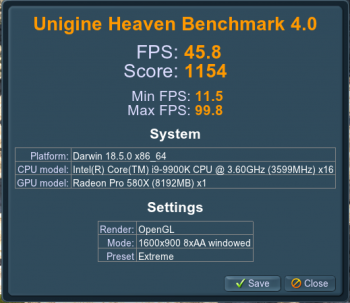Process: browser_x64.macos [2886]
Path: /Applications/Heaven.app/Contents/MacOS/./browser_x64.macos
Identifier: com.Unigine.Heaven
Version: 4.0
Code Type: X86-64 (Native)
Parent Process: ??? [2884]
Responsible: browser_x64.macos [2886]
User ID: 501
Date/Time: 2019-04-11 22:27:39.311 -0700
OS Version: Mac OS X 10.14.4 (18E2034)
Report Version: 12
Anonymous UUID: [Redacted]
Time Awake Since Boot: 15000 seconds
System Integrity Protection: enabled
Crashed Thread: 0 Dispatch queue: com.apple.qtkit64.server
Exception Type: EXC_BAD_ACCESS (SIGSEGV)
Exception Codes: KERN_INVALID_ADDRESS at 0x0000000000000000
Exception Note: EXC_CORPSE_NOTIFY
Termination Signal: Segmentation fault: 11
Termination Reason: Namespace SIGNAL, Code 0xb
Terminating Process: exc handler [2886]
VM Regions Near 0:
-->
__TEXT 0000000100000000-000000010000c000 [ 48K] r-x/rwx SM=COW /Applications/Heaven.app/Contents/MacOS/browser_x64.macos
Thread 0 Crashed:: Dispatch queue: com.apple.qtkit64.server
0 com.apple.CoreFoundation 0x00007fff4050a60b CFStringGetCString + 43
1 com.apple.QTKit 0x00007fff4a5ce542 __51-[QTKitServerController startUsingServerForObject:]_block_invoke + 1238
2 libdispatch.dylib 0x00007fff6c90d63d _dispatch_client_callout + 8
3 libdispatch.dylib 0x00007fff6c919129 _dispatch_lane_barrier_sync_invoke_and_complete + 60
4 com.apple.QTKit 0x00007fff4a5cdf7a -[QTKitServerController startUsingServerForObject:] + 179
5 com.apple.QTKit 0x00007fff4a5c435d +[QTMovie_QuickTime movieFileTypes:] + 66
6 libQtWebKitUnigine_x64.4.dylib 0x0000000100375402 WebCore::mimeCommonTypesCache() + 130
7 libQtWebKitUnigine_x64.4.dylib 0x0000000100373d39 WebCore::MediaPlayerPrivateQTKit::supportsType(WTF::String const&, WTF::String const&) + 73
8 libQtWebKitUnigine_x64.4.dylib 0x0000000100a64c71 WebCore::bestMediaEngineForTypeAndCodecs(WTF::String const&, WTF::String const&, WebCore::MediaPlayerFactory*) + 177
9 libQtWebKitUnigine_x64.4.dylib 0x0000000100a64fd8 WebCore::MediaPlayer::supportsType(WebCore::ContentType const&) + 140
10 libQtWebKitUnigine_x64.4.dylib 0x0000000100a5200d WebCore::HTMLMediaElement::canPlayType(WTF::String const&) const + 39
11 libQtWebKitUnigine_x64.4.dylib 0x0000000100126e01 WebCore::jsHTMLMediaElementPrototypeFunctionCanPlayType(JSC::ExecState*) + 257
12 libQtWebKitUnigine_x64.4.dylib 0x0000000100c02765 JSC::Interpreter:

rivateExecute(JSC::Interpreter::ExecutionFlag, JSC::RegisterFile*, JSC::ExecState*) + 50867
13 libQtWebKitUnigine_x64.4.dylib 0x0000000100c07663 JSC::Interpreter::execute(JSC::EvalExecutable*, JSC::ExecState*, JSC::JSObject*, int, JSC::ScopeChainNode*) + 1377
14 libQtWebKitUnigine_x64.4.dylib 0x0000000100c0707e JSC::Interpreter::callEval(JSC::ExecState*, JSC::RegisterFile*, JSC::Register*, int, int) + 554
15 libQtWebKitUnigine_x64.4.dylib 0x0000000100c0200a JSC::Interpreter:

rivateExecute(JSC::Interpreter::ExecutionFlag, JSC::RegisterFile*, JSC::ExecState*) + 48984
16 libQtWebKitUnigine_x64.4.dylib 0x0000000100c08414 JSC::Interpreter::executeCall(JSC::ExecState*, JSC::JSObject*, JSC::CallType, JSC::CallData const&, JSC::JSValue, JSC::ArgList const&) + 1268
17 libQtWebKitUnigine_x64.4.dylib 0x0000000100c44121 JSC::call(JSC::ExecState*, JSC::JSValue, JSC::CallType, JSC::CallData const&, JSC::JSValue, JSC::ArgList const&) + 49
18 libQtWebKitUnigine_x64.4.dylib 0x00000001003bc070 WebCore::JSEventListener::handleEvent(WebCore::ScriptExecutionContext*, WebCore::Event*) + 1140
19 libQtWebKitUnigine_x64.4.dylib 0x0000000100501967 WebCore::EventTarget::fireEventListeners(WebCore::Event*, WebCore::EventTargetData*, WTF::Vector<WebCore::RegisteredEventListener, 1ul>&) + 495
20 libQtWebKitUnigine_x64.4.dylib 0x0000000100501a1b WebCore::EventTarget::fireEventListeners(WebCore::Event*) + 85
21 libQtWebKitUnigine_x64.4.dylib 0x0000000100512d3e WebCore::Node::handleLocalEvents(WebCore::Event*) + 104
22 libQtWebKitUnigine_x64.4.dylib 0x00000001004fc12f WebCore::EventDispatcher::dispatchEvent(WTF:

assRefPtr<WebCore::Event>) + 877
23 libQtWebKitUnigine_x64.4.dylib 0x00000001004fab66 WebCore::EventDispatchMediator::dispatchEvent(WebCore::EventDispatcher*) const + 40
24 libQtWebKitUnigine_x64.4.dylib 0x00000001004fb6ec WebCore::EventDispatcher::dispatchEvent(WebCore::Node*, WebCore::EventDispatchMediator const&) + 44
25 libQtWebKitUnigine_x64.4.dylib 0x000000010050e6ab WebCore::Node::dispatchEvent(WTF:

assRefPtr<WebCore::Event>) + 51
26 libQtWebKitUnigine_x64.4.dylib 0x00000001004d5950 WebCore:

ocument::finishedParsing() + 212
27 libQtWebKitUnigine_x64.4.dylib 0x00000001006a4c5f WebCore::HTMLDocumentParser:

repareToStopParsing() + 165
28 libQtWebKitUnigine_x64.4.dylib 0x00000001006a4834 WebCore::HTMLDocumentParser::notifyFinished(WebCore::CachedResource*) + 182
29 libQtWebKitUnigine_x64.4.dylib 0x0000000100732aac WebCore::CachedResource::checkNotify() + 68
30 libQtWebKitUnigine_x64.4.dylib 0x0000000100730d50 WebCore::CachedResourceRequest::didFinishLoading(WebCore::SubresourceLoader*, double) + 150
31 libQtWebKitUnigine_x64.4.dylib 0x00000001007710a0 WebCore::SubresourceLoader::didFinishLoading(double) + 64
32 libQtWebKitUnigine_x64.4.dylib 0x000000010096145d WebCore::QNetworkReplyHandler::finish() + 861
33 libQtWebKitUnigine_x64.4.dylib 0x0000000100961078 WebCore::QNetworkReplyHandlerCallQueue::flush() + 170
34 libQtWebKitUnigine_x64.4.dylib 0x0000000100961cac WebCore::QNetworkReplyWrapper::didReceiveFinished() + 140
35 libQtWebKitUnigine_x64.4.dylib 0x000000010095ef49 WebCore::QNetworkReplyWrapper::qt_static_metacall(QObject*, QMetaObject::Call, int, void**) + 61
36 libQtCoreUnigine_x64.4.dylib 0x0000000102afd771 QMetaObject::activate(QObject*, QMetaObject const*, int, void**) + 2001
37 libQtNetworkUnigine_x64.4.dylib 0x0000000102e24aef QNetworkReply::qt_static_metacall(QObject*, QMetaObject::Call, int, void**) + 59
38 libQtCoreUnigine_x64.4.dylib 0x0000000102afc8e4 QObject::event(QEvent*) + 286
39 libQtGuiUnigine_x64.4.dylib 0x0000000101e636a8 QApplicationPrivate::notify_helper(QObject*, QEvent*) + 304
40 libQtGuiUnigine_x64.4.dylib 0x0000000101e63929 QApplication::notify(QObject*, QEvent*) + 603
41 libQtCoreUnigine_x64.4.dylib 0x0000000102ae8a26 QCoreApplication::notifyInternal(QObject*, QEvent*) + 104
42 libQtCoreUnigine_x64.4.dylib 0x0000000102ae8e13 QCoreApplicationPrivate::sendPostedEvents(QObject*, int, QThreadData*) + 557
43 com.apple.CoreFoundation 0x00007fff40598e88 __CFRUNLOOP_IS_CALLING_OUT_TO_AN_OBSERVER_CALLBACK_FUNCTION__ + 23
44 com.apple.CoreFoundation 0x00007fff40598dbd __CFRunLoopDoObservers + 451
45 com.apple.CoreFoundation 0x00007fff4053adb4 CFRunLoopRunSpecific + 365
46 com.apple.HIToolbox 0x00007fff3f8279db RunCurrentEventLoopInMode + 292
47 com.apple.HIToolbox 0x00007fff3f82761d ReceiveNextEventCommon + 355
48 com.apple.HIToolbox 0x00007fff3f8274a6 _BlockUntilNextEventMatchingListInModeWithFilter + 64
49 com.apple.AppKit 0x00007fff3dbc1ffb _DPSNextEvent + 965
50 com.apple.AppKit 0x00007fff3dbc0d93 -[NSApplication(NSEvent) _nextEventMatchingEventMask:untilDate:inMode:dequeue:] + 1361
51 com.apple.AppKit 0x00007fff3dbbaeb0 -[NSApplication run] + 699
52 libQtGuiUnigine_x64.4.dylib 0x0000000101e24b60 QEventDispatcherMac:

rocessEvents(QFlags<QEventLoop:

rocessEventsFlag>) + 840
53 libQtCoreUnigine_x64.4.dylib 0x0000000102ae5e88 QEventLoop::exec(QFlags<QEventLoop:

rocessEventsFlag>) + 394
54 libQtCoreUnigine_x64.4.dylib 0x0000000102ae915b QCoreApplication::exec() + 175
55 browser_x64.macos 0x0000000100003c9f main + 447
56 browser_x64.macos 0x0000000100003ab4 start + 52
[…]
Thread 0 crashed with X86 Thread State (64-bit):
rax: 0x0000000103c397e0 rbx: 0x0000000000000000 rcx: 0x0000000008000100 rdx: 0x00000000000000ff
rdi: 0x0000000000000000 rsi: 0x00007ffeefbfce10 rbp: 0x00007ffeefbfcca0 rsp: 0x00007ffeefbfcc60
r8: 0x0000000000000003 r9: 0x0000000103c91770 r10: 0x0000000000000004 r11: 0x0000000000000004
r12: 0x00000000000000ff r13: 0x0000000102f9bf60 r14: 0x00007ffeefbfce10 r15: 0x0000000008000100
rip: 0x00007fff4050a60b rfl: 0x0000000000010246 cr2: 0x0000000000000000
Logical CPU: 0
Error Code: 0x00000004
Trap Number: 14
[…]
External Modification Summary:
Calls made by other processes targeting this process:
task_for_pid: 0
thread_create: 0
thread_set_state: 0
Calls made by this process:
task_for_pid: 0
thread_create: 0
thread_set_state: 0
Calls made by all processes on this machine:
task_for_pid: 8620
thread_create: 0
thread_set_state: 0
VM Region Summary:
ReadOnly portion of Libraries: Total=441.4M resident=0K(0%) swapped_out_or_unallocated=441.4M(100%)
Writable regions: Total=200.9M written=0K(0%) resident=0K(0%) swapped_out=0K(0%) unallocated=200.9M(100%)
VIRTUAL REGION
REGION TYPE SIZE COUNT (non-coalesced)
=========== ======= =======
Accelerate framework 128K 1
Activity Tracing 256K 1
CG backing stores 1760K 2
CG image 16K 2
CoreImage 32K 3
CoreUI image data 348K 5
CoreUI image file 196K 3
Dispatch continuations 32.0M 1
JS VM register file 4160K 1
Kernel Alloc Once 8K 1
MALLOC 127.8M 40
MALLOC guard page 32K 7
STACK GUARD 56.1M 21
Stack 18.2M 21
VM_ALLOCATE 356K 13
WebAssembly memory 2416K 11
WebKit Malloc 13.3M 9
__DATA 28.7M 291
__FONT_DATA 4K 1
__LINKEDIT 232.7M 9
__TEXT 208.7M 289
__UNICODE 564K 1
mapped file 129.4M 13
shared memory 5412K 11
=========== ======= =======
TOTAL 862.1M 757
Model: iMac19,1, BootROM 220.250.368.0.0, 8 processors, Intel Core i9, 3.6 GHz, 40 GB, SMC 2.46f12
Graphics: kHW_AMDRadeonProVega48Item, Radeon Pro Vega 48, spdisplays_pcie_device, 8 GB
Memory Module: BANK 0/ChannelA-DIMM0, 4 GB, DDR4, 2667 MHz, SK Hynix, HMA851S6CJR6N-VK
Memory Module: BANK 1/ChannelA-DIMM1, 16 GB, DDR4, 2667 MHz, 859B, CT16G4SFD8266.C16FD1
Memory Module: BANK 2/ChannelB-DIMM0, 4 GB, DDR4, 2667 MHz, SK Hynix, HMA851S6CJR6N-VK
Memory Module: BANK 3/ChannelB-DIMM1, 16 GB, DDR4, 2667 MHz, 859B, CT16G4SFD8266.C16FD1
AirPort: spairport_wireless_card_type_airport_extreme (0x14E4, 0x7BF), wl0: Feb 21 2019 21:04:15 version 9.137.3.0.32.6.29 FWID 01-d837a364
Bluetooth: Version 6.0.11f4, 3 services, 27 devices, 1 incoming serial ports
Network Service: Wi-Fi 2, AirPort, en1
Network Service: Ethernet, Ethernet, en0
PCI Card: pci1b21,625, AHCI Controller, Thunderbolt@134,0,0
Serial ATA Device: APPLE HDD ST3000DM001, 3 TB
USB Device: USB 3.1 Bus
USB Device: Back-UPS ES 750G FW:908.W3 .D USB FW:W3
USB Device: FaceTime HD Camera (Built-in)
USB Device: ML-1630 Series
USB Device: Razer Taipan
USB Device: Sennheiser USB Headset
Thunderbolt Bus: iMac, Apple Inc., 39.2
Thunderbolt Device: Drive Dock, Other World Computing, 1, 25.1