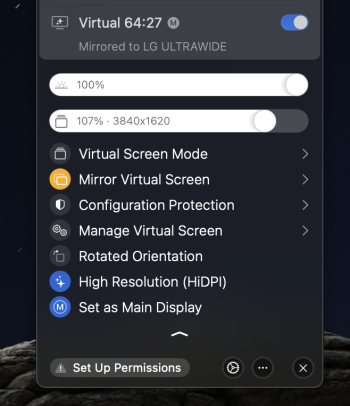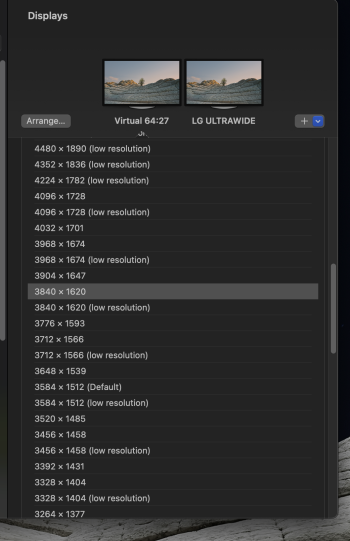Got a tip for us?
Let us know
Become a MacRumors Supporter for $50/year with no ads, ability to filter front page stories, and private forums.
5k HiDPI on new M2 ?
- Thread starter macmus12
- Start date
- Sort by reaction score
You are using an out of date browser. It may not display this or other websites correctly.
You should upgrade or use an alternative browser.
You should upgrade or use an alternative browser.
Apple also enable 4k HiDPI on Native 4k Screens and also 4k HiDPI on Apple Display XDR. This also only come because of feature feedbacks because is not use by apple itself. Apple does really dont care about the people when they realease something. but sometime after a lot feature request they does make change some little things..Isn't it ether that someone here just check ?
There were plentiful of people here with 5k 6k 1440p or 5k2k monitors.
4k wide HiDPI is still in limits, so it does not matter what monitor you use.Apple also enable 4k HiDPI on Native 4k Screens and also 4k HiDPI on Apple Display XDR. This also only come because of feature feedbacks because is not use by apple itself. Apple does really dont care about the people when they realease something. but sometime after a lot feature request they does make change some little things..
The question is if the internal buffer was extended to fully support 200% scaling on 5k monitors, which would bump internal buffer from 8k to 10k
No, u can use BetterDisplay 4k HiDPI is possible. On Pro Display XDR 4k HiDPI also is possible. On my LG ERGo 4k 32 Inch I can also use 4k HiDPI since Ventura is released.4k wide HiDPI is still in limits, so it does not matter what monitor you use.
The question is if the internal buffer was extended to fully support 200% scaling on 5k monitors, which would bump internal buffer from 8k to 10k
4k HiDPI. I'm asking about 5k HiDPI with 200% scaling on internal buffer. That is significantly more than 4k HiDPI.No, u can use BetterDisplay 4k HiDPI is possible. On Pro Display XDR 4k HiDPI also is possible. On my LG ERGo 4k 32 Inch I can also use 4k HiDPI since Ventura is released.
We need someone with 5k monitor to give us available resolution using e.g better dummy.
Hi Folks,
just registered to shed some light on the discussion:
I have samsung g9 neo and mac mini m2 (not pro). usb-c to DP1.4
MacOs gives an only option of HiDPi of 3072x864 hiDPI wich is 1.66 scaling factor from native 5120x1440.
I spoke with betterdisplay developer and he thinks, one would need m2 pro version to get scaling factors of 1.5 or 1.25.
I could not create custom res of 7680x2160 on this mac to get HiDPi of 3840x1080 (HiDPI)
just registered to shed some light on the discussion:
I have samsung g9 neo and mac mini m2 (not pro). usb-c to DP1.4
MacOs gives an only option of HiDPi of 3072x864 hiDPI wich is 1.66 scaling factor from native 5120x1440.
I spoke with betterdisplay developer and he thinks, one would need m2 pro version to get scaling factors of 1.5 or 1.25.
I could not create custom res of 7680x2160 on this mac to get HiDPi of 3840x1080 (HiDPI)
I have an M2 Air hooked up to an LG 40wp95c display. I can get hidpi 3860x1620 using BetterDisplay dummy mirroring, but is there any downside to using it?
Last edited:
you can’tI have an M2 Air hooked up to an LG 40wp95c display. I can get hidpi 3860x1620 using BetterDisplay dummy mirroring, but is there any downside to using it?
8 months later, man, and you're still dismissing people who are trying to help you. How about asking @iamfredrik about his situation and perhaps you'll learn something. Either you'll learn what he's doing can be done, or you'll learn that is actually can't be done and you'll have further constrained your range. Either way, per the scientific method, you'll learn something. Or, given your apparent disdain for macOS as per other threads, you'll finally give up and switch to Windows or some flavor of Linux.you can’t
you can’t
You’re right, it was a typo. I meant 3840x1620.
Create a new Virtual Screen using the pre-configured 21:3:9 - UW-HD/4K/5K setting. Enable Virtual Screen and click Mirror Virtual Screen. Select to mirror to your LG screen. Switch Virtual Screen mode to 3840x1620. See screenshot.
Attachments
yes that resolution will work but not as hiDPIYou’re right, it was a typo. I meant 3840x1620.
Create a new Virtual Screen using the pre-configured 21:3:9 - UW-HD/4K/5K setting. Enable Virtual Screen and click Mirror Virtual Screen. Select to mirror to your LG screen. Switch Virtual Screen mode to 3840x1620. See screenshot.
try to understand issue and not write a social justice essay.8 months later, man, and you're still dismissing people who are trying to help you. How about asking @iamfredrik about his situation and perhaps you'll learn something. Either you'll learn what he's doing can be done, or you'll learn that is actually can't be done and you'll have further constrained your range. Either way, per the scientific method, you'll learn something. Or, given your apparent disdain for macOS as per other threads, you'll finally give up and switch to Windows or some flavor of Linux.
Hi Folks,
just registered to shed some light on the discussion:
I have samsung g9 neo and mac mini m2 (not pro). usb-c to DP1.4
MacOs gives an only option of HiDPi of 3072x864 hiDPI wich is 1.66 scaling factor from native 5120x1440.
I spoke with betterdisplay developer and he thinks, one would need m2 pro version to get scaling factors of 1.5 or 1.25.
I could not create custom res of 7680x2160 on this mac to get HiDPi of 3840x1080 (HiDPI)
Yes I have M2 Max and still no change
So far max resolution are as like person from betterdisplay said:
• 6K (6144px) horizontal pixel resolution on base M1. ~91%
• sub-8K (7680px) horizontal pixel resolution on M1 pro and higher.
• twice the native resolution (not including the native resolution itself on external displays - for the internal display it is included, at least on MBPs with the notch).
It is hidpi and I can’t see a difference in sharpness between the dummy and native hidpi modes, whereas the low dpi version of 3840x1620 looks pixelated. When I take a screenshot the size is 7680 x 3240. I tried to upload it, but the file size was way too large for this forum.yes that resolution will work but not as hiDPI
Edit: added a screenshot of the modes in System Settings > Displays which is proof that it's hidpi, because else it would say low resolution.
Attachments
Last edited:
that is not exactly hiDPI it you would need x2 resolution, but the limit is 7680 like you have. To match macos scaling x2 we would need to mac to support 10k, which is does not right now for m2 pro, it may support on m3 pro which i‘m hoping for.It is hidpi and I can’t see a difference in sharpness between the dummy and native hidpi modes, whereas the low dpi version of 3840x1620 looks pixelated. When I take a screenshot the size is 7680 x 3240. I tried to upload it, but the file size was way too large for this forum.
Edit: added a screenshot of the modes in System Settings > Displays which is proof that it's hidpi, because else it would say low resolution.
that is not exactly hiDPI it you would need x2 resolution, but the limit is 7680 like you have. To match macos scaling x2 we would need to mac to support 10k, which is does not right now for m2 pro, it may support on m3 pro which i‘m hoping for.
What are you talking about? 3840 x 2 = 7680. Please learn how to use a calculator before commenting.
What are you talking about? 3840 x 2 = 7680. Please learn how to use a calculator before commenting.
Please use brain too and be less arrogant. Why everyone here has to be so hot tempered ?
This is topic about 5k monitor, that means 5k HiDPI resolution is e.g 5120 × 2880 HiDPI or 5120 × 1440 HiDPI.
That is not supported as horizontal 2x would go to 10240 (HiDPI is 2x scaling).
No one is being hot tempered. I asked a question, because you did not provide an explanation for your calculations.Please use brain too and be less arrogant. Why everyone here has to be so hot tempered ?
This is topic about 5k monitor, that means 5k HiDPI resolution is e.g 5120 × 2880 HiDPI or 5120 × 1440 HiDPI.
That is not supported as horizontal 2x would go to 10240 (HiDPI is 2x scaling).
I stand corrected if HiDPI only referrs to native resolutions as you say. If that’s the case, then the term is being used incorrectly by the developer of Better Display and many others.
Either way, per Apple’s definition the resolution in question is not listed as a low resolution and visibly it looks ”Retina” like. However, the original question still remains, is there a downside to using this resolution? And a follow up question is, why does the framebuffer limitation of M2 Air not apply to Virtual Display mirroring?
Last edited:
HiDPI refers to displays or display settings utilizing "high dots (pixels) per inch". Apple markets it as Retina. HiDPI is not necessarily related to how the OS make's use of it.I stand corrected if HiDPI only referrs to native resolutions as you say. If that’s the case, then the term is being used incorrectly by the developer of Better Display and many others.
macOS's display scaling is dependent on HiDPI displays. In macOS, when the display "resolution" settings are using the displays native resolution, Apple refers to those as HiDPI resolution settings. HiDPI resolution settings does not solely refer to 2:1 native display resolution.
Re OP's question, BetterDisplay app compatibility notes indicate:
- Maximum native smooth scaling resolutions depend on the GPU capabilities and the display's resolution (horizontal width limit is 6144 pixels for M1/M2, 7680 pixels for M1/M2 Pro/Max/Ultra).
That appears to be referring to the maximum frame buffer width, which would suggest a maximum 3072 scaled resolution width for M1/M2, and a maximum 3840 scaled resolution width for M1/M2 Pro/Max/Ultra. This is further explained by the app's maintainer in this comment thread on the developer site:
Samsung G95NC 57" - 5120 x 1440 HiDPI · waydabber BetterDisplay · Discussion #2174
Hey there, I've purchased the new Samsung 57" and I'm only seeing the resolutions below. I'm wondering if it's at all possible to achieve HiDPI at 5120x1440 on this monitor? I'm using a Mac Studio ...
I don't have such equipment to test it out first hand, but the developer of BetterDisplay ought to know. Whether there are hacks to get around these hardware limitations, they wouldn't appear to be supported.
7680 width is indeed a frame buffer limit, probably all the way down to silicon level since the display buffers are now SoC instead of on-board.
And 7680 happens to be 2x 4k, which as you know is the how wide 8k TVs are; Apple's intention seems to want to market the latest HDMI2.1 ports on the current gen Macs to be 8k capable, and then outputting a "native retina" of 1:2 4k on it is the preferred default UI scaling, thus the SoC were designed with that 7680 cap I believe.
I don't think Apple will see a need to change or increase that width limit any time soon, currently there are no practical use cases except (hobbyist) external monitors namely ultrawides. Maybe when Thunderbolt 5 happens and it mandates higher DisplayPort versions then we will see.
And 7680 happens to be 2x 4k, which as you know is the how wide 8k TVs are; Apple's intention seems to want to market the latest HDMI2.1 ports on the current gen Macs to be 8k capable, and then outputting a "native retina" of 1:2 4k on it is the preferred default UI scaling, thus the SoC were designed with that 7680 cap I believe.
I don't think Apple will see a need to change or increase that width limit any time soon, currently there are no practical use cases except (hobbyist) external monitors namely ultrawides. Maybe when Thunderbolt 5 happens and it mandates higher DisplayPort versions then we will see.
They sell 5k monitors, but 27 inch only. They can't go higher rn cause of scaling limit.7680 width is indeed a frame buffer limit, probably all the way down to silicon level since the display buffers are now SoC instead of on-board.
And 7680 happens to be 2x 4k, which as you know is the how wide 8k TVs are; Apple's intention seems to want to market the latest HDMI2.1 ports on the current gen Macs to be 8k capable, and then outputting a "native retina" of 1:2 4k on it is the preferred default UI scaling, thus the SoC were designed with that 7680 cap I believe.
I don't think Apple will see a need to change or increase that width limit any time soon, currently there are no practical use cases except (hobbyist) external monitors namely ultrawides. Maybe when Thunderbolt 5 happens and it mandates higher DisplayPort versions then we will see.
If they ever planning to add bigger monitors they need increase internal buffer.
There are currently 5k2k monitors form LG 40' +.
They need to expand above 27' monitors period.
The crazy part is Apple uses for its own monitor scaling factor 1.78x to achieve "more text" HiDPI. Which take whole internal buffer limit and allows enjoy the screen resolution. However because it's not integer (2x) it cause penalty on GPU, hence lot of applications operating natively suffer from it.
Last edited:
right, i don’t get that offering for Mx macs being the main linut and limiting internal buffer.Well, there is the 32" 6016 x 3384 Apple offering...
☕️
No wonder this monitor is fading away probably gonna be gone, unless they increase this buffer.
Last edited:
Yes, for Pro/Max/Ultra, but for base M1/M2 the limit is 6144, which is why I have to mirror a Better Display Virtual Screen to get 7680. Using that workaround I can even get 4096x1728 which is 8192 wide. Why is this possible and will it eventually melt the SoC if I keep using it?7680 width is indeed a frame buffer limit, probably all the way down to silicon level since the display buffers are now SoC instead of on-board.
I am unfamiliar with how BetterDisplay works, but, the DCP block of the M1 M2 SoC does not necessarily have to be outputting to a physical display with the specified resolution. The contents of a screen with a certain resolution can be dumped into the frame buffer regardless, and its size is limited by how much data the block permits. It is possible that the pixel count is only one set of perimeter where you can reduce something else, like color depth, to reach the same data cap while increasing resolution.Yes, for Pro/Max/Ultra, but for base M1/M2 the limit is 6144, which is why I have to mirror a Better Display Virtual Screen to get 7680. Using that workaround I can even get 4096x1728 which is 8192 wide. Why is this possible and will it eventually melt the SoC if I keep using it?
There should be no harm in doing these sorts of tricks, but on the system / software level you are subject to abnormality whenever an OS update or security patch comes, and then some times app incompatibility.
Register on MacRumors! This sidebar will go away, and you'll see fewer ads.