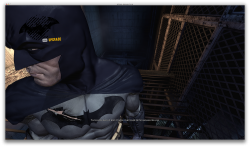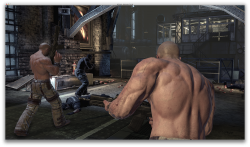Got a tip for us?
Let us know
Become a MacRumors Supporter for $50/year with no ads, ability to filter front page stories, and private forums.
680MX Benchmarks please
- Thread starter tacokisses
- Start date
- Sort by reaction score
You are using an out of date browser. It may not display this or other websites correctly.
You should upgrade or use an alternative browser.
You should upgrade or use an alternative browser.
With an overclock, the fans kick in pretty quickly and the system gets louder than usual. I don't see the need for Lubbos, personally..
Number one rule to overclocking is to ramp the fans up, especially in a computer like the compact iMac.
Number one rule to overclocking is to ramp the fans up, especially in a computer like the compact iMac.
for me the automatic fancontrol works very good. overlocked fan go up to 2600 rpm and my gpu is max 88.
Number one rule to overclocking is to ramp the fans up, especially in a computer like the compact iMac.
Of course.. But I don't see the need to use Lubbos when the fan speeds up by itself as needed.
Well, now that we've had some fun with Crysis 3, I recommend the following setup:
Install Crysis with these mods: Rygel's texture pack, tree palm and rock textures, NanoSuit ultra classic, gun texture pack, Global Ambient Lighting/pom Af (with autoexec file).
Crysis Warhead: Rygel's texture pack for Crysis Warhead
Find download links here: http://www.overclock.net/t/1014933/a-guide-to-crysis-mods-56k-warning
I've always had a soft spot for Crysis 1. Yes, Crysis 2 and 3 are very good shooters, but Crysis 1 is so much better. With these textures and effects mods, Crysis 1 looks incredible. Wow.. Can't believe I didn't try this sooner. Recommended!
As far as Crysis mods go, this is useful info:
NB1: After dropping the Global Ambient Lighting/pom Af pak into your ...\Crysis\Game folder like the rest of the pak files, you'll need to delete the "ShaderCache.pak" file, and you'll also need to go to My Documents\My Games\Crysis and delete the "Shaders" folder. This will cause the shaders to recompile the next time you start the game, so don't freak out when you load up a level and there's basically nothing there but some blank surfaces and models for awhile.
NB2: You can use the letter "Z" infront of the pak filenames. The more "Z" you use, the later the mod/pak file will be loaded, and will take presedence over earlier loaded mods/pak files.
Look for more info at the link in my post if interested...
Install Crysis with these mods: Rygel's texture pack, tree palm and rock textures, NanoSuit ultra classic, gun texture pack, Global Ambient Lighting/pom Af (with autoexec file).
Crysis Warhead: Rygel's texture pack for Crysis Warhead
Find download links here: http://www.overclock.net/t/1014933/a-guide-to-crysis-mods-56k-warning
I've always had a soft spot for Crysis 1. Yes, Crysis 2 and 3 are very good shooters, but Crysis 1 is so much better. With these textures and effects mods, Crysis 1 looks incredible. Wow.. Can't believe I didn't try this sooner. Recommended!
As far as Crysis mods go, this is useful info:
NB1: After dropping the Global Ambient Lighting/pom Af pak into your ...\Crysis\Game folder like the rest of the pak files, you'll need to delete the "ShaderCache.pak" file, and you'll also need to go to My Documents\My Games\Crysis and delete the "Shaders" folder. This will cause the shaders to recompile the next time you start the game, so don't freak out when you load up a level and there's basically nothing there but some blank surfaces and models for awhile.
NB2: You can use the letter "Z" infront of the pak filenames. The more "Z" you use, the later the mod/pak file will be loaded, and will take presedence over earlier loaded mods/pak files.
Look for more info at the link in my post if interested...
Last edited:
Any benchmarks on Battlefield 3?
I haven't got any official numbers but I played through B3 this weekend and with an OC of 200/250, I would say I averaged at about 58FPS with everything on its highest setting apart from Anti Aliasing, which was off. Runs real smooth! Occasionally dropped to around 46-48FPS in night scenes with lots of lighting and rain.
RE: Fans - I don't use Lubbo either, I don't go over 88C, so, should be good right?
I haven't got any official numbers but I played through B3 this weekend and with an OC of 200/250, I would say I averaged at about 58FPS with everything on its highest setting apart from Anti Aliasing, which was off. Runs real smooth! Occasionally dropped to around 46-48FPS in night scenes with lots of lighting and rain.
RE: Fans - I don't use Lubbo either, I don't go over 88C, so, should be good right?
88C is high, but should not damage your graphics card. The real issue is the temps of the other components inside your iMac, especially the hard drive. I don't know the specific temperature limits for iMac longevity, maybe I'm overthinking the temperature/fan thing... Personally, I'd rather err on the safe side..
Last edited:
88C is high, but should not damage your graphics card. The real issue are the temps of the other components inside your iMac, especially the hard drive. I don't know the specific temperature limits for iMac longevity, maybe I'm overthinking the temperature/fan thing... Personally, I'd rather err on the safe side..
Probably a wise idea. I tried Lubbos but got a little freaked out that my iMac may fly away! It sounds like a jet plane taking off.
Probably a wise idea. I tried Lubbos but got a little freaked out that my iMac may fly away! It sounds like a jet plane taking off.
NB! Lubbos does not support iMac, so the temperature reading is off, and the fan speed can be turned up way too high. The iMac fan speed should not exceed 2600rpm, this is the max speed available in OSX and Bootcamp. IMO 2400-2500rpm is plenty for the most demanding games like Crysis 3, Far Cry 3 etc. For older and/or less demanding games, try 1700-1800rpm. IMO, Lubbo is the way to go.
I haven't got any official numbers but I played through B3 this weekend and with an OC of 200/250, I would say I averaged at about 58FPS with everything on its highest setting apart from Anti Aliasing, which was off. Runs real smooth! Occasionally dropped to around 46-48FPS in night scenes with lots of lighting and rain.
Thanks for the heads up
NB! Lubbos does not support iMac, so the temperature reading is off, and the fan speed can be turned up way too high. The iMac fan speed should not exceed 2600rpm, this is the max speed available in OSX and Bootcamp. IMO 2400-2500rpm is plenty for the most demanding games like Crysis 3, Far Cry 3 etc. For older and/or less demanding games, try 1700-1800rpm. IMO, Lubbo is the way to go.
Something about the names of those fan control systems is a little confusing... I can't quite place it...
Wait, I think I just confused myself, are you saying to use Lubbos but to turn the fan speed down?
Something about the names of those fan control systems is a little confusing... I can't quite place it...Would you be able to link me to the correct version of Lubbo?
Wait, I think I just confused myself, are you saying to use Lubbos but to turn the fan speed down?
Yes, sorry if I was unclear. Use Lubbos Fan Controller, but turn down the speed.
Btw., playing with 100% stable +285/+425 overclock here.
Last edited:
Yes, sorry if I was unclear. Use Lubbos Fan Controller, but turn down the speed.Anyhow, just playing Crysis here with all the mods I mentioned earlier at hardest difficulty. This is the most fun I've ever had playing a shooter. Now Crysis 1 looks just as good as any game ever IMO. Wow, just wow...

Btw., playing with 100% stable +285/+425 overclock here.
Just played Crysis and Warhead for the first time two weeks ago (got the maximum edition with both games for about $15 on Amazon). Definitely awesome games, and the graphics are still great. Hopefully they'll make a game about the events taking place after the ending of Crysis, a comic isn't enough in my opinion. Just started Hitman Absolution, runs fine in Ultra and 1440p with vsync at 30 FPS, no OC
Yes, sorry if I was unclear. Use Lubbos Fan Controller, but turn down the speed.Anyhow, just playing Crysis here with all the mods I mentioned earlier at hardest difficulty. This is the most fun I've ever had playing a shooter. Now Crysis 1 looks just as good as any game ever IMO. Wow, just wow...

Btw., playing with 100% stable +285/+425 overclock here.
I tried your +285/+425 overclock with Lubbo at 2400RPM, was hitting 90C in Crysis 2, made me nervous! So I've gone back down to +200/+250.
Just played Crysis and Warhead for the first time two weeks ago (got the maximum edition with both games for about $15 on Amazon). Definitely awesome games, and the graphics are still great. Hopefully they'll make a game about the events taking place after the ending of Crysis, a comic isn't enough in my opinion. Just started Hitman Absolution, runs fine in Ultra and 1440p with vsync at 30 FPS, no OC
Are you playing with Anti Aliasing on? (If so, turn it off for +++++FPS)
Just played Crysis and Warhead for the first time two weeks ago (got the maximum edition with both games for about $15 on Amazon). Definitely awesome games, and the graphics are still great. Hopefully they'll make a game about the events taking place after the ending of Crysis, a comic isn't enough in my opinion. Just started Hitman Absolution, runs fine in Ultra and 1440p with vsync at 30 FPS, no OC
The original Crysis games are so much fun.
Try to compare vsync on vs. off. You get a lot of lag at vsync@30fps. It's really better just to accept the tearing with vsync off, you get a much more responsive game. Vsync@60fps works well though.
----------
I tried your +285/+425 overclock with Lubbo at 2400RPM, was hitting 90C in Crysis 2, made me nervous! So I've gone back down to +200/+250.
Yes, that's why I turned off CPU turbo boost in Windows 7. It lowers CPU temp with more than 10C.
Last edited:
The original Crysis games are so much fun.Btw the mods make a huge difference (bigger and better effects (incl. pom + af), more detail, better vegetation etc.). The raygdoll (ragdoll) mod is also nice. A new proper tropic sandbox Crysis would be great (now that new consoles are coming), but given the tepid response Crysis 3 got, Crysis 4 seems unlikely.
A remake/reboot of the original Far Cry with mutants would be great too.
Try to compare vsync on vs. off. You get a lot of lag at vsync@30fps. It's really better just to accept the tearing with vsync off, you get a much more responsive game. Vsync@60fps works well though.
----------
Yes, that's why I turned off CPU turbo boost in Windows 7. It lowers CPU temp with more than 10C.In general I use +285/+425 for older yet demanding games like Crysis 1, and +250/+375 for the latest (dx11) games like Crysis 2 and 3.
Regarding the V-Sync, I actually had to turn it off and back on for it to "kinda" work. I think somebody mentioned that same trick for Far Cry 3 on here. It definitely ran smooth after doing that, no tearing, hitching or stuttering, which would definitely occur every time I forgot to first turn it off.
My only gripe with both Crysis and Warhead was that the game would actually freeze a couple of times, despite the latest patches being installed. Would those mods you mentioned help with that?
Regarding the V-Sync, I actually had to turn it off and back on for it to "kinda" work. I think somebody mentioned that same trick for Far Cry 3 on here. It definitely ran smooth after doing that, no tearing, hitching or stuttering, which would definitely occur every time I forgot to first turn it off.
My only gripe with both Crysis and Warhead was that the game would actually freeze a couple of times, despite the latest patches being installed. Would those mods you mentioned help with that?
I have the same vsync issue. You can also press alt+enter two times to fix it, which is quicker. Btw., with vsync@30fps there is a very noticable delay from when you move the mouse until the pointer/aim responds. Not good for precision shooting
I play Crysis through Steam, and no issues with stability here.
Do you recommend Far Cry 3 btw? I love the tropical island theme in Crysis 1, but Far Cry 3 seems a bit drawn out and silly, having to spend hours hunting just to get a wallet (to carry money) and ammo bags..
Yes, that's why I turned off CPU turbo boost in Windows 7. It lowers CPU temp with more than 10C.In general I use +285/+425 for older yet demanding games like Crysis 1, and +250/+375 for the latest (dx11) games like Crysis 2 and 3.
So, will disabling Turbo Boost cool down the GPU? I haven't even looked at the temp on the CPU.
So, will disabling Turbo Boost cool down the GPU? I haven't even looked at the temp on the CPU.
Yes, I realise I was a bit unclear there. Both the GPU and CPU become more than 10C cooler, the CPU temperature definately affects the GPU. It makes a huge difference from gaming with IMO uncomfortably high temperatures, to having high but fairly safe temps. You should definately keep an eye on the CPU temperature, as it can become very hot during gaming, esp. the i7.
Last edited:
Yes, I realise I was a bit unclear there. Both the GPU and CPU become more than 10C cooler, the CPU temperature definately affects the GPU. It makes a huge difference from gaming with IMO uncomfortably high temperatures, to having high but fairly safe temps. You should definately keep an eye on the CPU temperature, as it can become very hot during gaming, esp. the i7.
Ah, great! Now to figure out how to turn off Turbo Boost...
Few pics of Batman on the iMac with 680mx...all settings turned up at native 2560x1440...runs like a dream
Attachments
Disable Turbo Boost did dont work for me at all  i5
i5
And yes I did putt down the CPU to 99% in advance power saving settings in win7.
And yes I did putt down the CPU to 99% in advance power saving settings in win7.
Yes, I realise I was a bit unclear there. Both the GPU and CPU become more than 10C cooler, the CPU temperature definately affects the GPU. It makes a huge difference from gaming with IMO uncomfortably high temperatures, to having high but fairly safe temps. You should definately keep an eye on the CPU temperature, as it can become very hot during gaming, esp. the i7.
i7
with turbo:
cpu: 95
gpu: 88
i7 without turbo:
cpu: 85
gpu: 88
thats my experience
i7
with turbo:
cpu: 95
gpu: 88
i7 without turbo:
cpu: 85
gpu: 88
thats my experience
I think the reason is that we use different fan settings, maybe the climate/ambient temperature differs too. My CPU and GPU temps are definately lower than yours, and that's with overclocking at +250/+375 to +285/+425. I use an OSD (HWiNFO64) with the GPU temperature at all times when gaming, so I can say with absolute certainty that there's a difference here in overall GPU temp (without vsync). Btw. the difference in CPU temp is most likely smaller with the i5 as its turbo speed is lower.
Last edited:
Register on MacRumors! This sidebar will go away, and you'll see fewer ads.