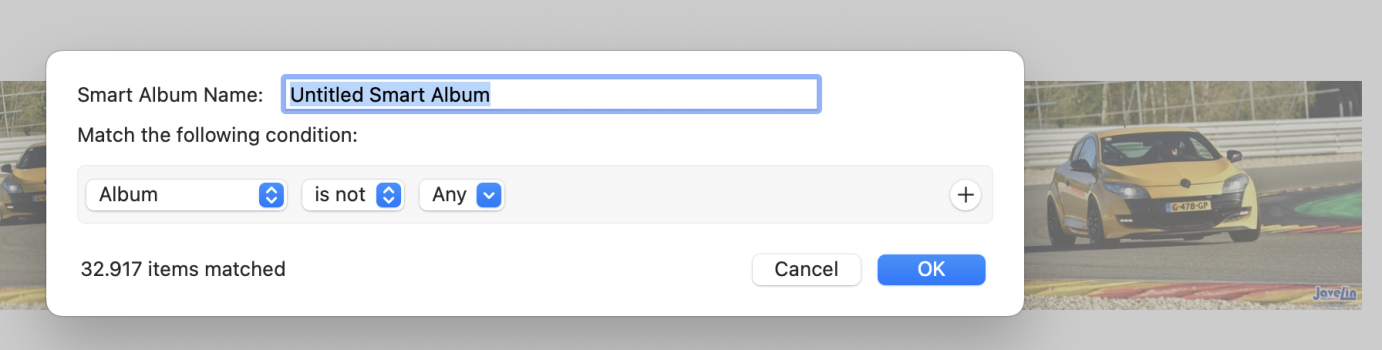Got a tip for us?
Let us know
Become a MacRumors Supporter for $50/year with no ads, ability to filter front page stories, and private forums.
8 New Photo Features Coming to iPhone in iOS 17
- Thread starter MacRumors
- Start date
- Sort by reaction score
You are using an out of date browser. It may not display this or other websites correctly.
You should upgrade or use an alternative browser.
You should upgrade or use an alternative browser.
I just want the ability to manually add faces (and remove faces). I've got a bunch of photos with people I care about not being detected and then a whole bunch with randos from the background being picked up.
It seems like I might be able to do that on macOS, but my understanding is, even if I can, that those updates do not get synchronized to iOS or iPadOS, is that right?
It seems like I might be able to do that on macOS, but my understanding is, even if I can, that those updates do not get synchronized to iOS or iPadOS, is that right?
Button labels and focus indicators that aren’t just the lowest possible contrast color combinations?! Did Alan Dye approve this? Did he finally pull his head out of the headset and realize all the other platforms have major fundamental interface issues?
To be clear I am very much in favor of this and hope the trend continues.
Maybe one day I can stop playing punch the monkey on the annoying Mac notifications. (Edit: apparently this is in fact fixed in Sonoma.)
To be clear I am very much in favor of this and hope the trend continues.
Maybe one day I can stop playing punch the monkey on the annoying Mac notifications. (Edit: apparently this is in fact fixed in Sonoma.)
Last edited:
I manually did pet recognition manually for many years on my iCloud library. I wonder how it is going to handle that I have a few hundreds pictures of a dozen distinct nonhuman individuals. I'm really glad it's coming!
Last edited:
Keep the updates to Photos coming Apple! No complaints here.
Stop! You're leaving a boatload of potential forum cred on the table making positive comments.
Taking a swing at Apple making inane juvenile comments is the path to success.
As for camera function I’d really really like to be able to manually focus.
It is great Photos can separate object from pic but why can not it do it other way that it would remove background allow to save cutout as pic directly. One has to copy selection to some editing app or Notes where it leaves slight frame around pic. that not handy.
You can create a smart album that filters those images for you that are not part of any album yet. Please see attached!How about finally showing us which photos have already been sorted into Albums and also show WHICH Album in the photo details? It’s a mess if you do not sort them right away (I am trying to do it monthly for this reason). Often I am like „hmmm where did I leave off?!?“ hmmm did I sort those already?
On android I have a little indicator on the thumbnail in my „all photos“ feed to show me that those photos are already sorted
Attachments
Will it EVER finish to recognize all the people from my photos?.
You can create a smart album that filters those images for you that are not part of any album yet. Please see attached!
Omg i did not know this was a thing! (Hardly use the Photo App on my Mac). It’s something I guess!
Apple needs to add a feature that detects duplicates in Shared Albums or even better…warning users when they are about to upload a duplicate photo.
When you’re on vacation adding photos to a shared album, it’s hard to remember where you left off.
When you’re on vacation adding photos to a shared album, it’s hard to remember where you left off.
Yeah, and by that time when bad thing happens it’s already too late. Out of 8 listed features, 7 of which is powered by some sort of AI or image recognition technology. Apple is really trying to catch up with certain organisations and states In this regard.Cool features. Also laying the stepping stones for privacy invading features eventually.
Apple never introduced smart album editing feature into iOS music app either. You can sync them to device but never create a new one on iPhone or iPad. now with so-called “human curated“ albums in Apple Music, they have no incentive anymore. I suspect this smart album in photos app is of the same premise, macOS exclusive.The sad thing is Apple already implemented this. Using Smart Albums on MacOS you can create an album for "Photos not in any album" and it works great. But for some unknown reason Apple won't bring Smart Albums to iOS. They're 90% of the way there; Smart Albums already sync through iCloud between Macs but don't appear at all on iOS.
You can do so much with Smart Albums, they're one of my favorite features in the MacOS Photos app.
Just imagine if they let you manually focus... I know it's the camera app but still. It always angers me when I see new features like recipes for photos of food, but you can't do something really basic like focus, or select which lens to use.
I also think people really want to be able to organize their photos differently.
I also think people really want to be able to organize their photos differently.
I took a cool photo of a spider in a web the other day using Pro Camera that I wouldn't have been able to take with the stock camera app because it refused to focus on the spider; only on the background.Just imagine if they let you manually focus... I know it's the camera app but still. It always angers me when I see new features like recipes for photos of food, but you can't do something really basic like focus, or select which lens to use.
I also think people really want to be able to organize their photos differently.
I'd remembered I installed Pro Camera and tried it and was able to use manual focus and it came out great.
Manual focus would be an awesome feature; they should add that to the stock camera app.
Is it so hard to have the ability to add tags to pictures so you easily find them when you search for a picture?
Photography has become a staple use of the modern iPhone, and Apple isn't resting on its laurels in its efforts to advance what you can do with a photo in iOS 17.

Below we've listed eight new photo-related features and improvements coming with Apple's latest mobile operating system, which is expected to get its official release in the fall. Can't wait until then? The iOS 17 beta is available now.
1. Pet Recognition
In iOS 17, Apple has improved the image recognition capabilities of the Photos app, which can now recognize not only your family and friends, but also your beloved pets.
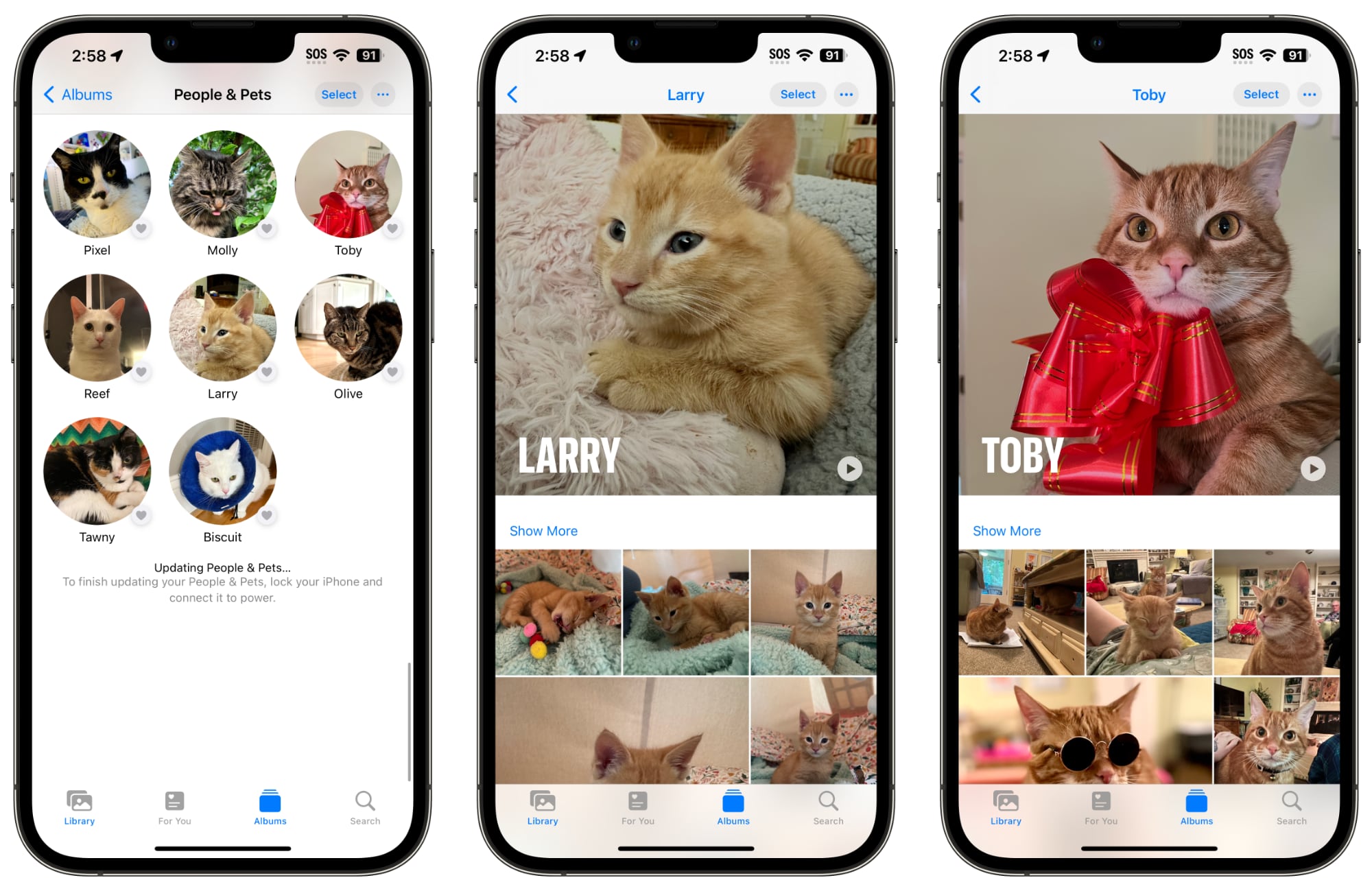
The Photos app's ability to detect animals isn't new, but now it can identify animals that are important to you by taking into account the number of photos that you have of them. That's why the "People" album has become the "People and Pets" album, where you can add the names of your pets and confirm additional photos.
2. One-Tap Crop
In iOS 16, cropping images in the Photos app involves tapping into the Edit interface, choosing the crop tool, and adjusting the crop from there with either pinch zoom gestures or by dragging the corners of the cropping tool.

In iOS 17, Apple has made the process quicker and easier. Now when you zoom into an image, there's a new "Crop" button that appears in the upper right. Tapping it brings up the crop interface with the zoom level that you've selected, so you can crop into the part of the image that you prefer with just a couple of taps.
3. Turn Photos into Animated Stickers
In iOS 16, Apple added a neat "remove subject from background" tool for plucking things out of images. In iOS 17, Apple has supercharged the feature, and now you can use it to make your own custom animated stickers for use in Messages.
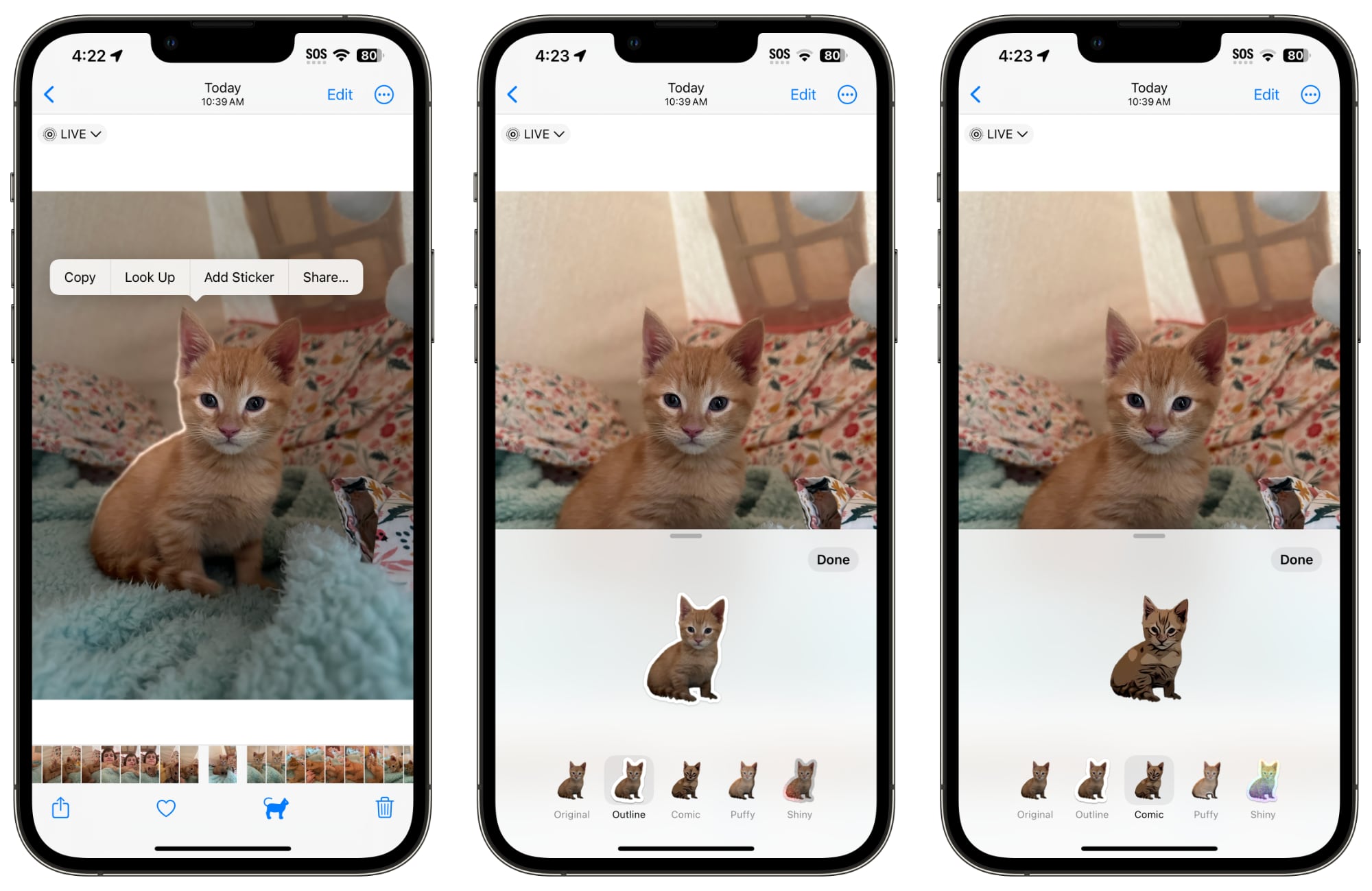
When long-pressing a subject in a photo, the pop-up menu includes a new "Add Sticker" option that exports the selected subject into Messages' sticker interface. From there, you can add effects like a white sticker outline, a "puffy" sticker effect, a glittery effect, and more. Subjects pulled from Live Photos even have the option of animating.
4. Get Recipes for Food
When viewing your photos, Apple has enhanced Visual Look Up in iOS 17 in a few ways, one being the ability to find recipes for similar dishes when meals are recognized in the picture.
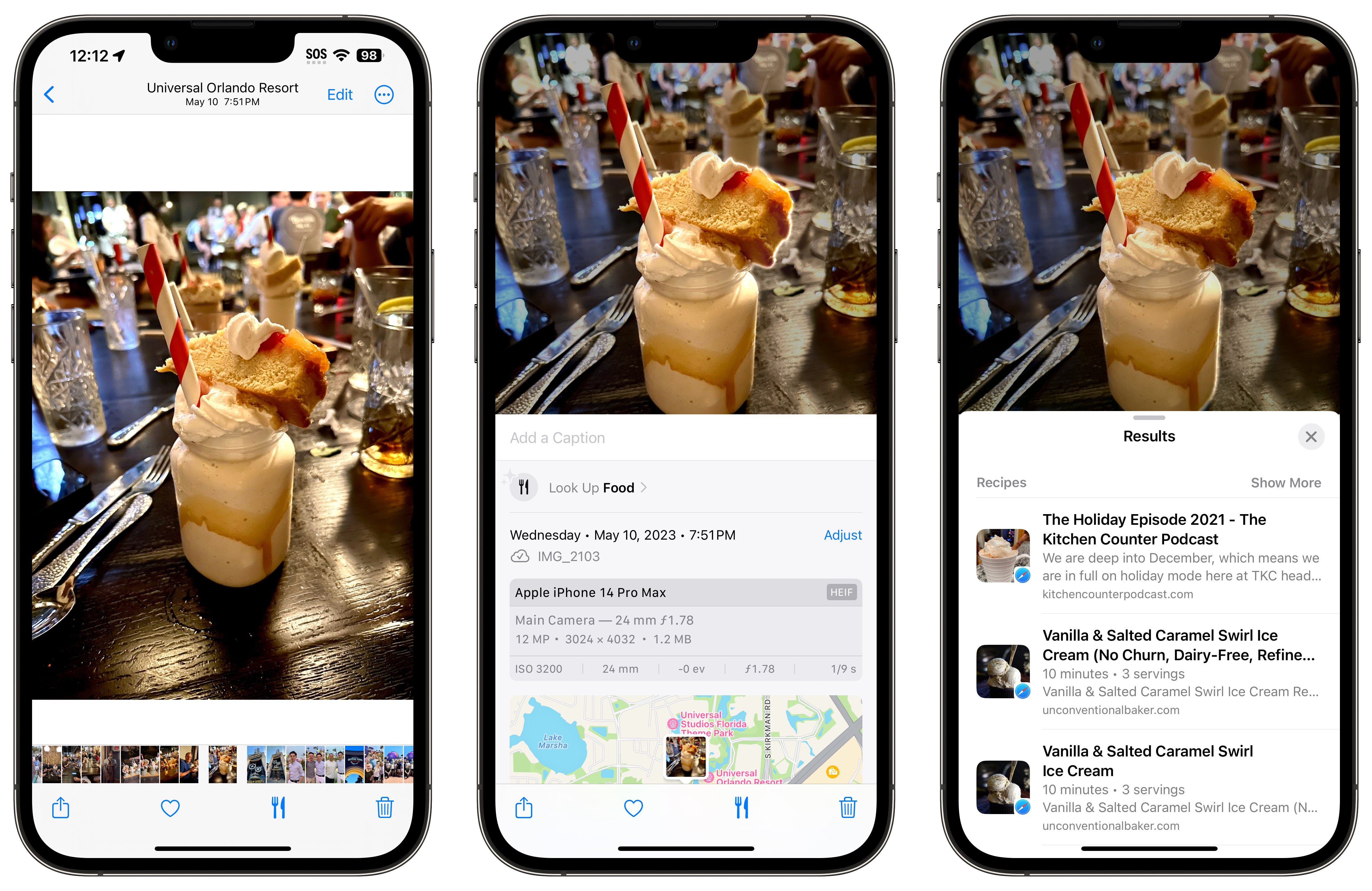
When an image of food is identified in the Photos app, a knife and fork icon appears at the bottom of the interface. The Look Up Food option gives you direct links to recipe websites, so now you can get inspiration about what to cook, without having to trawl the web yourself in Safari.
5. Straighten Your Shooting Angle
For the last few years, the Camera app's Grid mode has included a somewhat-hidden leveling feature for top-down photos, popping up a floating crosshair to help make sure you're lined up properly above your subject.

In iOS 17, Apple has enhanced the camera leveling functionality, separating it out from the Grid mode to its own option and expanding it to include a horizontal level for more traditional straight-on photos.
The Level option displays a broken horizontal line on the screen when your iPhone senses you're lining up for a straight-on shot and you tilt your device slightly out of horizontal. The line appears white while your phone is out of level and then turns yellow once you achieve a level orientation to indicate success.
6. Look Up What You Just Lifted
In iOS 17, when you use the "remove subject from background" tool, you can now look up information about the subject in question, thanks to a new option in the popup menu.

Not only that, the Photos app now also offers the ability to pause video on any frame and look up information on a subject.
7. Visual Look Up for Auto Symbols
Apple hasn't publicly promoted this feature, but Reddit users digging into the iOS 17 beta have discovered that Visual Look Up can now detect car symbols on vehicle dashboards... Click here to read rest of article
Article Link: 8 New Photo Features Coming to iPhone in iOS 17
How about some real editing tools, Apple?
You were so close in the iPhoto App for iOS. It was, in many ways, a more powerful editor than iPhoto on the Mac while at the same time being simpler and easier to use.
For example, you bring up the saturation tool and then slide your finger up and down the image to increase or decrease saturation. Want to just enhance the sky? Enable that enhancement, tap in the sky and slide up and down. Simple to use, easy to understand, and powerful. However, it don't stop there. Taking a bit from Aperture, iPhoto for iOS came with brushes that allowed you to "paint" over a part of your image to either apply an effect or select part of the image for applying effects. iPhoto for the Mac could not do that! You had to purchase the "professional" photography tool Aperture to get that functionality. For just $5 Apple gave that toy in iPhoto for iOS.
With version 2.0, a sleeker interface and the ability to create projects was added. There was hope among some of my Apple using colleagues that we were witnessing the merger of Aperture and iPhoto into a single, amazing, photo curating and editing application. The ability to apply edits to a part of your image was huge. So much easier than Photoshop. We took my niece to an apple orchard one fall. I edited photos on my iPhone 4S, created a book, and ordered copies for us. Convenient. Easy. Powerful.
When Apple made the switch to Photos, the macOS version lacked many of the editing functionality of iPhoto. It took several releases before it caught up. Photos for iOS has never caught up. This even more disappointing on an M1/M2 iPad Pro. Imagine what the app could do today if Apple hadn't dropped iPhoto for the move to Photos!
You were so close in the iPhoto App for iOS. It was, in many ways, a more powerful editor than iPhoto on the Mac while at the same time being simpler and easier to use.
For example, you bring up the saturation tool and then slide your finger up and down the image to increase or decrease saturation. Want to just enhance the sky? Enable that enhancement, tap in the sky and slide up and down. Simple to use, easy to understand, and powerful. However, it don't stop there. Taking a bit from Aperture, iPhoto for iOS came with brushes that allowed you to "paint" over a part of your image to either apply an effect or select part of the image for applying effects. iPhoto for the Mac could not do that! You had to purchase the "professional" photography tool Aperture to get that functionality. For just $5 Apple gave that toy in iPhoto for iOS.
With version 2.0, a sleeker interface and the ability to create projects was added. There was hope among some of my Apple using colleagues that we were witnessing the merger of Aperture and iPhoto into a single, amazing, photo curating and editing application. The ability to apply edits to a part of your image was huge. So much easier than Photoshop. We took my niece to an apple orchard one fall. I edited photos on my iPhone 4S, created a book, and ordered copies for us. Convenient. Easy. Powerful.
When Apple made the switch to Photos, the macOS version lacked many of the editing functionality of iPhoto. It took several releases before it caught up. Photos for iOS has never caught up. This even more disappointing on an M1/M2 iPad Pro. Imagine what the app could do today if Apple hadn't dropped iPhoto for the move to Photos!
Last edited:
Some of this is fine, welcome even (pet recognition), but then there’s stupid nonsense that’s entirely irrelevant like “Get recipes for food”, which is just Apple trying to expand the services nonsense. I like food, I like cooking, but this is absolutely ludicrous for a photos app.
This engineering time should be spent on debugging and optimizing, but that is harder to do, can’t be bought off other companies, and definitely not Wall Street marketable.
The tech industry is ridiculous and end-stage capitalism is obviously insane… so long as you’re not looking from the angle of standing in the shoes of million/billionaires…
This engineering time should be spent on debugging and optimizing, but that is harder to do, can’t be bought off other companies, and definitely not Wall Street marketable.
The tech industry is ridiculous and end-stage capitalism is obviously insane… so long as you’re not looking from the angle of standing in the shoes of million/billionaires…
Quite amazed that it took 42 posts for someone to point this out.What's #8???
Register on MacRumors! This sidebar will go away, and you'll see fewer ads.