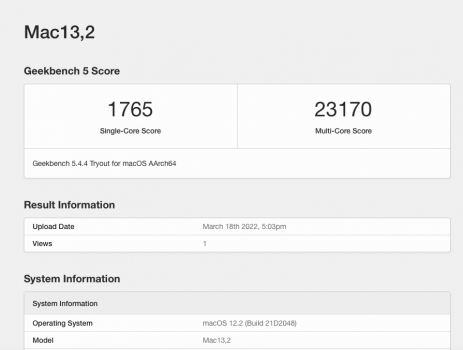There's a lot to unpack both here and all over the internet surrounding Mac Studio performance. I don't have, nor do I plan on purchasing a Mac Studio (perfectly happy with my M1 Max 14" MBP,) but i do want to share a few thoughts regarding performance and optimization.
1. Apple's repeatedly made bold claims regarding Apple Silicon performance, comparing the Max GPU to the 3080M and the Ultra to the 3090. Naturally, everyone is thus trying to "verify" these claims but this is actually very difficult because:
2. We're still VERY early in the Apple Silicon transition, a transition not only to a new CPU architecture, but ALSO to a bespoke GPU architecture and unified memory subsystem all with their own unique strengths, weakness, and quirks.
(It also differs in that x86 was already, at the time of the PPC -> X86 switch, the dominant platform around which developers were building/optimizing apps for, whereas ARM64, while prominent in mobile is rare on the desktop )
3. While "optimization" for Apple Silicon is often boiled down to the existence of a native app, the reality is a native app is just a starting point, and doesn't necessarily mean an app has been "optimally optimized" for AS.
(Side note, I don't think anyone should be taking Rosetta 2 benchmarks, even "GPU limited" ones as any indication of what AS can do, without a HUGE grain of salt)
4. Case in a point, Capture One Pro (primary competitor to Adobe Lightroom) released an Apple Silicon App in May of last year (2021) It performed well, with the M1 Max comparing favorably to i9/3080M laptops, matching Apple's claims*. One might assume it was already "well optimized" for AS. However an upcoming version is going to improve the performance of many operations on Apple Silicon by as much as 2-4x. That is a massive improvement to what was already impressive performance in line with Apple's claims, and shows just how much was being left on the table even with a well regarded native app.
All of which is to say that, as much as everyone would like a clear cut answer on the M1 Ultra's performance, particularly GPU performance vs the 3080/3090/6900XT, it's simply far too early to make definitive claims. I think it's safe to say Apple's claims show where their aspirations were/are for performance in the kinds of workloads Apple cares about. Does that mean it's as fast as those GPUs at everything? No. But I do think it is fair to say the performance we see today may only be the tip of the iceberg for many types of applications.
Does that make it harder to make purchasing decisions? Yes. If you're workload is massively underperforming vs an Nvidia powered PC (or a Mac Pro with an RX 6900 or a 6800 Duo) you may be better off buying one of those if you need something today. But for a lot of people I think it makes sense to sit on the fence for a while and see how things shake out.