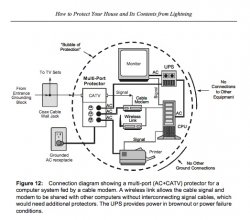While I'm asking, do you guys mind giving me recommendations for a good surge protector and UPS? I did a little bit of research just now, and i couldnt get any gauge as to which ones offer good, reliable protection.
Companies with superior reputations provide protectors that actually connect to protection. Belkin's warranty is not only bogus. Belkin does not appear in a list of reputable manufacturers that include Intermatic, Polyphaser, Siemens, Leviton, General Electric, Square D, Syscom, ABB, Ditek, and Keison. Names found on electrical equipment that must not fail. A Cutler-Hammer (Eaton) solution sells in Home Depot and Lowes.
Protection is always about where hundreds of thousands of joules harmlessly dissipate. Protectors such as a Belkin somehow claim their hundreds of joules will absorb hundreds of thousands of joules? Of course not. Belkin does not claim to protect from a type of surge that does damage. Belkin claims to protect from another and tiny surge that is already made irrelevant by what is inside all appliances.
Belkin or Cyberpower must somehow block what three miles of sky could not. Or must absorb hundreds of thousands of joules. Will never happen according to manufacturer spec numbers.
Your cable TV already has superior protection, as required by code. That hardwire connects low impedance (ie 'less than 10 feet') to single point earth ground. Then hundreds of thousands of joules dissipate harmlessly outside in earth. And not destructively inside and within appliances. Then nobody even knew a surge existed.
Other utility wires cannot connect directly to earth. So we install a 'whole house' protector to do what that hardwire does better. That is how surge protection has been done for over 100 years. Above and reputable manufacturers provide this proven solution.
More numbers. Lightning can be 20,000 amps. So a minimal 'whole house' protector is 50,000 amps. Any protector that fails was grossly undersized; did no protection. Proven protectors remain functional for decades after many direct lightning strikes.
Above manufacturers provide 'whole house' protectors rated at least 50,000 amps. A homeowner is responsible for providing the other and most critical component in every protection system - single point earth ground. A protector is only as effective as its earth ground - that only one 'whole house' protector connects to.


 is taking a returned machine and simply cleans it, gives it a makeover, issues a new manufacture date and then sells the same old mac again.
is taking a returned machine and simply cleans it, gives it a makeover, issues a new manufacture date and then sells the same old mac again.