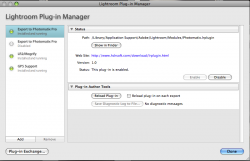I'm using DPP and iPhoto right now, but trying to decide if there's a better approach. My wife (non-technical) likes to have access to photos, so iPhoto is great, BUT I don't really want to duplicate my libraries, which seems like it would be required if I wanted both iPhoto and LR/Ap (or, can I reference photos from within the iPhoto library by Ap or LR). So, if I get LR or Ap, it would be to replace iPhoto. It could also replace DPP, I suppose, though many say DPP has better RAW developing tools than ACR (not sure what Ap uses).
My workflows are non-pro and simple, and I've moved to DSLR and RAW just to get better quality photos. In general, I'm shooting a lot of photos in RAW. Drop them into DPP to review. Purge what I don't want, do exposure and some basic developing in DPP, export into jpg to put them into iPhoto, and then move the RAW off-line. Then, from within iPhoto I share them on the web with the g'parents, print books and prints, and make slide show movies. That's about it. I only have about 4500 photos, though my rate of taking pictures is picking up speed.
Here's a couple of questions:
1) Picture Version support: I need different versions of the same photo -- (e.g. one for printing, one for web, with different color space profiles, levels of sharpening and crops.) In iPhoto, that means duplication, and too many photos in an event/album. There's also questions about whether sharpening and other adjustments "stick" in iPhoto if you export. I haven't verified these concerns, but I've read a lot of internet chatter.
Is it different in Ap and LR? Can I have "versions" in stacks, but the versions are database-driven changes, rather than actual copies? Can each of those versions have their own metadata, so I can keyword them (let's say using key word "print version" if I want to assemble pics to export for a book)?
2) Managing files: I saw in a LR tutorial that if I reference libraries from LR, and move the folders (even from outside LR) within the defined library, LR finds them. Or, if I accidentally move them to another HDD or off to storage, I can reset the pointer easily with just navigating to the new location. Does Ap work the same way? I know I can reference pics for Ap outside of it's library, but is it OK if I accidentally move them, or does it go nuts like iPhoto?
[I realize that iPhoto and Ap both use a vault approach to file management. I fully understand the philosophy, but frankly am not sure I agree with it for long-term use. I did for a while but, if I can be frank, I don't like the direction iMacs are headed in with shared memory video and glossy screens, and I am not sure I'll be on a Mac forever. Heresy, I know, but there it is]
3) Slideshows: I like the ability to make family stuff like books and slides shows. iPhoto is great, because I can make slide shows and create a .mov from within iPhoto. It seems Ap's solution is integration with iMovie, which I could survive with, or I could open Ap's db from iPhoto, and just use iPhoto for certain project creation. Does LR have similar solutions? I see LR has some pretty advanced web page creation tools, but I'm not into that. The LR tutorial seemed to indicate that slideshows are either LR-viewable or I can save as pdfs. I would think the maker of Flash would at least support Flash video for slide show movies. Did I miss something?
4) Dodge and Burn: I noticed Ap now has a dodge and burn tool, like LR's localized brush. I realize it's a separate application, but I don't that. However, the Ap video said it creates a tiff to reflect the changes, which doesn't excite me much. Does LR work differently? I suppose, though, that it may just be a matter of time before Ap embeds it as database changes.
5) DNG: In general, can both Ap and LR work w/DNG files (import and export)? I'm thinking of converting all my RAW to DNG just for future "proofing" (if there is such a thing).
6) Search: Final question -- I found I could search by camera/lens/ISO/FL, etc. in LR. Can you do the same in Ap?
Again, not trying to elicit opinions on which product is better. Just trying to get some specific answers on some specific points.
Thanks for any help.
[edit] addendum question: Lens Corrections: I'm assuming Ap and LR both have plug ins for lens correction, keystoning, etc. much like DxO, which I've contemplated purchasing, but it doesn't solve any of my photo management needs.
My workflows are non-pro and simple, and I've moved to DSLR and RAW just to get better quality photos. In general, I'm shooting a lot of photos in RAW. Drop them into DPP to review. Purge what I don't want, do exposure and some basic developing in DPP, export into jpg to put them into iPhoto, and then move the RAW off-line. Then, from within iPhoto I share them on the web with the g'parents, print books and prints, and make slide show movies. That's about it. I only have about 4500 photos, though my rate of taking pictures is picking up speed.
Here's a couple of questions:
1) Picture Version support: I need different versions of the same photo -- (e.g. one for printing, one for web, with different color space profiles, levels of sharpening and crops.) In iPhoto, that means duplication, and too many photos in an event/album. There's also questions about whether sharpening and other adjustments "stick" in iPhoto if you export. I haven't verified these concerns, but I've read a lot of internet chatter.
Is it different in Ap and LR? Can I have "versions" in stacks, but the versions are database-driven changes, rather than actual copies? Can each of those versions have their own metadata, so I can keyword them (let's say using key word "print version" if I want to assemble pics to export for a book)?
2) Managing files: I saw in a LR tutorial that if I reference libraries from LR, and move the folders (even from outside LR) within the defined library, LR finds them. Or, if I accidentally move them to another HDD or off to storage, I can reset the pointer easily with just navigating to the new location. Does Ap work the same way? I know I can reference pics for Ap outside of it's library, but is it OK if I accidentally move them, or does it go nuts like iPhoto?
[I realize that iPhoto and Ap both use a vault approach to file management. I fully understand the philosophy, but frankly am not sure I agree with it for long-term use. I did for a while but, if I can be frank, I don't like the direction iMacs are headed in with shared memory video and glossy screens, and I am not sure I'll be on a Mac forever. Heresy, I know, but there it is]
3) Slideshows: I like the ability to make family stuff like books and slides shows. iPhoto is great, because I can make slide shows and create a .mov from within iPhoto. It seems Ap's solution is integration with iMovie, which I could survive with, or I could open Ap's db from iPhoto, and just use iPhoto for certain project creation. Does LR have similar solutions? I see LR has some pretty advanced web page creation tools, but I'm not into that. The LR tutorial seemed to indicate that slideshows are either LR-viewable or I can save as pdfs. I would think the maker of Flash would at least support Flash video for slide show movies. Did I miss something?
4) Dodge and Burn: I noticed Ap now has a dodge and burn tool, like LR's localized brush. I realize it's a separate application, but I don't that. However, the Ap video said it creates a tiff to reflect the changes, which doesn't excite me much. Does LR work differently? I suppose, though, that it may just be a matter of time before Ap embeds it as database changes.
5) DNG: In general, can both Ap and LR work w/DNG files (import and export)? I'm thinking of converting all my RAW to DNG just for future "proofing" (if there is such a thing).
6) Search: Final question -- I found I could search by camera/lens/ISO/FL, etc. in LR. Can you do the same in Ap?
Again, not trying to elicit opinions on which product is better. Just trying to get some specific answers on some specific points.
Thanks for any help.
[edit] addendum question: Lens Corrections: I'm assuming Ap and LR both have plug ins for lens correction, keystoning, etc. much like DxO, which I've contemplated purchasing, but it doesn't solve any of my photo management needs.