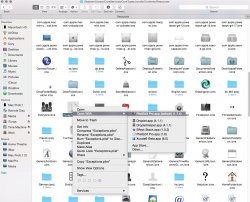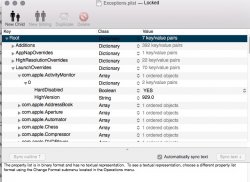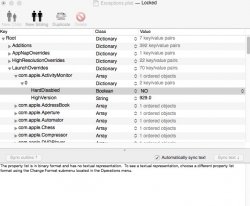As some know, beta 1 of "Yosemite" does not work with many app's, one of which are the Final Cut Pro X app's. Here's a simple fix that got them all running:
- Open Applications folder
- Right click on "Show Package Contents"
- Open "Contents" then the "MacOS" folder
- Double click on "Final Cut Pro"
The terminal window will appear, let it run, and it should be working without any troubles.
Should also work for Compressor, Motion, and iMovie.
Other app's I cannot launch are EyeTV, BetterTouchTool (although the developer knows the issue and has a fix in the works for today), TotalSpaces2, and a few others.
Hope this helps!
- Open Applications folder
- Right click on "Show Package Contents"
- Open "Contents" then the "MacOS" folder
- Double click on "Final Cut Pro"
The terminal window will appear, let it run, and it should be working without any troubles.
Should also work for Compressor, Motion, and iMovie.
Other app's I cannot launch are EyeTV, BetterTouchTool (although the developer knows the issue and has a fix in the works for today), TotalSpaces2, and a few others.
Hope this helps!