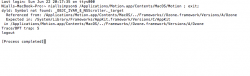As some know, beta 1 of "Yosemite" does not work with many app's, one of which are the Final Cut Pro X app's. Here's a simple fix that got them all running:
- Open Applications folder
- Right click on "Show Package Contents"
- Open "Contents" then the "MacOS" folder
- Double click on "Final Cut Pro"
The terminal window will appear, let it run, and it should be working without any troubles.
Should also work for Compressor, Motion, and iMovie.
Other app's I cannot launch are EyeTV, BetterTouchTool (although the developer knows the issue and has a fix in the works for today), TotalSpaces2, and a few others.
Hope this helps!
Did not work. Got this report back:
Process: Final Cut Pro [2906]
Path: /Applications/Final Cut Pro.app/Contents/MacOS/Final Cut Pro
Identifier: Final Cut Pro
Version: ???
App Item ID: 424389933
App External ID: 812968461
Code Type: X86-64 (Native)
Parent Process: bash [2903]
Responsible: Terminal [2899]
User ID: 501
Date/Time: 2015-09-05 10:28:27.663 -0400
OS Version: Mac OS X 10.10.5 (14F27)
Report Version: 11
Anonymous UUID: B7D828E1-FE29-53B1-0E8F-77E71051C440
Sleep/Wake UUID: 6F331F94-5E5A-4B44-8E45-731894DB1736
Time Awake Since Boot: 21000 seconds
Time Since Wake: 260 seconds
Crashed Thread: 0
Exception Type: EXC_BREAKPOINT (SIGTRAP)
Exception Codes: 0x0000000000000002, 0x0000000000000000
Application Specific Information:
dyld: launch, loading dependent libraries
Dyld Error Message:
Library not loaded: @rpath/ProKit.framework/Versions/A/ProKit
Referenced from: /Applications/Final Cut Pro.app/Contents/MacOS/Final Cut Pro
Reason: no suitable image found. Did find:
/Applications/Final Cut Pro.app/Contents/MacOS/../Frameworks//ProKit.framework/Versions/A/ProKit: code signature invalid for '/Applications/Final Cut Pro.app/Contents/MacOS/../Frameworks//ProKit.framework/Versions/A/ProKit'
Binary Images:
0x7fff638f8000 - 0x7fff6392e887 dyld (353.2.3) <B1B370A5-479F-3533-8AD7-97B687D4F989> /usr/lib/dyld
0x7fff8b2ae000 - 0x7fff8b2aefff com.apple.Cocoa (6.8 - 21) <EAC0EA1E-3C62-3B28-A941-5D8B1E085FF8> /System/Library/Frameworks/Cocoa.framework/Versions/A/Cocoa
0x7fff8b720000 - 0x7fff8b7b7fff com.apple.CoreMedia (1.0 - 1562.238) <B24BDB25-1203-380D-95B7-0A3FEB25521E> /System/Library/Frameworks/CoreMedia.framework/Versions/A/CoreMedia
Model: MacBookPro10,1, BootROM MBP101.00EE.B09, 4 processors, Intel Core i7, 2.6 GHz, 16 GB, SMC 2.3f36
Graphics: Intel HD Graphics 4000, Intel HD Graphics 4000, Built-In
Graphics: NVIDIA GeForce GT 650M, NVIDIA GeForce GT 650M, PCIe, 1024 MB
Memory Module: BANK 0/DIMM0, 8 GB, DDR3, 1600 MHz, 0x80AD, 0x484D5434314753364D465238432D50422020
Memory Module: BANK 1/DIMM0, 8 GB, DDR3, 1600 MHz, 0x80AD, 0x484D5434314753364D465238432D50422020
AirPort: spairport_wireless_card_type_airport_extreme (0x14E4, 0xEF), Broadcom BCM43xx 1.0 (7.15.166.24.3)
Bluetooth: Version 4.3.6f3 16238, 3 services, 27 devices, 1 incoming serial ports
Network Service: Wi-Fi, AirPort, en0
PCI Card: pci1b21,612, AHCI Controller, Thunderbolt@193,0,0
PCI Card: pci11c1,5901, IEEE 1394 Open HCI, Thunderbolt@197,0,0
Serial ATA Device: APPLE SSD SM512E, 500.28 GB
Serial ATA Device: WDC WD20EURS-63S48Y0, 2 TB
Serial ATA Device: WDC WD20EURS-63S48Y0, 2 TB
USB Device: Hub
USB Device: FaceTime HD Camera (Built-in)
USB Device: Hub
USB Device: Hub
USB Device: BRCM20702 Hub
USB Device: Bluetooth USB Host Controller
USB Device: Apple Internal Keyboard / Trackpad
FireWire Device: Rugged FW/USB, LaCie, Up to 800 Mb/sec
Thunderbolt Bus: MacBook Pro, Apple Inc., 23.4
Thunderbolt Device: My Book Thunderbolt Duo, Western Digital, 1, 26.2