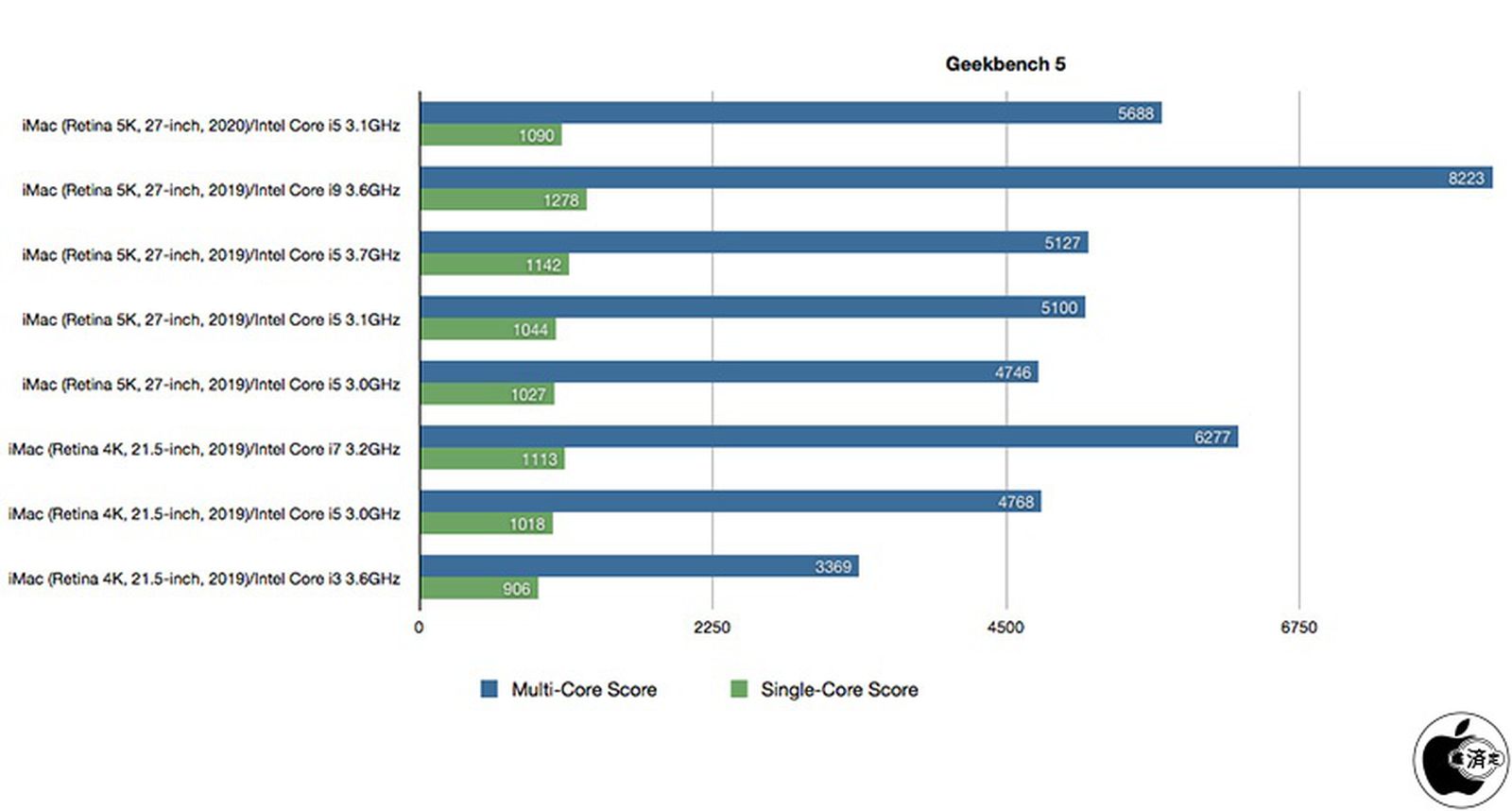Device: Late 2015 - 17,1 - MK462LL/A (3.2 GHz Core i5 (I5-6500), fusion drive 1tb)
Blade upgrade: 32gb (24gb)-> 1TB Samsung 970 Evo NVMe SSD
HDD upgrade: 1TB SATA HDD -> SSD Samsung 860 pro 512gb
Speed test: 2530 MB/s write, 2990 MB/s read
OS: Catalina 10.15.6
Firmware: 428.0.0.0.0
Adapter: Sintech ST-NGFF2013-C
Issues after fresh OS install: NONE (Installed from USB pen drive)
Everything is working ok, put iMac in stop, left there for a couple of hour and wake up without issues.
Now I have only a problem: installing windows 10 on a separate partition on the pci ssd.
Bootcamp assistant give me a generic "internal error" almost immediately (when searching disks) and can't go on partitioning drive. I googled a bit and found that it is normal, because it expects one drive only and not two.
The solution should be to temporary remove the sata disk, install windows, and reconnect the drive (I would like to install windows on the pci ssd). But I really don't want to open iMac just for this, so I tryed to manually create partition and install windows 10.
I am able to create a fat32 partition from macos (resizing the mac os one of course before making the fat32 one) and able to boot from a usb with windows 10 installer. I select the fat32 partition and format to ntfs. Windows installer starts (so it does see the pci ssd) but soon It gaves me error and stops.
So basically I need to know what else bootcamp normally does......
Any help?
Edit: found a solution for windows installation. Basically no way to use bootcamp with two drives. So windows need to be installed after manually partitioning the drive. The previous error I got went gone by putting offline the spare disk, where windows will not be installed. This is made during windows setup (screen where there are partitions to choose from), pressing shift+F10 keys to have console, and using windows diskpart utility.
Seems complicated, but really easier to do than to say.
Once installed windows, using drivers pack previously donwloaded from bootcamp, to finish devices setup.
In windows tried to put system in sleep (suspend called in windows) and resuming IS NOT WORKING.
System wakes up, windows desktop, but immediately the usual macos folder with question mark. Then system crashed and must be switched off manually with power button.
So basically, sleep (stop) appears to work under macos, but not under windows.
In macos I only tried to let imac in sleep for 1 hour or so.......so maybe longer time will crash as well?
Further investigation coming......