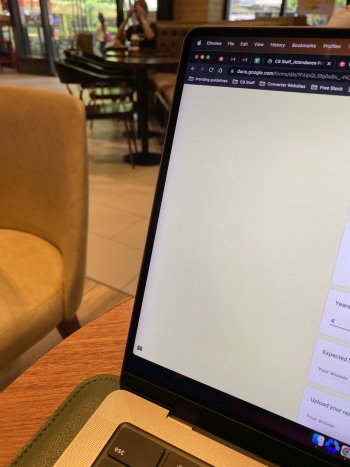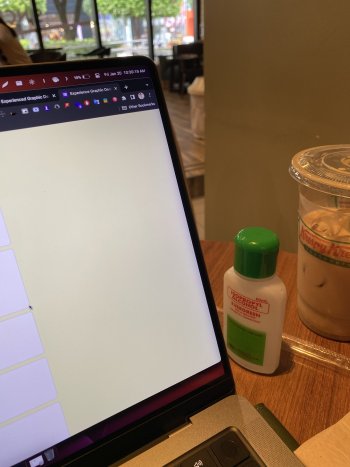I have the same issue on my m1 pro MacBook pro 14 much visible here look at the edgeHi, everyone. I got my new MacBook pro several days ago. And once I opened a pure white page and noticed that the sides of the screen were slightly slightly darker than the middle of the screen.
And I want to find the reason, then I found that the m1 chip 12.9 inch iPad Pro also has the same situation, that is, the edge is slightly darker.
And What they have in common is that they all use the mini led screen, I don't know whether it is because of this reason or there is something wrong with my new computer, thank you!!
Attached is a picture, but it looks more obvious than the naked eye. I wonder if it is because my phone is focused in the middle of the screen, lol~
thanks a lot for your time!!!
Got a tip for us?
Let us know
Become a MacRumors Supporter for $50/year with no ads, ability to filter front page stories, and private forums.
A problem I found on my new MacBook Pro 16inch!
- Thread starter eatapple
- Start date
- Sort by reaction score