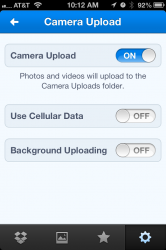Today I torrented a movie (AFK, a movie by and distributed through TPB via torrents) using uTorrent for Android, copied it to my network hard drive, and turned on my TV and Receiver and started the movie using the built-in IR blaster in my Galaxy S4. Didn't lay a finger on my laptop.
I couldn't do any of the above even with a jailbroken iPhone. Today, then, is the day that I discovered which OS I will be using for many years to come. iOS is frankly not smart enough.
There won't be that many people who would think of using their phone for the things you do either, much less bother.