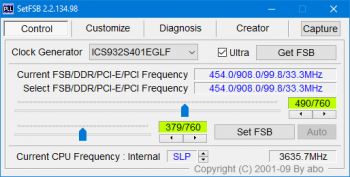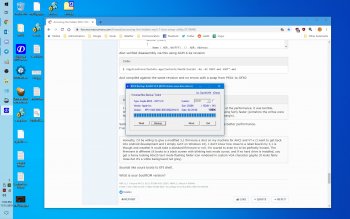Having not touched a retail model Mac Pro 3,1 in a while, I almost forgot about the hidden BIOS setup utility that is actually in the ROM still. On the last BIOS revision released, it's at 056E7324-A718-465B-9A84-228F06642B4F, in the PE32 image. If you use a utility to convert this binary image to a readable IFR, this is what you will see:
As you can imagine, this is a gold mine, there IS IFR contents for the BIOS setup utility. However, I'm not 100% if the ROM was shipped with the actual utility to utilize it. (Though defaults in the IFR appear to be the settings that are actually being read on CSM startup, including PATA emulation, booting to CD first before HD, etc).
As you can imagine, this is a gold mine, there IS IFR contents for the BIOS setup utility. However, I'm not 100% if the ROM was shipped with the actual utility to utilize it. (Though defaults in the IFR appear to be the settings that are actually being read on CSM startup, including PATA emulation, booting to CD first before HD, etc).